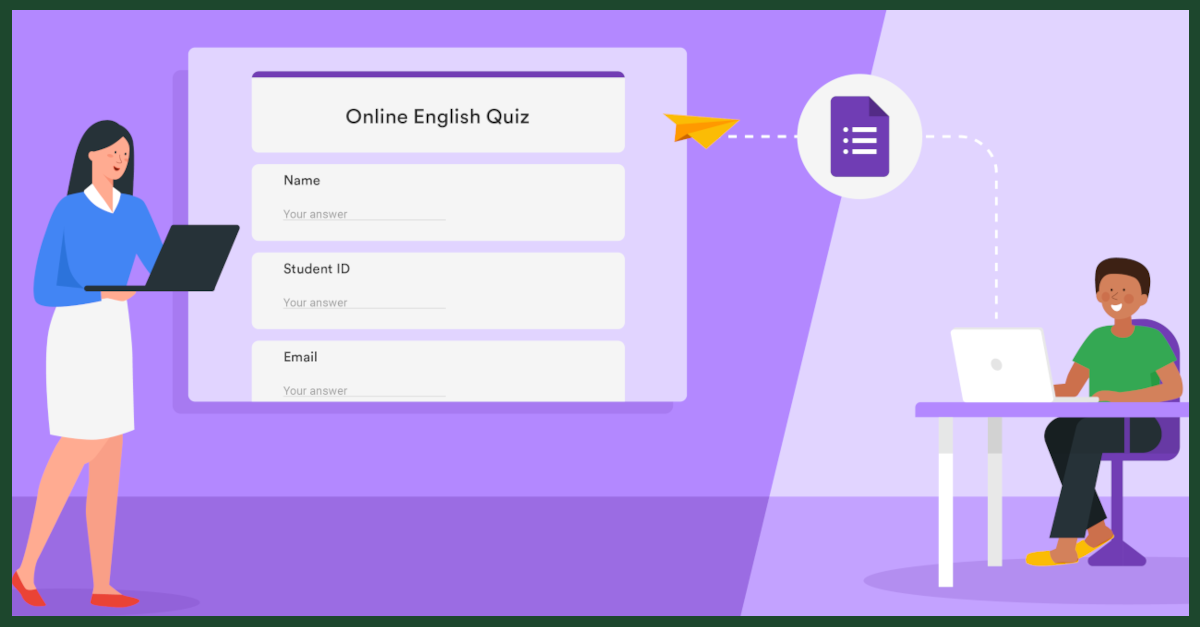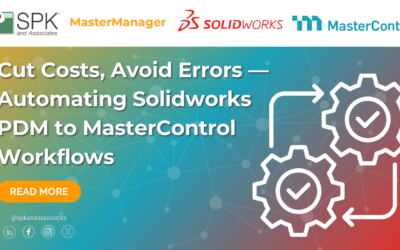Have you ever sent out an email with a bunch of important questions and received a reply that began with “my answers are in blue”. Have you then found yourself combing through your large email searching for those answers only to discover that your email provider reverted all the text to black? And then, once you’d finally parsed the responses, did you discover some questions were still unanswered because they were overlooked? What a mess! I think I have a solution — Google Forms!
I just discovered Google Forms and my question to myself is “why haven’t i been using these things a long time ago?” I’ve been using Google Docs for some time now, so I’ve known that Forms exist, but somehow they never caught my attention. I think it was because I “kinda sorta” thought I knew what they were and didn’t really see how they could be helpful.
So let me get to it. Google Forms are, as the name implies, customizable survey or data-entry style forms, just like anything you encounter routinely on the web. They let you pair questions or prompts with a variety of response methods ranging from simple text fields to radio buttons and drop-down list selectors so that you can give them to people and get the data you want back.
The really useful part comes in when you learn that the forms you create are easily distributable through Gmail and are linked with Google’s spreadsheet application. When you create a form and email it out to your recipients, you can have their responses automatically populate a spreadsheet. But that’s not all! In addition to the raw spreadsheet, the form will generate a summary view that — when appropriate — can tally categories of responses and provide a percentage breakdown. This makes interpreting the results of your survey easy since it’s one less calculation you need to perform.
For a quick video demonstrating Google Forms, click here.
The obvious applications include event planning, satisfaction evaluations, and even educational applications like quizzes and assignments. These are all very “managerial” and…. “non-tech-ish” to me. I was trying to think about how Forms could help me, as a software engineering consultant. How could I use something that was seamlessly integrated with my email… that allows me to present a series of discrete choices and feedback opportunities…. that collects and records the resultant data… and makes it easy to share and summarize that data help me better serve my clients… Hmmmm…. Then I had an idea!
When working on a project, I frequently find myself sending out emails asking my clients or coworkers a bunch of questions for which I need actual responses for each item in order to proceed. Many times I’ll get incomplete answers because the respondent missed a question out of the whole bunch. Other times I’ll be presenting a client with several options for how we can do something — usually with regards to how a user interface could look — and I need them to pick option A, B, C, or D.
Why not send a form? The responses are directly associated to the question being asked and it’s less likely that the person will miss one due to how they are presented. Similarly, if I have a set of options and the respondent needs to pick one, wouldn’t a form with a set of selection options be the straight-forward, intuitive way to accomplish getting an unambiguous response? I could even embed the images of what I’m discussing to further make the choices as clear as possible.
With these thoughts in mind, I am going to suggest that using Google Forms could drastically streamline the way I collaborate with clients. Forms could not only help me conduct the initial planning portion of a new project by making it easy to gather information, but they simultaneously produce a documented trail of the choices made that’s easy to reference and maintain. Much the same was as an SOW sets the initial course of an engagement by clearly defining the activities to happen, I believe Forms could be used to officially capture and record modifications to a plan so that there is a clear record of when and why changes occurred.
I do, however, believe there are some issues to watch out for. The first caution would be not to overdo it. Forms have a way of depersonalizing a conversation and could easily give the impression that you really aren’t interested in hearing anything the other person has to say outside of what you’ve specifically asked. This of course can kill, rather than enhance, the creative process. Furthermore, people are accustomed to dealing with forms in impersonal settings, like at the bank or to sign up for a email newsletter, so it might feel unusual to receive a form from another person if they aren’t expecting it.
To overcome these potential issues I’m going to propose some guidelines.
First, let others — especially clients — know ahead of time that you’ll be sending them a form instead of a standard email and include your rationale for doing so. This will reinforce that you’re using it simply as a tool for clearly tracking responses to a series of questions and it helps you keep their responses organized and easy to reference. That way you avoid giving the impression that you’re trying to limit your interaction with them.
Secondly, use forms sparingly and only when the situation really warrants it. There has to be an actual purpose beyond your new-found love of Forms. Three legitimate reasons would be
A) you have a lot of questions and you need answers for each one
B) you need to ask a large group the same set of questions, or
C) you want to be able to easily share the results of your questionnaire without having to pass around the old email chain.
Finally, bear in mind that some email providers won’t let people submit form data through their email client. People affected by this will have to click a link to go to the web version of your form. This might be a perceived barrier preventing some people from responding. If you know this might be an issue for some recipients, then consider another option rather than forcing them to do something they find bothersome.
In summary, I think Google Forms are incredibly powerful but horribly overlooked. When I asked my coworkers (via a Form!) whether they had even heard of Google Forms, the answer was an unanimous “Nope, never heard of it”. I believe Forms could be an extremely useful tool for business communication, so this is my attempt to help get the word out!
Next Steps:
- Contact SPK and Associates to see how we can help your organization with our ALM, PLM, and Engineering Tools Support services.
- Read our White Papers & Case Studies for examples of how SPK leverages technology to advance engineering and business for our clients.
David Hubbell
Software Engineer
SPK and Associates