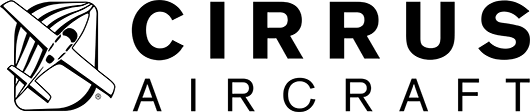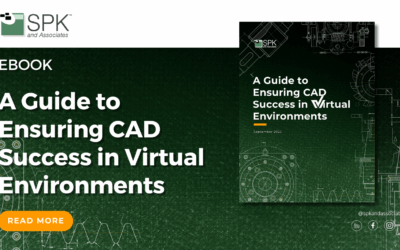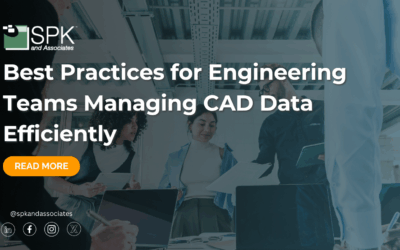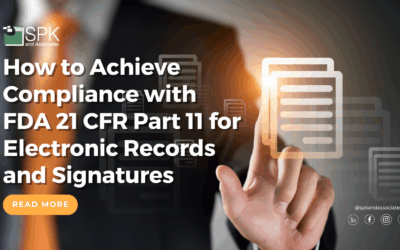SOLIDWORKS Training
With years of experience helping clients get SOLIDWORKS installed, configured and set for their compliance needs, our team is very skilled at also providing educational and learning services to fit our clients needs. Whether you are new to SOLIDWORKS or are starting to depend more heavily on different features due to your maturity, our team has the expertise to provide you with quality training.

SOLIDWORKS Training, 3DEXPERIENCE Training and more! Talk with our experts!
What Our Clients Say
"SPK has been an invaluable partner in transforming our software development process. With SPK's guidance, our team embraced efficient methodologies and cutting-edge tools, significantly improving our development cycle and product quality."
Joshua Talbert
CEO, mysherpas
"Working with SPK feels like working with co-workers in my company, not like interacting with a typical technical support vendor. SPK staff are responsive and partner with me."
Jay DiToro
Director of Systems & Technology, Veranex
"The personalized attention and detailed communication we receive working with SPK and Associates is pretty special. The accessibility of SPK team members is impressive."
Evan Bruck
Director, Active Device Research and Development, BBraun Medical Inc.
SOLIDWORKS Training Delivery Options
Live, In-person
Live, Virtual
On-demand eLearning
Related SOLIDWORKS Resources
A Guide to Ensuring CAD Success in Virtual Environments
As the shift to cloud-based CAD increases, businesses are searching for the perfect virtual CAD tool. Discover all about SPK vCAD as well as other virtual CAD options for collaborative design in this eBook.What You Will Learn In this eBook, you will discover: Future...
Transitioning from On-Premise to Cloud-based CAD
Introduction If your engineers can't work smoothly from anywhere or your CAD workstations are slowing down releases, then this video is for you. Today we're talking about moving from on-premise to cloud-based CAD and what that journey really looks like. My name is...
Cloud-Based PDM/PLM: What Engineering Leaders Should Know
The shift to cloud-based PDM (Product Data Management) and PLM (Product Lifecycle Management) is a strategic necessity for modern engineering leaders. Traditional, on-premise systems often struggle to support the speed, scale, and distributed nature of today’s product...
Best Practices for Engineering Teams Managing CAD Data Efficiently
Efficiently managing CAD data is essential to CAD engineering. Engineering teams rely on CAD tools such as PTC Creo and SolidWorks to design complex products. However, without a structured approach to CAD data management, projects can quickly spiral into version...
Why Every Engineering Team Needs a Strong PDM Strategy
Welcome to Why Every Engineering Team Needs a Strong PDM Strategy Hey everyone and welcome back to our vlog series where we talk about all things engineering, IT, and innovation. I'm Michael Roberts, Vice President of Sales and Marketing here at SPK and Associates....
How to Achieve Compliance with FDA 21 CFR Part 11 for Electronic Records and Signatures
In highly regulated industries like medical devices, maintaining data integrity and regulatory compliance is non-negotiable. One of the key regulations in this space is FDA 21 CFR Part 11, which governs the use of electronic records and electronic signatures. It...