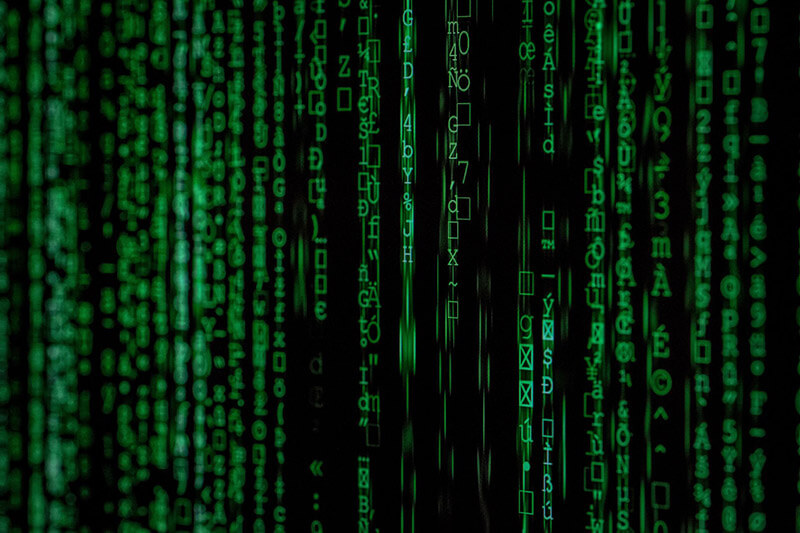In one of our recent articles, we highlighted opportunities for automation, specifically for MCAD (mechanical computer-aided design) and PDM (product data management) activities in your organization. In this next installment, we hope to provide you with other examples of seemingly-impossible, un-automate-able activities that SPK and Associates found ways to, well, automate. Think of it as a catalyst for your own engineering design automation wish-list.
Start with small automation victories
Here at SPK, “automation” is always on our radar! We tend to your needs so your engineers can focus on innovation, and subsequently, so the ROIs can expand. In fact, we recently completed a project which paid for itself in just six weeks — that kind of ROI. The following article outlines general automation examples that can create major change for your organization!
Many engineering managers admit their hesitation comes from design automation projects that appear as massive undertakings. At SPK and Associates, we can help you start small, score quick victories, and build a strong foundation for further automation. It’s the best way to stimulate growth, efficiency, and lift stress from your design engineering and IT teams.
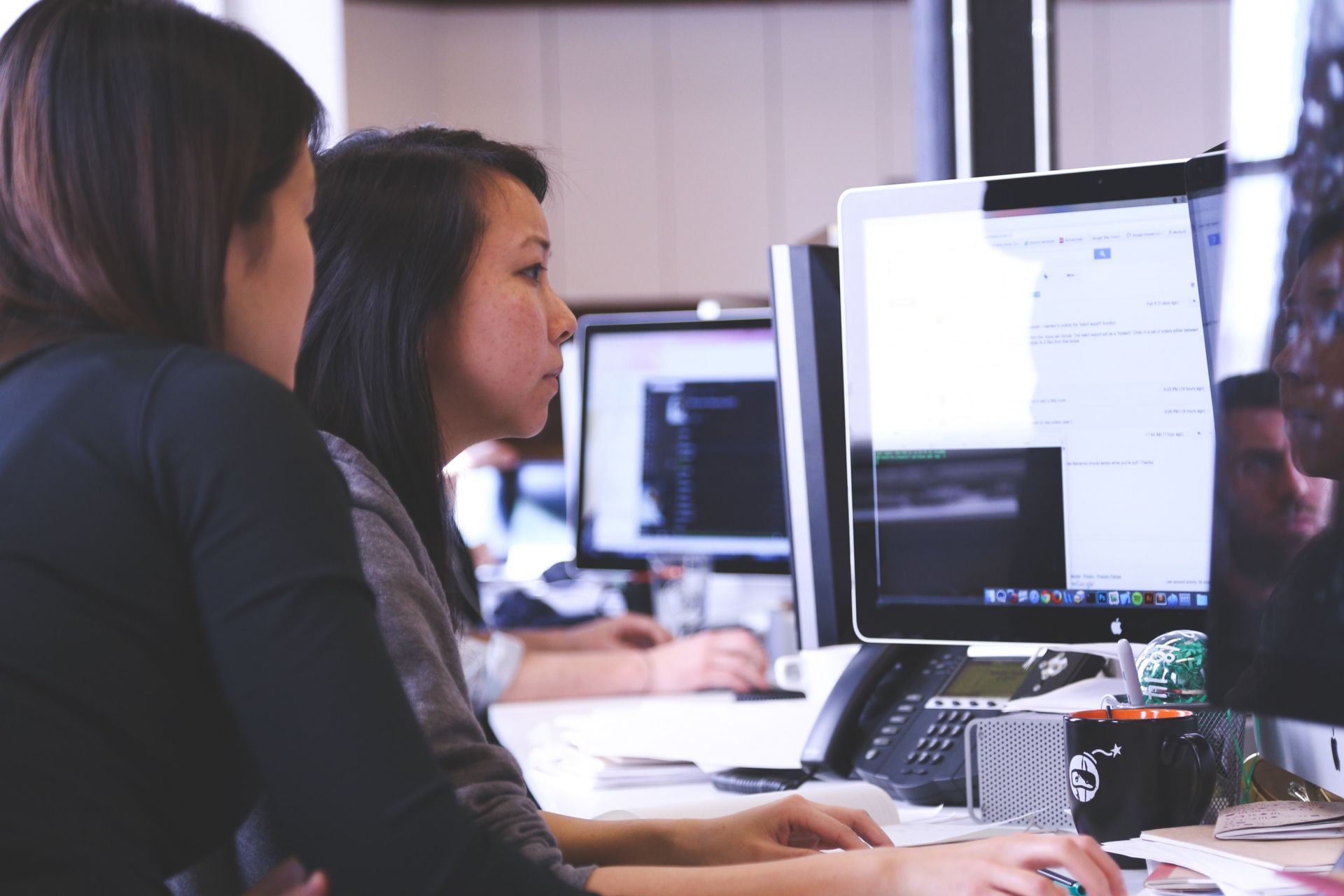
Level One: Software
Often, automation features already exist in the CAD or PDM tools you utilize. Ask your software vendor, or value-added reseller (VAR) for confirmation (SolidWorks, PTC, Autodesk, Siemens).
In the best case scenario, your VAR will say, “Yep, it can do that.” Then, they can typically direct you to a blog article with instructions.
However, more often than not, your VAR may send complicated instructions, a mess of guidebooks, or simply say, “No, these features do not have automation options.”
In either of those latter two cases, contact SPK and Associates.
We will find a solution for your engineering design automation needs, and train your engineers on the usage. We will also ensure your competing systems work together, because we work for you, not them.
Engineering Design Automation Solution #1: The touchpad bot
One of our recent clients runs a lab that includes a high-tech sterilization machine, which must manually run through a test cycle each week.
What a pain! The engineer responsible for this process needs time each week to go to the lab, stand in front of the gadget’s touch-screen, and enter prompt after prompt — all while trying not to press the wrong key!
From an outside perspective, this certainly seems “un-automate-able.” There’s an “air gap” in this scenario, which appears out of reach of a software patch.
And yet, we bridged that gap. How?
We attached a stylus to a set of servo motors and programmed the thing to use the touchpad just like the engineer did, only faster and without making any errors. Now all he does is click an icon on his screen—even his phone screen—and the process runs all by itself. He never even sets foot in the lab!
Bonus: We installed a webcam on the robot, so you can see it at work in real time and manage its performance.
Engineering Design Automation Solution #2: The triple-oven challenge
One SPK client must use special, expensive ovens to test their products for durability. However, retrieving the testing data from these unwieldy ovens is tricky. The main problem? This client owns multiple ovens: the newest is a year old, but the oldest is 20 years old. As you can imagine, each has its own vintage of technology for obtaining data.
Naturally, the new oven was easy to automate. We simply wired it to the client’s ethernet, which took all of two hours. On the other hand, the old oven has a USB port. Our solution? We connected the oven to a small Raspberry pi computer and hooked that to the ethernet. Like its newer sibling, the older oven now automatically reports out at appropriate intervals.
A new oven costs a half-million dollars. The Raspberry pi? About 30 bucks.
Engineering Design Automation Solution #3: Remote-control microscopy
Another SPK client must use high-power microscopes to inspect products during QA. The engineers would place a tiny component on the microscope’s stage, spend hours examining it, then move on to the next component to test.
Enter the pandemic lockdown: how do you do this remotely?
We not only made it remote, we made it better. SPK and Associates devised a little servo-motor-controlled stage which can hold six of these little component chips, and manipulate them remotely. The image from the microscope then reaches to the engineer at their home, their computer, their phone, wherever!
Now, the microscopes only need refills weekly, instead of daily. Better yet, the engineers no longer make the 20-minute commute to the lab, nor do they have to worry about social distancing once in the lab. It saves time and money, ensures engineer safety, and boosts morale!
Discover engineering design automation options for you today!
If these solutions sound exciting, we promise the ROI is even more exciting. Not only do many projects pay for themselves in a matter of weeks, but they also greatly improve the quality. We took one client’s admittedly-impressive error rate of 0.2 percent all the way down to zero, thanks to automation. Find out how SPK and Associates can get your workflows automated—even remotely.
Next Steps
- Contact SPK and Associates to discuss and identify how we can help your engineers with automation, CAD and PDM, and other secure, unique solutions.
- Read our White Papers & Case Studies for examples of how SPK provides automation options to increase engineer productivity, as well as devise accessible, cloud-based solutions.
- Subscribe to our blog to stay informed on product development and engineering efficiency topics.