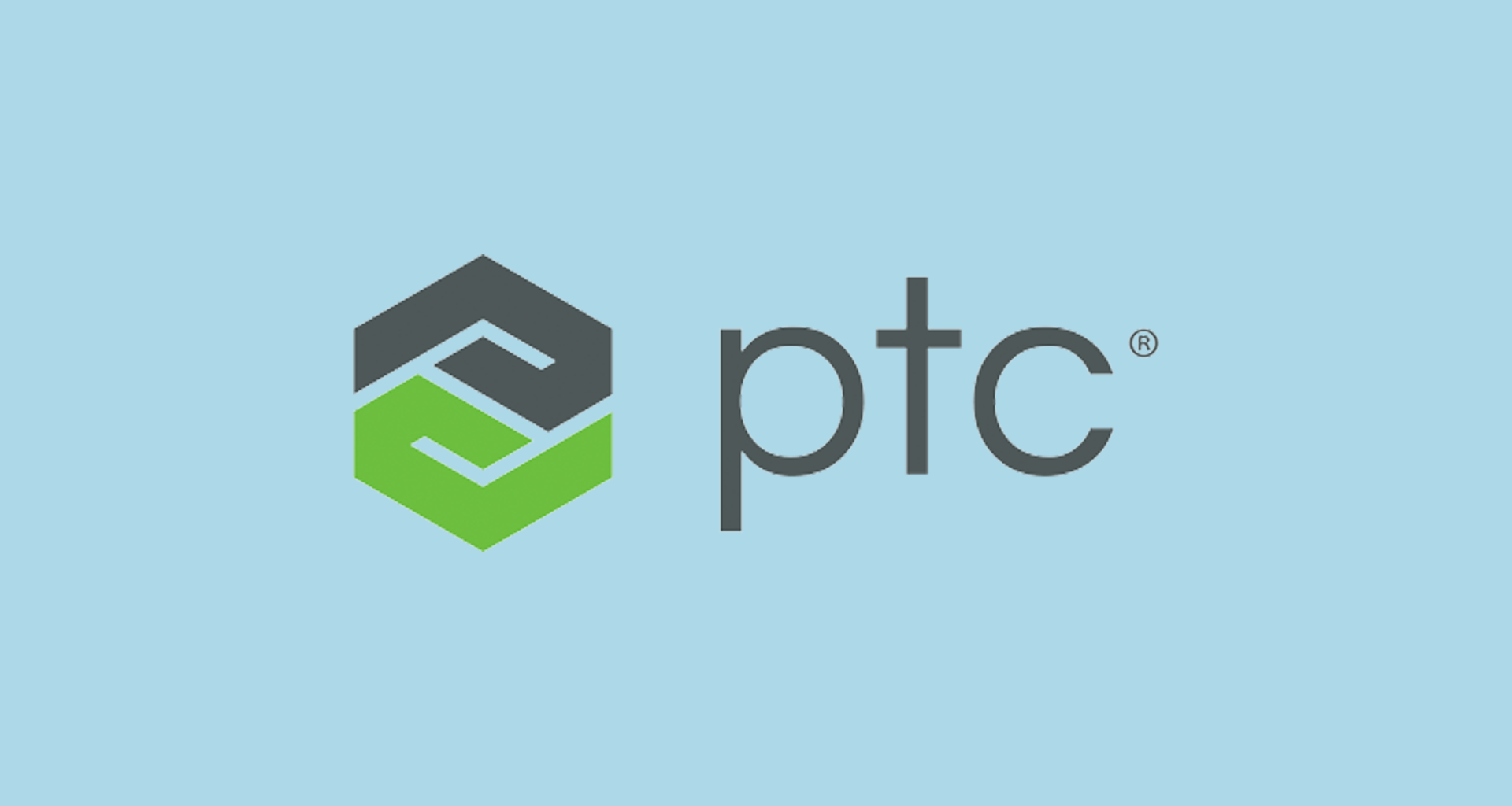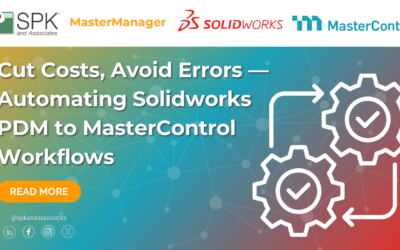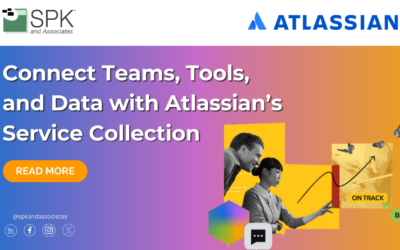This is where custom queries come in. Please download my FREE PDF tutorial for step-by-step instructions on how to create your own custom queries with PTC Integrity.
From Legacy to Cloud: 10 Steps to a Smart, Secure Move to Atlassian Government Cloud
Moving from legacy tools to the cloud doesn’t have to be a challenge. Download this eBook to explore how your organization can easily move to Atlassian Government Cloud.What You Will Learn In this eBook, you will discover the following steps: Take inventory of your...