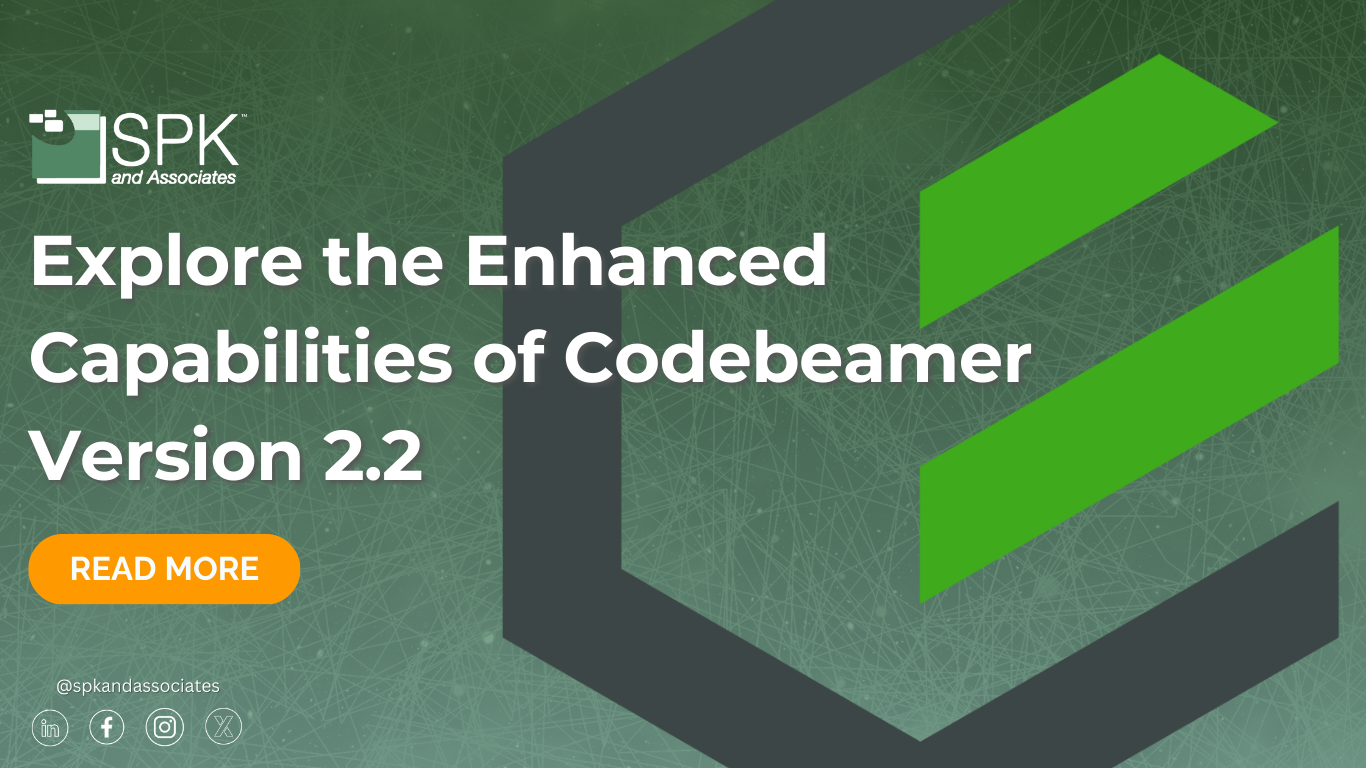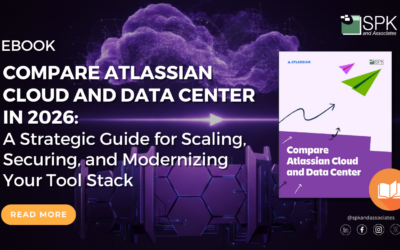Codebeamer is an extensive ALM tool that helps many organizations streamline the software development process. It is available as a cloud-based solution, allowing users to receive automatic updates. The newest version, Codebeamer 2.2 includes new features, enhancements, and bug fixes. Let’s explore these new additions.
New Features in Codebeamer Version 2.2

Reviews
Codebeamer’s newest version includes many new additions to aid users with their application lifecycle management. Codebeamer 2.2 will have a new user interface with better functionality in Reviews, formerly known as Review Hub. Reviews provides a centralized platform for team members to review, comment on, and approve or reject items. This new modernized interface will make review creation even easier by providing a review wizard to guide you through creating a review. Additionally, Codebeamer 2.2 will include enhanced screens for review listing, statistics, review history, and review finishing. Moderators will now have the ability to create actionable items from comments on the review item. Furthermore, this update enables a review administrator to view all open reviews across projects, move reviews forward if the original moderator is not available, and cancel reviews.
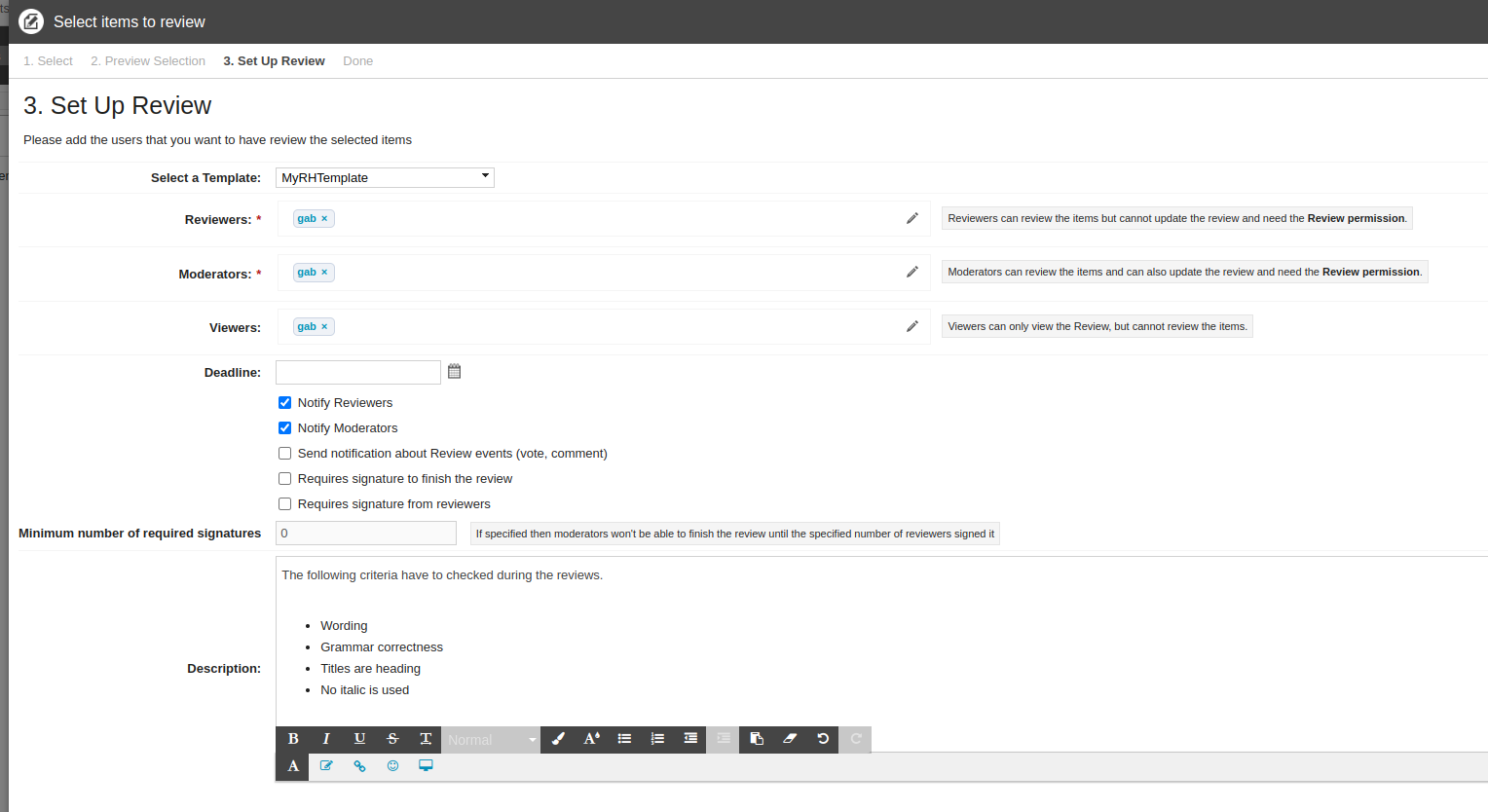
Audit Enhancements
In addition to new capabilities in reviews, Codebeamer Version 2.2 is providing new auditing capabilities. The first new feature is new permissions event types for system administrators in the Codebeamer audit log. These include group assign, group remove, user create, user disable, and user enable. With user enable and user disable event types, the system administrator can search for enabled and disabled users. In addition to this, the update introduces a new search parameter, target users, that enables the system administrator to specify the usernames impacted by the selected events. This update also introduces an Audit Trail tab that enables project administrators to view the configuration change history of the entire project. The project administrator can specify trackers in the search parameters such as baseline, field, permission, tracker, workflow, and date range.
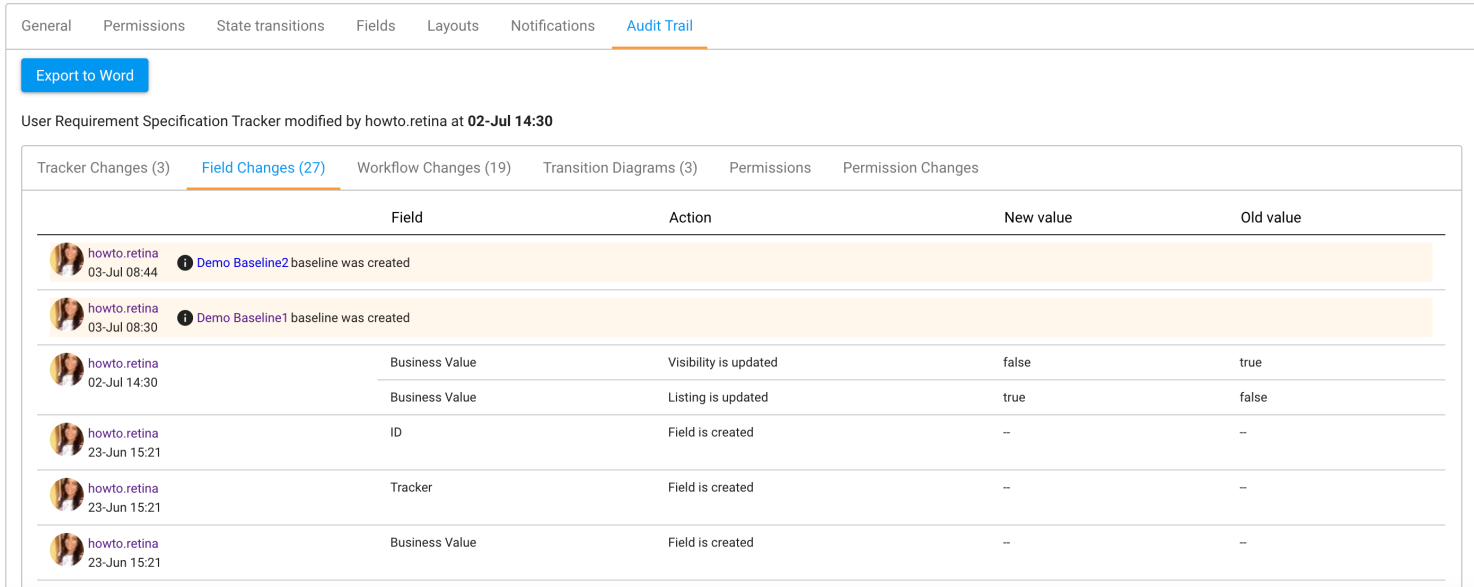
Tracker Enhancements
While we’re on the topic of trackers, there are new tracking enhancements and changes to the Baseline Release Dashboard. Codebeamer 2.2 is now allowing users to safely copy tracker configurations to avoid data loss and data corruption. System administrators may now also lock and unlock trackers to protect tracker configuration. Additionally, deployed trackers now have automatic locking capabilities, but this can be disabled. Furthermore, users may now create baselines in releases and generate release notes in baseline view. The Release Dashboard also has new features including pagination support and the ability to configure the number of items displayed on the dashboard.
Extended Background Operations
Codebeamer 2.2 is introducing background jobs to prevent long-running operations from timing out. The export of coverage browser statistics, tracker items, and traceability reports to Microsoft Excel and the mass edit feature now have background jobs. Its status will be displayed in the user interface and users are notified of its status through emails.
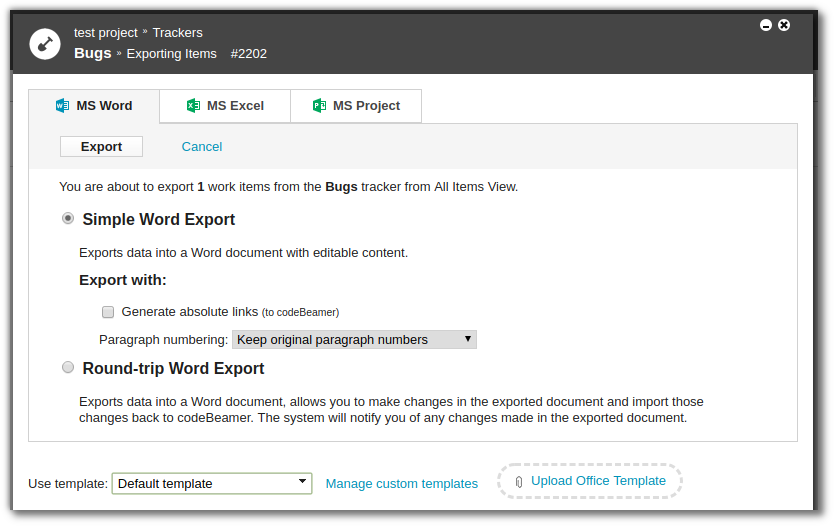
Word Export Improvements
The export to Word function is also improved with Codebeamer’s newest update. The exported Word document feature optimizes files by decreasing file size and having usability improvements for documents with complex and rich content. Exported files can be opened in Microsoft Word and similar editors such as Google Docs.
User Interface and Language Support
Codebeamer 2.2 allows users to directly navigate from the legacy Codebeamer X User Interface to the Codebeamer User Interface. Additionally, it now provides support for the Codebeamer User Interface in Korean, Chinese, and Japanese. This support includes documentation.
Additional Features
In addition to bug fixes, the update includes a few more features. The first is the complete text search option within wiki text fields. This can be used in custom fields or original text fields like description. It also has a new basic previews feature allowing Codebeamer DPT customers to request and view previews of applications such as Windchill. This feature can be viewed in Application Configuration as the PreviewConfig parameter.
Codebeamer 2.2 Integrations and Databases
In addition to new features, Codebeamer 2.2 has a few changes to its integration capabilities. It is now possible to integrate Codebeamer with Catia Magic OSLC and Azure Repos SCM. There are a few additional updates to its Jira integration capabilities, viewable in The PTC Release Advisor. The Release Advisor also has a list of all supported databases. PTC states customers using MySQL should migrate to either Oracle or PostgreSQL before upgrading to Codebeamer 2.2. Furthermore, JavaScript must be enabled to use the full functionality of Codebeamer regardless of which web browser it is running on. PTC has also stated it may be necessary to upgrade supported Git, Mercurial, and Subversion versions before updating Codebeamer. Lastly, Docker images are no longer provided but a script is provided for users to create their own Docker images.
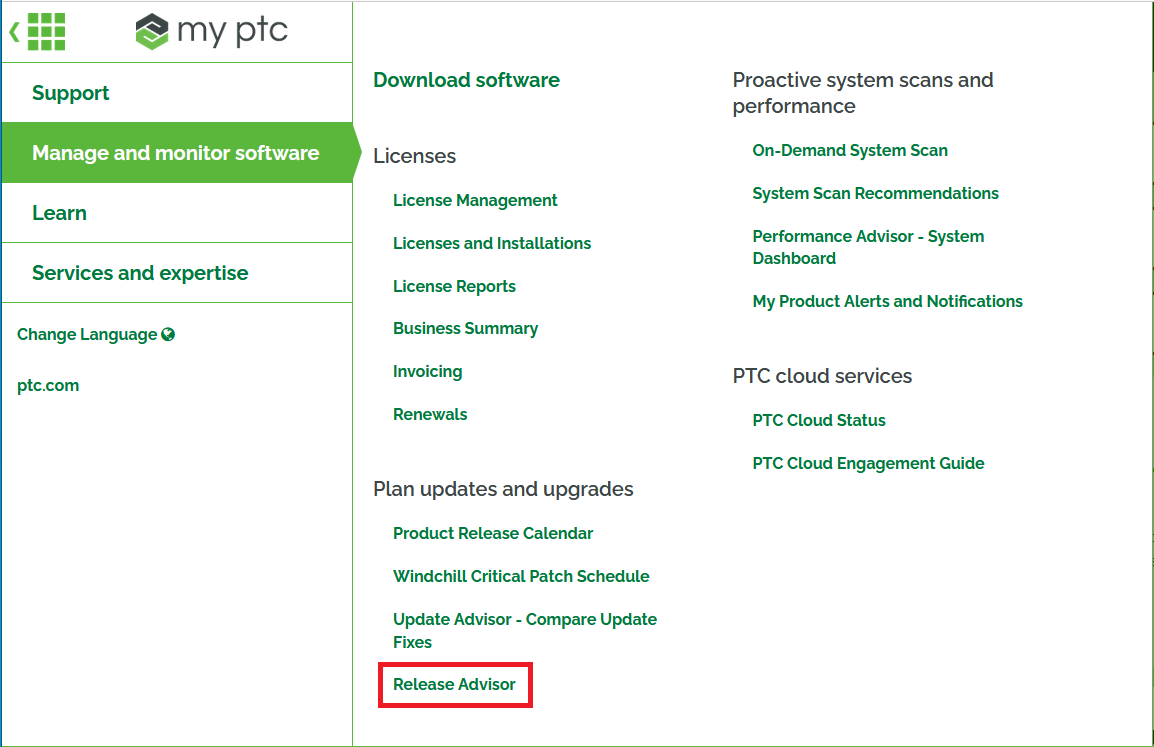
Updating to Codebeamer Version 2.2
Codebeamer’s latest version includes improvements, enhancements, and a few changes in capabilities. These new features will aid most users in their daily Codebeamer usage. If you would like to learn more about Codebeamer’s latest version, go to The PTC Release Advisor or contact our experts today.