When it comes to CAD collaboration, distance can create unique challenges. While remote work solves some of these issues, working together can still be challenging, especially without the right tools. Large design files, software compatibility, and communication barriers slow down innovation. To overcome these hurdles, engineering leaders must blend the right collaboration strategies, project management techniques, and cloud-based CAD tools. No matter what your team is designing, optimizing how your remote engineers collaborate will make the difference between delays and delivery.
Tips for Collaborating on CAD Projects
Foster an Open and Collaborative Culture
As obvious as it may sound, collaboration thrives when knowledge is shared. Teams should encourage engineers to document lessons learned, best practices, and troubleshooting notes within shared spaces. This cross-training approach builds resilience in your team, allowing others to step in if someone is unavailable.

Set Clear Objectives and Roles
Successful remote engineering teams begin with clarity. Define project objectives, milestones, and individual responsibilities at the start of each phase. Use shared dashboards or project management tools to visualize timelines and dependencies. This ensures accountability and helps remote engineers align their efforts with overall project goals.
Prioritize Effective Communication
Communication is the lifeline of CAD project collaboration. Combine structured weekly design reviews with quick check-ins, such as sending over a quick Loom video. Encourage engineers to use consistent communication channels such as Microsoft Teams or Slack to reduce noise and confusion. When discussing complex design changes, screen sharing can simplify the conversation.

Establish a Feedback Loop for Version Control
Managing design versions is one of the biggest challenges in distributed CAD environments. Ensure your team uses PLM systems like PTC Windchill to maintain version control, trace design history, and ensure that every engineer works on the latest model. Create regular feedback loops where peers review each other’s work. This continuous validation improves design quality and prevents costly rework down the line.
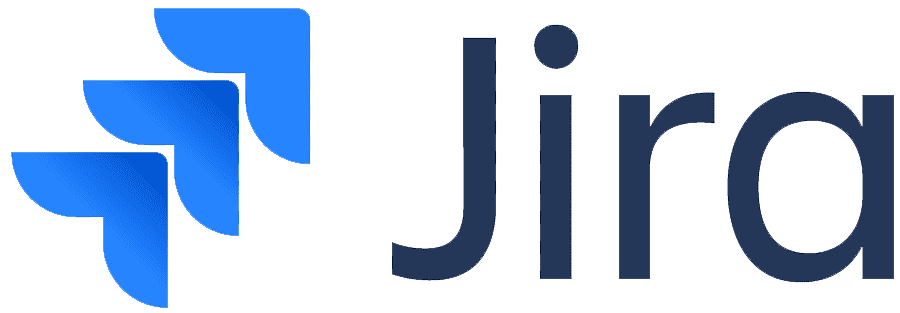
Implement a Task Management System
Assign and track work using tools like Jira to maintain visibility across the team. When everyone can see who owns which task and what’s next, it builds trust and momentum. Combine these tools with automated notifications to keep the team informed of updates without micromanagement.
Best Tools for Remote CAD Collaboration
The key to seamless remote CAD collaboration lies in selecting the right digital ecosystem. These tools can make your distributed engineering team feel like they’re working side-by-side:
CAD
- vCAD™ – A cloud-based virtual CAD platform from SPK and Associates that hosts high-performance virtual workstations optimized for MCAD, ECAD, and FEA tools like Creo, SolidWorks, Ansys, and Cadence.
- Creo+ – PTC’s next-generation SaaS CAD solution combining the power of Creo with cloud connectivity. It integrates seamlessly with Windchill PLM, enabling real-time collaboration, change management, and version tracking.
- Onshape – A browser-based CAD platform that allows real-time editing, comments, and branching, ideal for smaller or agile teams needing flexible collaboration.



PLM
- PTC Windchill – A robust PLM system that manages product data, CAD files, and workflows across the product lifecycle. It ensures version accuracy and supports multi-CAD environments, making it essential for larger enterprises.

These tools reduce the friction of file transfers, version mismatches, and communication lags that often plague remote projects.
vCAD for Remote Engineering Teams
Among the available solutions, SPK’s vCAD™ stands out as a purpose-built platform for remote engineering. It bridges the gap between traditional CAD performance and modern cloud flexibility. With vCAD, teams can launch secure, high-performance virtual engineering workstations in minutes. Whether your team uses Creo, SolidWorks, Ansys, Cadence, or another CAD tool, vCAD allows you to work from anywhere.
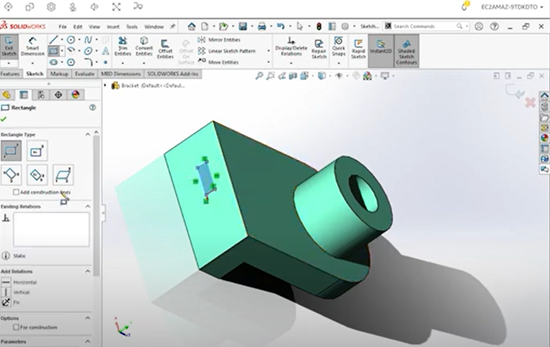
One of the most powerful features of vCAD is its ability to support two engineers viewing and interacting with the same CAD instance simultaneously, in real time. This enables design reviews, training sessions, and collaborative problem-solving that mimic in-person collaboration without the travel or hardware costs. Security is another key advantage. Each session is fully encrypted, and access can be tightly controlled through user permissions. This is an essential feature for regulated industries like medical devices and aerospace.
CAD Collaboration for Remote Engineering Teams
The future of CAD project collaboration is undeniably remote. However, success depends on more than just cloud storage and video meetings. True success requires strategy, structure, and purpose-built tools. By defining clear goals, maintaining open communication, and leveraging platforms like vCAD and Creo+ integrated with Windchill, your engineering team can collaborate seamlessly across continents. At SPK and Associates, we help organizations implement and manage these environments to deliver faster, securely, and more efficiently. If you are ready to accelerate your remote CAD collaboration, partner with us to modernize your engineering workflows today.







