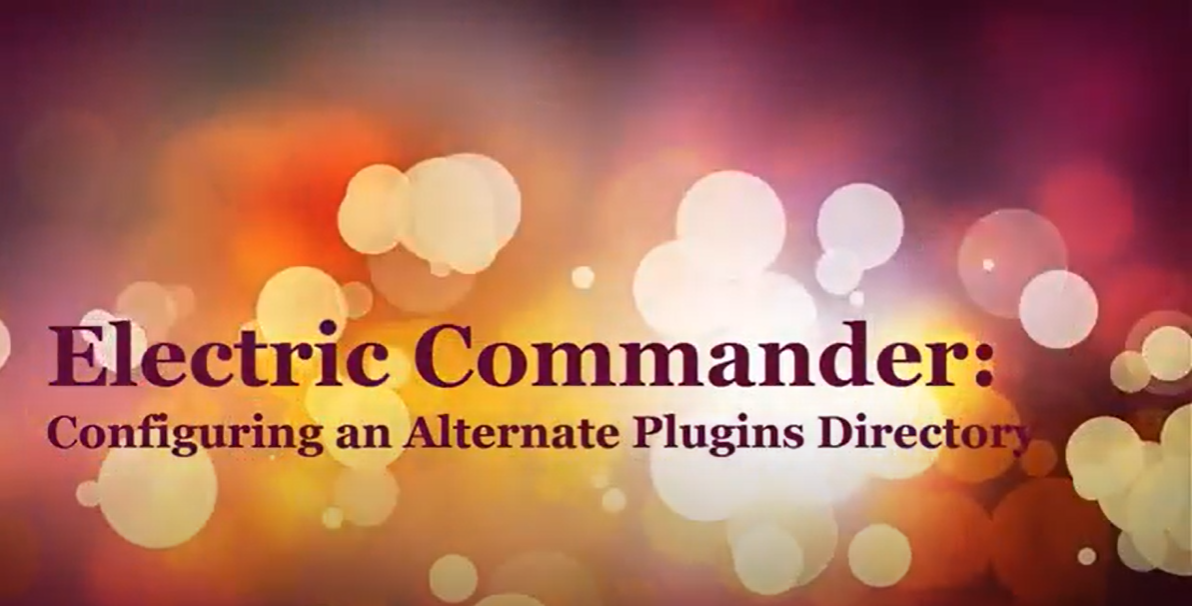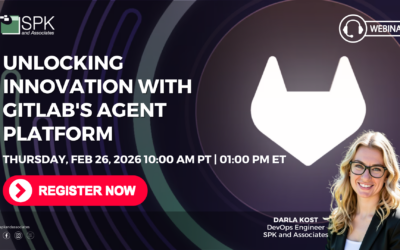Electric Commander, now known as CloudBees CD, allows you to set up an alternate location for your plugins directory. This is a two step process and it’s easy to forget the second step. If the second step is not done, the system can appear to still be functioning properly, but there will be definite problems if new plugins are installed or UI content is involved.
In the video below, we walk through the process of correctly configuring a new plugins directory in Electric Commander and demonstrate the possible aberrant situations.