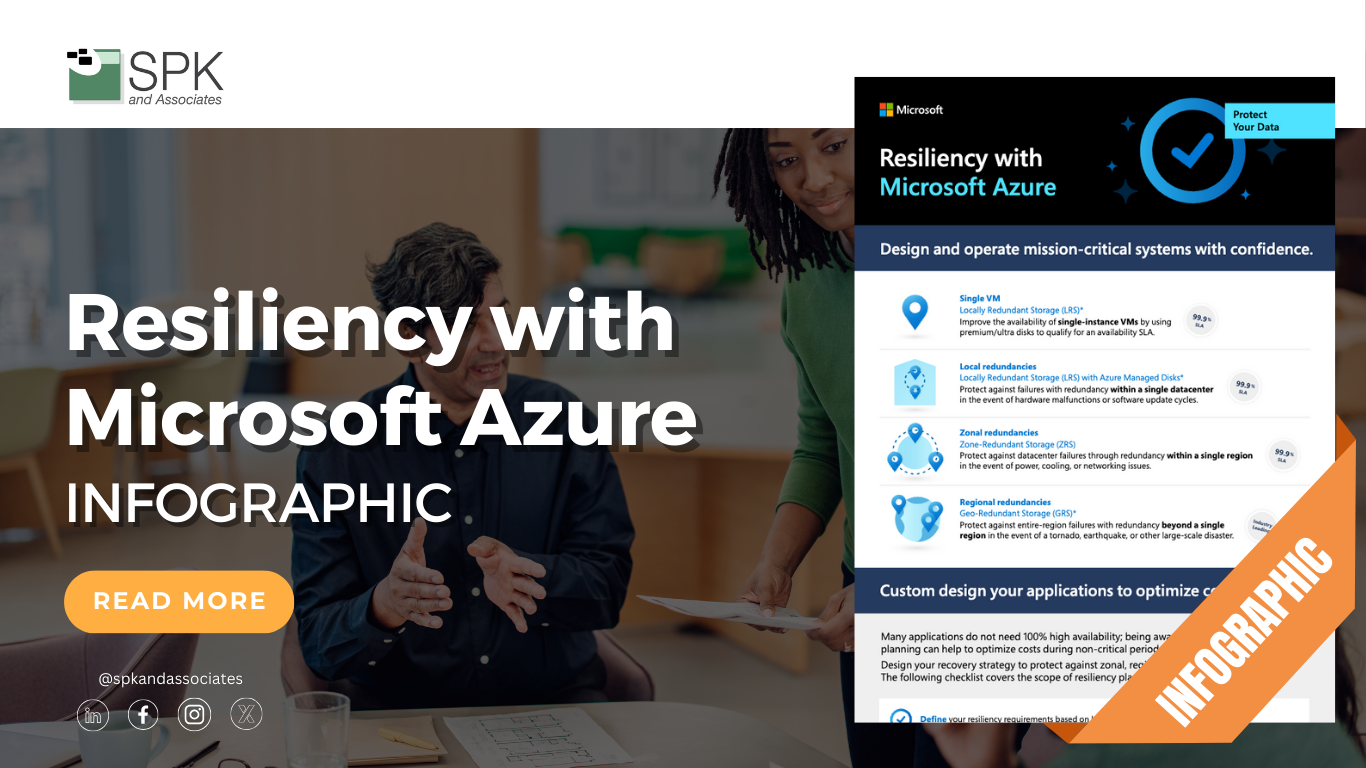When researching cloud computing services, there are many key components to analyze. A main factor many organizations look at is the resiliency of a service. Resilience is about how well a system can recover from a disruption or system failure. It can range from factors like data security and storage to redundancy and disaster recovery. In today’s age of redundancy and expectation of uptime, the resilience of a web or cloud service is critical to success.
Why is Resilience Important?
What is so important about the resiliency of a cloud computing service? Resiliency is more than how well a service recovers from a threat. It includes the designing and implementing of every preventative system in place.

Say for example there is a security breach. With little to no systems implemented, a breach could mean lost or stolen data, systems being unable to recover, and overall bad service following the breach. Many noteworthy cloud computing services have kept resiliency in mind and implemented systems that prevent data loss and maintain acceptable continuous performance, despite any setbacks. One cloud service that has implemented these systems particularly well is Microsoft Azure, especially in specific industries that need quick recovery time to keep producing products, such as the manufacturing industry.
Resiliency Displayed in Azure
Azure contains many components that display its resiliency. A few main ones are its redundant storage, disaster recovery implementation, and continuous high performance despite any disruptions. The following infographic will go more in-depth into these components.
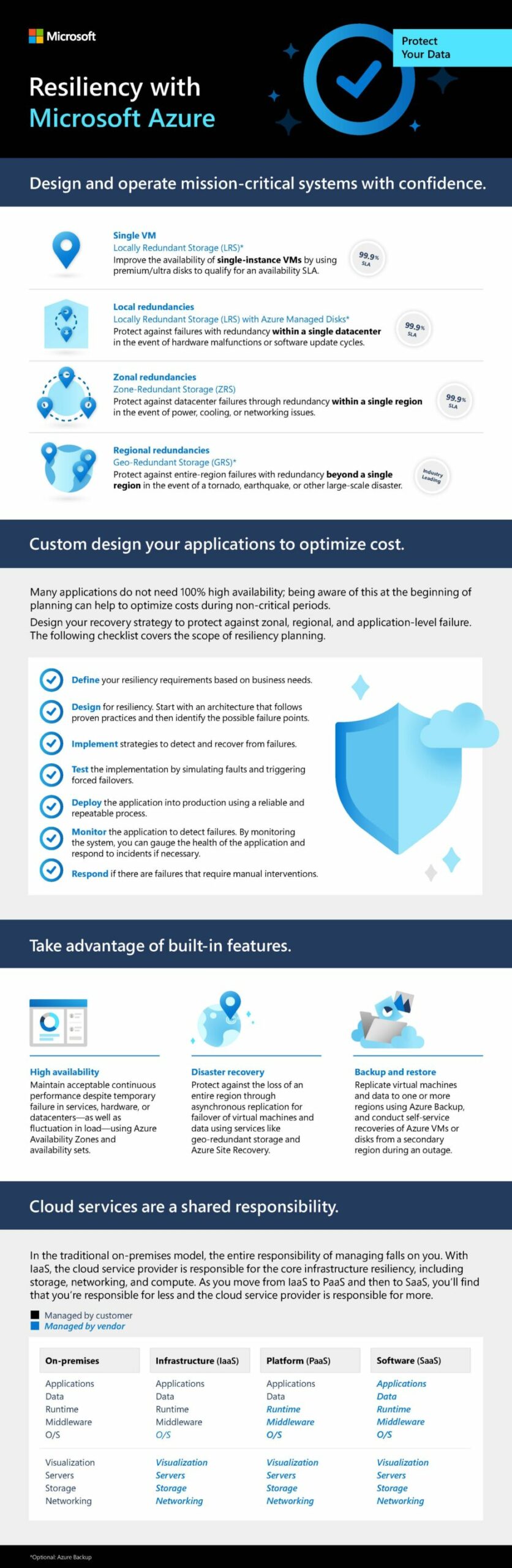
In addition to these vital components, Azure provides an amazing level of data protection. Azure is known for employing multiple encryption methods to secure data. Azure also offers tools such as Azure Monitor that identify issues by continuously monitoring performance. This identification helps to quickly troubleshoot issues and eliminate any threats.
Why Utilize Microsoft Azure?
As seen in the infographic, Microsoft Azure has an incredible amount of components that make it one of the more resilient cloud computing platforms. If you choose to utilize Azure, you can count on your organization’s data to be well-protected. Additionally, Azure is known for being user-friendly. If you still have more questions or would like to get started with Microsoft Azure, SPK’s Microsoft Certified experts would be happy to assist you. Contact us today.