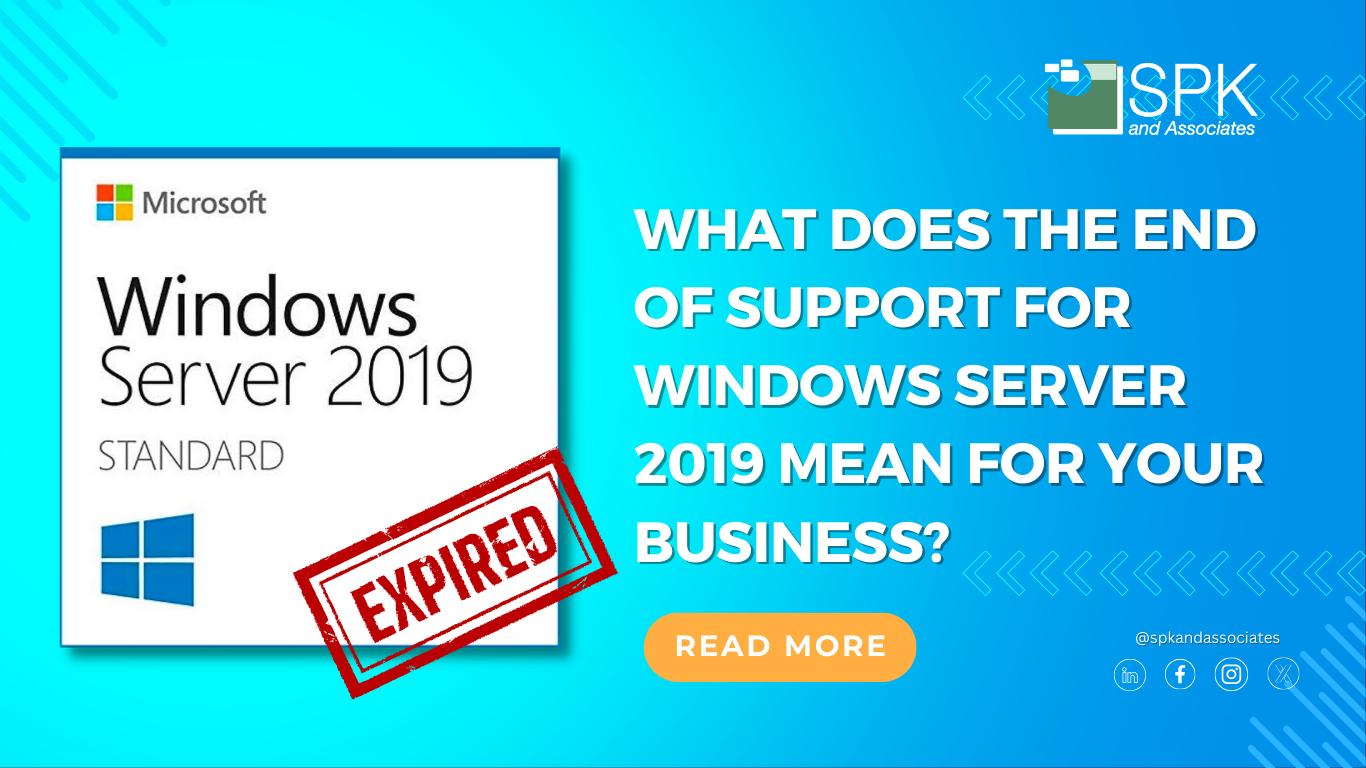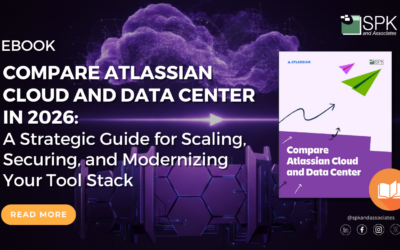With Windows Server 2019 end of support for Datacenter, Standard, and Essentials, you won’t get help, security updates, or certain software benefits. This means your systems might be at risk. So, it’s time for you to figure out the best plan for moving away from Windows Server 2019. With the end of support for Windows 2019 occurring on January 4, 2024, what are your options?
Option 1: Upgrade to Windows Server 2022
To reduce security risks and stay compliant after Windows Server 2019 end of support, you can consider moving to a current and supported system. For example, switching to Windows Server 2022 and SQL Server 2022 allows you to keep your workloads secure, access new hybrid cloud features, and update your applications for changing business needs.
While you can directly upgrade from Windows Server 2019 to Windows Server 2022, it’s often better to do a clean install for optimal results. There are no specific requirements you need beforehand.
You can learn more about the in-place upgrades here.

Option 2: Clean Windows Server 2022 Installation
Microsoft recommends a clean installation of the operating systems where possible. Thus, following their recommendations means you need to have infrastructure available with the new OS installed. This Microsoft documentation provides information regarding Cluster OS rolling upgrades. Additionally, it also covers the clean installation process, which includes hardware requirements. If you’re using Azure or AWS cloud infrastructure, this is easy because you can set up new infrastructure with the operating systems already installed. However, if you’re working on physical infrastructure, you will need to pre-plan the migration to new hardware more thoroughly since it will take more time.
Option 3: Migrate Away From Windows Server All Together
After Windows Server 2019 end of support, businesses need to take a proactive and strategic approach. So, another option to consider is moving away from Windows Server altogether. Some companies are exploring alternative operating systems. For example, Linux distributions or adopting Software as a Service (SaaS) solutions.
Transitioning to Software as a Service (SaaS) solutions provides a dynamic approach to IT infrastructure. By shifting to cloud-based software models, you can experience several benefits:
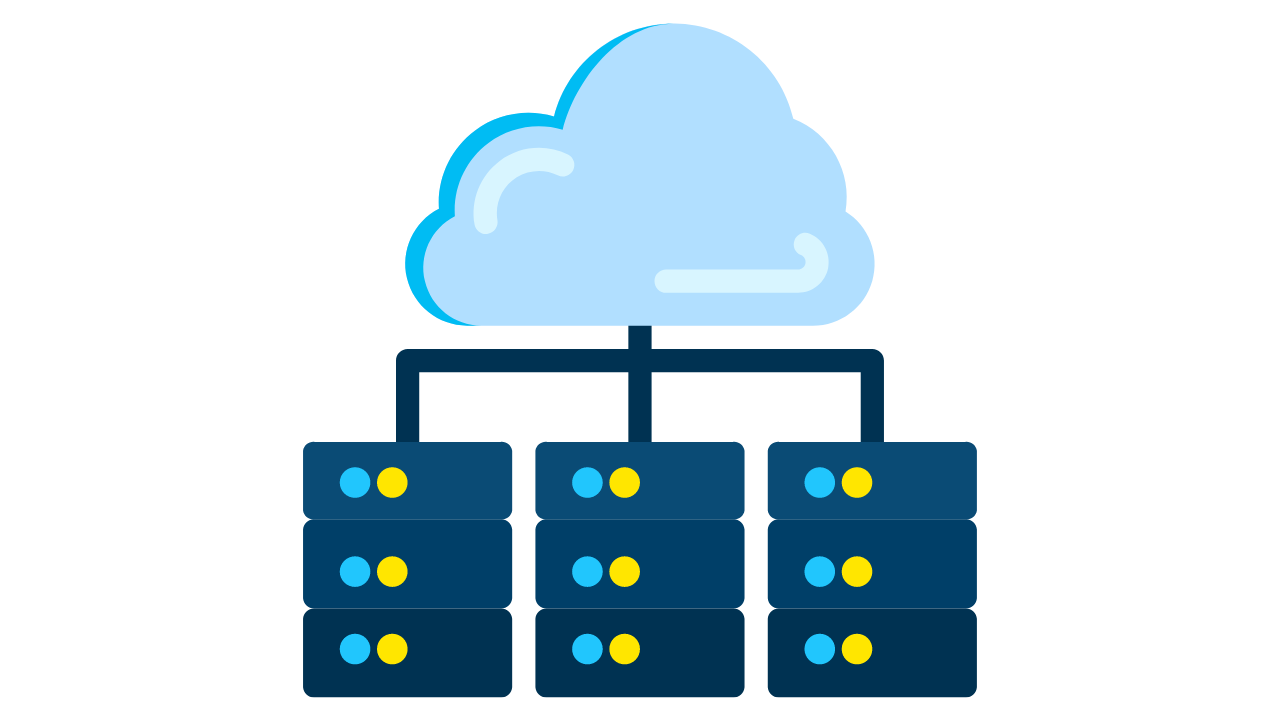

- Reduced Maintenance Burden: SaaS solutions are hosted in the cloud, which means the responsibility for server maintenance, updates, and troubleshooting is on the service provider. This reduces the burden on in-house IT teams.
- Scalability: Cloud-based services allow for easy scalability. Businesses can adjust their resources based on changing needs, whether it’s scaling up during busy periods or scaling down during quieter times. This flexibility is often more challenging to achieve with traditional on-premises servers.
- Flexibility: SaaS solutions often offer greater flexibility in terms of access. Users can typically access the services from any device with an internet connection, promoting remote work and collaboration.
- Cost Efficiency: SaaS often follows a subscription-based pricing model, eliminating the need for significant upfront hardware and software investments. This can result in cost savings over time.
- Automatic Updates: Service providers handle updates and patches, ensuring that businesses are using the latest and most secure versions of the software without the need for manual intervention.
Overall, transitioning to SaaS can streamline operations, enhance efficiency, and provide a more agile and responsive IT environment for businesses.
Whichever path is chosen, a well-planned migration strategy and thorough assessment of the available options are crucial to ensure a smooth and secure transition while meeting the operational needs and compliance standards of the business.
Can SPK Help With My Windows Server 2019 Migration?
Yes, we can. As a Microsoft Solutions Partner, we help our clients install, manage, and decommission Windows infrastructure in many different locations. For example, on-premise, in AWS or Azure. Additionally, we can accomplish this via several different methods of engagement. And, our team is happy to learn more about your project and provide you with a no-obligation proposal.
Windows Server 2019 End Of Support Next Steps
Moving to supported systems ensures continuous security updates, maintenance, and compatibility, guarding against vulnerabilities and cyber threats in unsupported systems. Regardless of the decision, we’re here to help. Let SPK and Associates assist you in configuring your next-generation server solutions. Get in touch with SPK’s team to learn more about your upgrade options.