Did you know you can grow your business efficiently with meetings, chat, and teamwork all in one place by using Microsoft Teams Essentials? Plus, when you leverage our expertise to simplify your tech stack you can also empower your team to be more productive.
Too Many Apps? Try MS Teams Essentials
Apps power today’s business, but disconnected experiences can get in the way of it. Do you find your business facing challenges like these?
- Managing passwords and logins for multiple platforms is frustrating and inefficient.
- People use different apps to do the same thing, resulting in communication difficulties.
- You have to put together a patchwork of apps to meet business needs.
- You’re not sure your data is secure because it’s spread across multiple apps and platforms.
We used a whole host of communication tools in the past. Thanks to Microsoft Teams, we now have a single platform that facilitates telephony, presentations, and video conferences in one—a solution that is quick, simple, and stable.
Fewer Apps = More Productivity
With Microsoft Teams Essentials deployed and managed by SPK and Associates, you get more of what you need in one place. It’s an affordable, all-in-one platform. Plus, it comes with the powerful tools you need to work efficiently, stay connected with customers, and help your employees do more in less time. With MS Teams Essentials you and your teams can:
- Access meetings, calling, chat, file sharing, collaboration, and more—all in one app.
- Use online versions of Microsoft Office apps like Excel and Word.
- Connect to other apps right inside of Teams, like Asana, Workday, Adobe, and hundreds more.


Microsoft Teams Essentials: Easy to manage and easy to use
Investing in technology only makes sense if people use it. That’s why Microsoft Teams Essentials can quickly become the go-to location for everyday work. For example:
- Access ongoing training from Microsoft experts so that your employees get the most out of new features.
- Create simple, intuitive experiences that mean your employees can get started quickly.
- Meet diverse needs with built-in, real-time meeting captions, multilingual translation, and more.
- Integrate with apps you already use, including your current email and calendar.
- Keep data safer with a centralized location for file sharing and collaboration.
Employee Productivity
Effective online meetings are critical to business success. So, with Teams Essentials, you can get more done with meetings that are engaging, efficient, and productive. Using Microsoft Teams Essentials means you can:
- Easily engage with employees and your customers on a reliable platform to host meetings, chat, and collaborate.
- Keep focus with virtual backgrounds, noise reduction, and optimized video quality.
- Bring everyone into view while engaging in productive and fun ways using Together Mode.
- Share screens and files and record meetings to share with those who can’t be there.
Teams Essentials Apps
The 800+ third-party apps in the Microsoft Teams store integrate seamlessly with Teams to meet the unique needs of your business and industry. Additionally, SPK and Associates work with you to determine the right apps to activate. We’ll even help you manage them to stay in the flow of work.
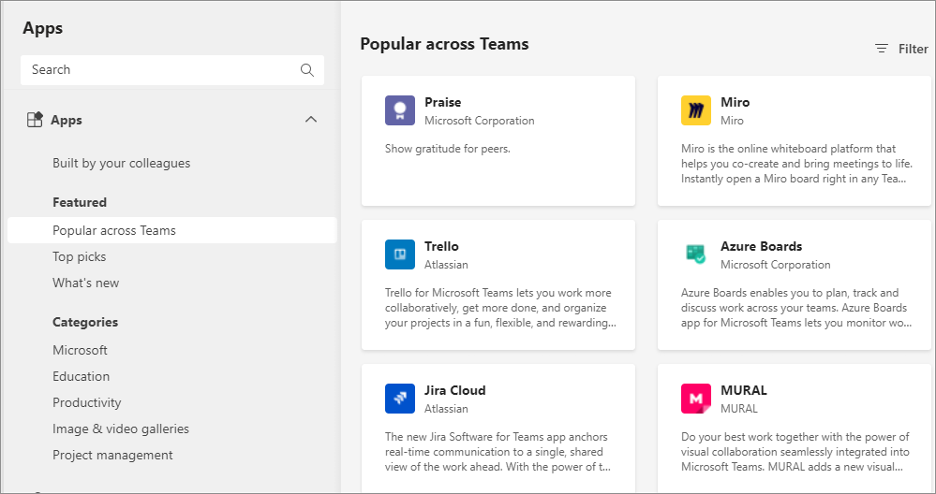
What’s Next?
Partner with SPK and Associates to get Microsoft Teams Essentials for your business today, and see how streamlined workflows and integrated apps can make the most of your workday. Contact SPK today to learn more.







