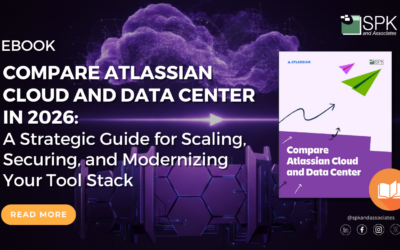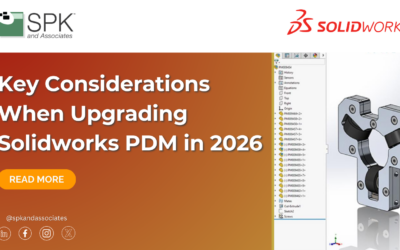In this post, we talk about how to use IBM Rational Packaging Utility along with Installation Manager to first create an installation package containing multiple products (in this case ClearCase and ClearQuest 7.1.2, and License Key Administrator 8.1.1). Then we will install all three software packages from the newly created install package.
Of course this is only an example of what is possible. We could have added any number of other products, such as RequisitePro, Rational Quality Manager (RQM), Team Concert, etc. The point is that IBM is making greater strides to allow for more convenient and enterprise installation capabilities.
With the advent of Rational 7.1, and Jazz tools, Installation Manager is now the required install methodology. Get more familiar with how it works (and Packaging Utility) and see if it can make your life a bit easier. Download the document here: SPK_Rational_7.1.2_Install
Please have a look and let us know your feedback on how helpful this is to you!
Feel free to ask me any questions about anything that’s not covered in the article.