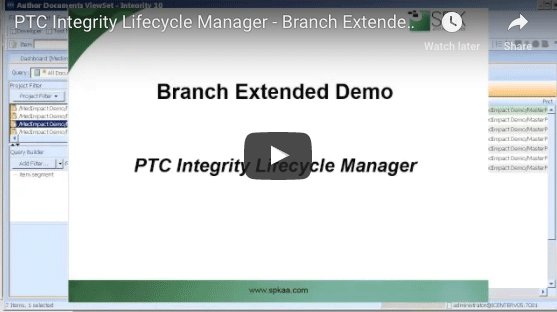SPK’s Vice President of Engineering, Carlos Almeida presents a very short demo of the Branch Extended Plugin in PTC Integrity Lifecycle Manager.
Transcript:
Carlos: Hi, this is Carlos Almeida of SPK and Associates. Today, I’m going to do a very short demo of the PTC Integrity Lifecycle Manager – Branch Extended Plugin. Here I have a project containing input document, requirements document, test protocol. In this project, I’m going to open up my test protocol, and I’m going to see that one of the test cases has a test step. I want to branch this complete project, the contents of it into another project called obsolete. I’m searching our GPS, there’s no GPS files in here at this point. So let’s make it happen.
I click on the tree icon? Which project am I branching? I’m branching a GPS project. Where do I want it to go? Obsolete. Going to propagate everything, and this is created dynamically, so whatever allowable traces exist there, it is brought to you.
I don’t really know everything that’s there, I’m just going to assume I want everything. It’s walking document up by document, and propagating all the traces and the related content items, such as test steps. Okay, let’s fast forward to done and examine our trace relationships. Here we have the original project, GPS project searching for GPS. I’m going to pick one of the documents. I’m doing a dynamic downstream trace relationship view.
See test components, design specifications, requirements, all the way up to the input document. Now let’s look at the newly created obsolete project contents. So these were all just created from the branch execution. Let’s look at the same document. As you can see, all the trace relationships were maintained. Let’s open up the test protocol, make sure our test steps came along for the ride as well. And there they are.
Next Steps:
- For more information on this and other PTC Integrity product or services, contact us at 888-310-4540 or email us at info (at) spkaa.com.
- To be alerted when we present more demos, subscribe here.