When licensing your Windchill Requirements Validation & Source (RV&S) server, there are a few options for purchase or implementation. Many readers may recognize Windchill RV&S as the latest version of PTC Integrity — or, if you have worked in software management for longer, you may recognize Windchill RV&S by its earliest predecessor: MKS Integrity.
The various PTC Integrity licensing options reflect the specific needs of your company, which makes the execution and allocation even more critical! Throughout this article, we will explain the process of implementing seat licenses in your Windchill RV&S (PTC Integrity) environment.
Start by looking inside your license file. There, you will find several different types of available licenses. These types include:
PTC Integrity Licensing for Integrity Server Licenses
These licenses typically come in pairs. You need both an MKSIntegrityServer and MKSIntegrityServer-DBBackend license in order to bring up your Windchill Requirements Validation & Source. These licenses typically look as follows:
FEATURE MKSIntegrityServer MKS 5.0 05-sep-2014 2 576CEE12484A \
FEATURE MKSIntegrityServer-DBBackend MKS 5.0 05-sep-2014 2 \
Fortunately, when you subscribe for PTC Integrity licensing options now, server licenses are usually free.
PTC Integrity Licensing — Manager Licenses: Workflows and Documents
This license option appears in two forms: floating licenses and seat licenses. Floating licenses, as the name implies, can float between users on a first come–first serve basis. However, seat licenses normally belong to and remain with one, specific individual. These licenses typically look as follows:
INCREMENT MKSIntegrityManager-Float MKS 5.0 05-sep-2014 5 \
INCREMENT MKSIntegrityManager-Seat MKS 5.0 05-sep-2014 10 \
In this case, there are 5 floating licenses and 10 seat licenses.
PTC Integrity Licensing — Source Integrity Licenses: Configuration Management
Similar to the Integrity Manager Licenses, the Source Integrity Licenses appear as floating and seat licenses. Furthermore, they function in the exact same manner. These licenses typically look as follows:
INCREMENT MKSSourceIntegrity-Float MKS 5.0 05-sep-2014 5 B3FD779B56C4 \
INCREMENT MKSSourceIntegrity-Seat MKS 5.0 05-sep-2014 10 95E2CFBB6401 \
Again, in this case there are 5 floating licenses and 10 seat licenses.
Once the Windchill RV&S server is fully functional, users can log-in and immediately use your floating licenses! On the other hand, seat licenses require further action. In order to use the seat licenses, you must allocate the seat licenses.
Well, how do I allocate seat licenses? Follow two main steps.
Create a new group in the MKS Domain and form a list of all users who need licenses. With this list, you can allocate licenses easily and swiftly.
In the example below, the MKS Domain Group is titled “SeatLicenseGroup”.
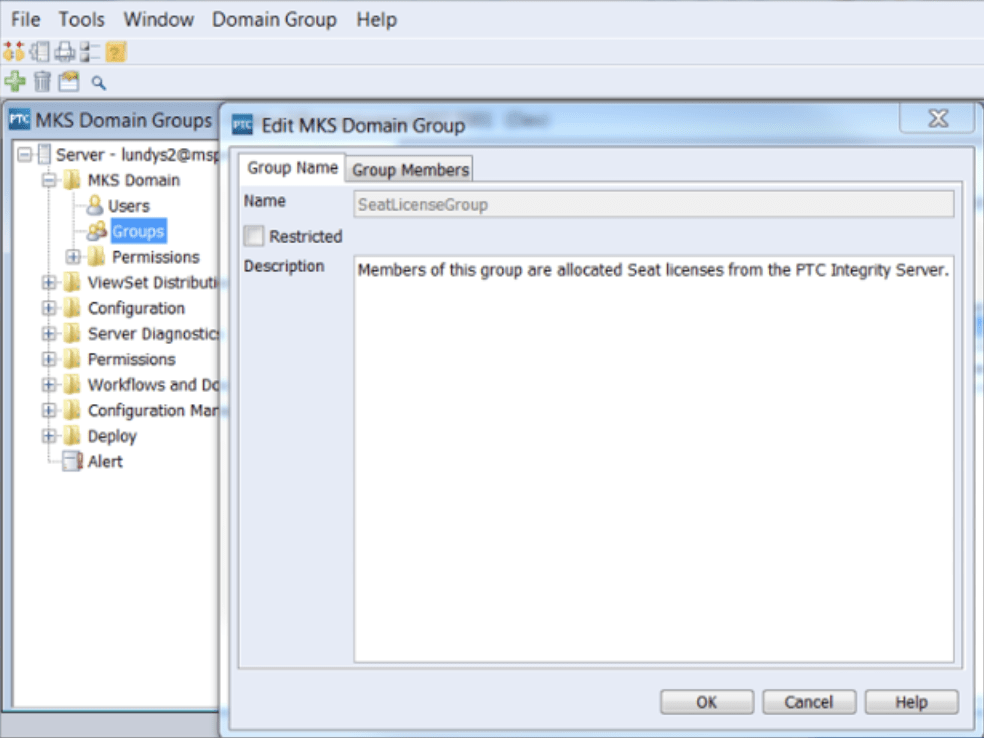
You can add members to this group either from the MKS Domain, or from your local LDAP system, as shown below:
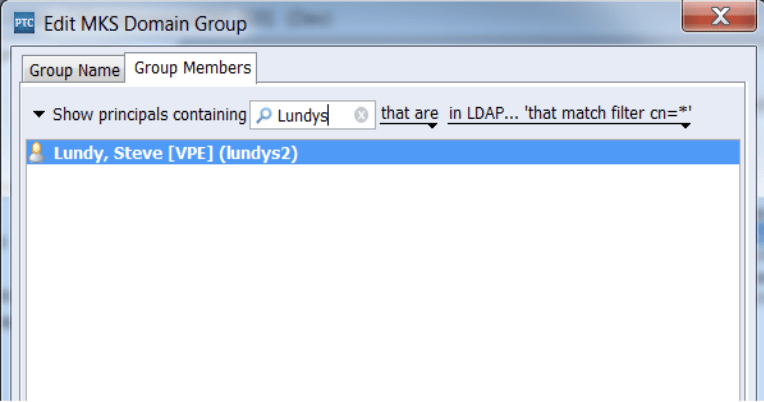
Once you create your new group and list in MKS Domain (in this case, the ‘SeatLicenseGroup’) you must update your is.properties file on the Windchill RV&S server. This ensures that your server can search and locate the seat license allocation list efficiently.
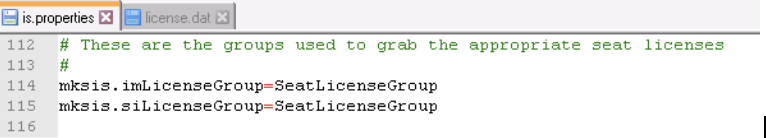
You can use the mksis.imLicenseGroup property configures the MKSIntegrityManager-Seat licenses. In addition, use the mksis.siLicenseGroup property to configure the MKSSourceIntegrity-Seat licenses.
Once the group and the appropriate group properties become fully functional on your Windchill Requirements Validation & Source Server, the server will require a restart. Any subsequent additions or changes to your SeatLicenseGroup can be read and implemented on the fly by the server.
Remember: seat licenses can only be allocated once to a given user on a given server.
For example, if you have a staged environment for Development, Test and Production, and you implement the exact same SeatLicenseGroup on all three servers, this could lead to 3 times more seat licenses than intended. If you have a mix of floating and seat licenses, consider not configuring the is.properties file on your Development and Test servers, thereby reserving all your Seat licenses to your Production users.
Also, remember that the Windchill RV&S (PTC Integrity/MKS Integrity) server will only allocate the available licenses. If you add more users to your SeatLicenseGroup than you have seat licenses in your license file, those newly-added users will not receive a seat license.
Seat licenses are an important part of any purchase, and it is necessary to utilize them properly! At SPK and Associates, we understand the importance of proper PTC Integrity licensing execution. With our help, let’s take your company to the next level.
Next Steps
- Contact SPK and Associates to see how we can help your organization with other tools for RV&S. We can also assist with RV&S hosting, implementation, configuration, and support services.
- Read our White Papers & Case Studies for examples of how SPK leverages technology to advance engineering and business for our clients.
- Subscribe to our blog to stay informed on product development and engineering efficiency topics.






