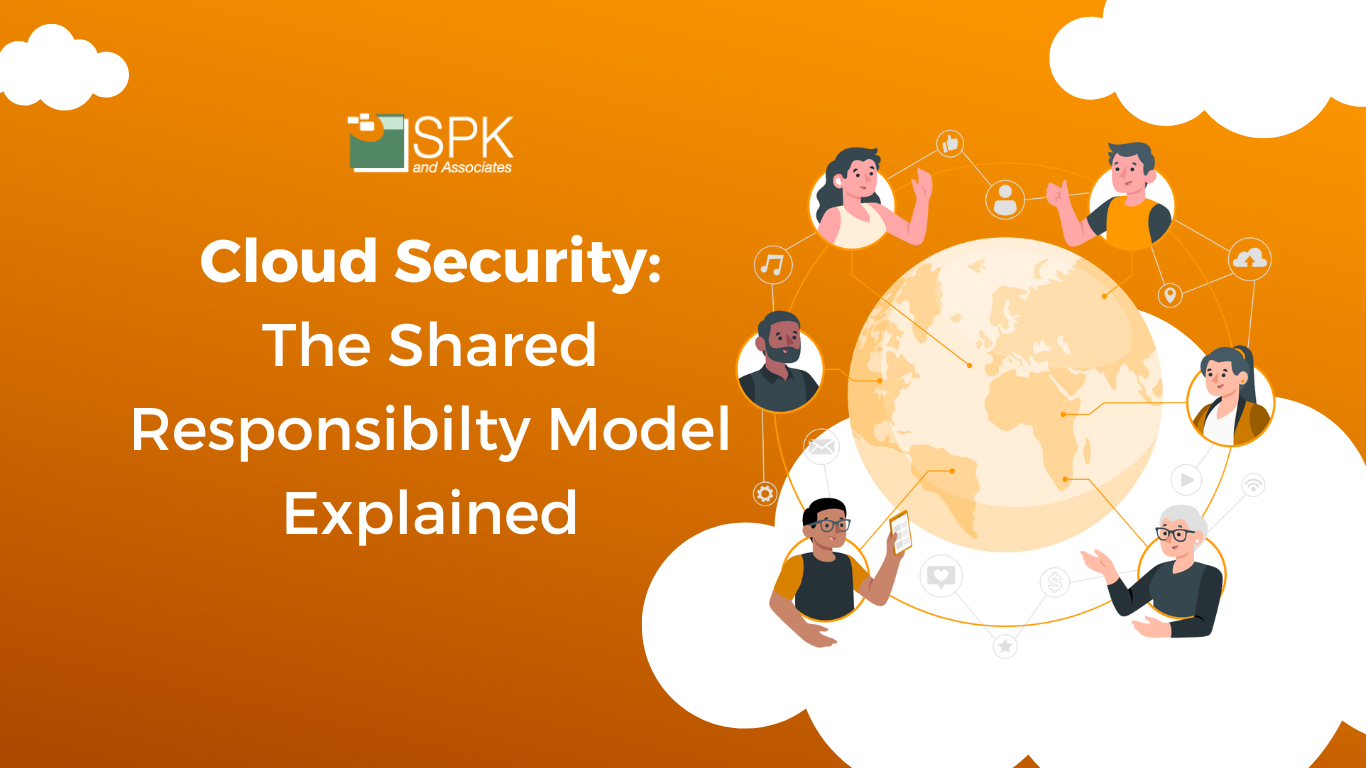At SPK and Associates, we are dedicated cybersecurity partners for small and medium businesses (SMBs) worldwide, understanding their unique challenges. Google Workspace, a cloud-based suite by Google, is invaluable for SMBs due to its cost-effective subscriptions, replacing the need for expensive on-premises infrastructure. Plus, the suite facilitates seamless collaboration through Gmail, Google Drive, and Docs, boosting productivity with real-time teamwork. But, with more cyberattacks happening each day, it’s imperative to fortify your cyber resilience. So, in this blog post, we’re explaining the extra layers of protection you can add to your Google Workspace.
If Google Workspace Is In The Cloud, Doesn’t It Provide Cyber Protection For Me?
Cloud-based accessibility like Google Workspace, allows you to work from anywhere, ideal for SMBs with remote or mobile teams. But, whilst Google Workspace does offer layers of protection to users, you can’t become complacent and rely solely on this. Whilst cloud providers do offer protection, you are also responsible under the Shared Responsibility Model to protect your business.
How To Improve Your Google Workspace Security
Cybercriminals become more crafty each day. It’s fair to say the modern workplace is under attack from every angle. But, with these tips, you can improve your cyber stature for Google Workspace.
1. Craft Impenetrable Passwords
A strong password is your first line of defense. That’s why, we recommend creating unique passwords for each account, composed of a combination of uppercase and lowercase letters, numbers, and symbols. A memorable technique is to construct a sentence and use the first letter of each word as your password. The aim is to discourage password reuse across different accounts, mitigating the risk of compromise.2. Extra Protection for Admins
For users managing critical data, such as financial records or employee information, we advocate the implementation of Two-Factor Authentication (2FA). This additional layer of security demands users to verify their identity through something they know (password) and something they have (physical key or access code). So, you should enforce 2FA for admins and key users, adding an extra shield against potential breaches.3. Prepare for Contingencies
In the event of losing access to your primary Two-step-verification (2SV) method, such as a lost phone or security key, backup codes become your lifeline. Admins and users utilizing 2SV should generate and print backup codes, storing them securely for emergencies.
4. Backup Super Admins
Next, you should diversify your administrative access by creating multiple super admin accounts, each managed by a different individual. This strategy ensures business continuity in case the primary super admin faces issues or compromises.5. Recovery Information for Admins
Keeping recovery information at your fingertips is crucial. Basically, in the event of a forgotten password, Google Support can assist, provided you have the necessary recovery phone numbers and email addresses linked to the account. Ensure there is a secure audit log within your business for these and any offboarding of admins is completed efficiently.6. Apps and Browsers on Cruise Control
Security efforts are ever-changing, and staying ahead of potential threats requires constant updates. So, ensure your users enable auto-updates for applications and internet browsers. Additionally, for Chrome users, configuring auto-update policies for the entire organization ensures the latest security features are seamlessly integrated.7. Combat Phishing Attempts
Phishing is a common cyber threat. It involves tricking users into revealing sensitive information through deceptive emails. You should enhance pre-delivery message scanning in Gmail to identify potential phishing attempts. This feature adds an additional layer of defense, flagging suspicious emails or moving them to spam folders. Furthermore, providing regular, compulsory training to employees to identify phishing attacks is recommended.
8. Shield Against Malicious Files and Links
Activate additional screening for malicious files, links, and external images in Gmail. This proactive measure ensures potential threats hiding in attachments are intercepted before reaching your inbox.9. Implement Sender Policy Framework (SPF)
Emails marked as spam can hinder communication and potentially lead to important messages being missed. Implementing SPF authorizes legitimate emails sent by users at your company, minimizing the chances of your emails being marked as spam.
10. Control Calendar and File Sharing
Safeguarding sensitive information extends beyond emails. In fact, you should limit external calendar sharing to free/busy information only. This helps prevent unauthorized access to critical scheduling data. Additionally, take control of file visibility by specifying who can see newly created files. Educate employees before they share files with individuals outside your company, adding an extra layer of caution. This is especially important for businesses who hire freelancers or regularly work with external agencies.
Tailored Security for Special Requirements
Recognizing that some SMBs may have regulatory, privacy, or security requirements akin to larger enterprises, SPK and Associates offers specialized cybersecurity support. Our tailored approach is designed to meet the specific needs of your business. And, we work across a breadth of regulated industries too.
At SPK, we’re committed to supporting SMBs to better protect their business, data and customers. So, if you need help improving your Google Workspace cybersecurity, partner with us for proven cyber resilience support.