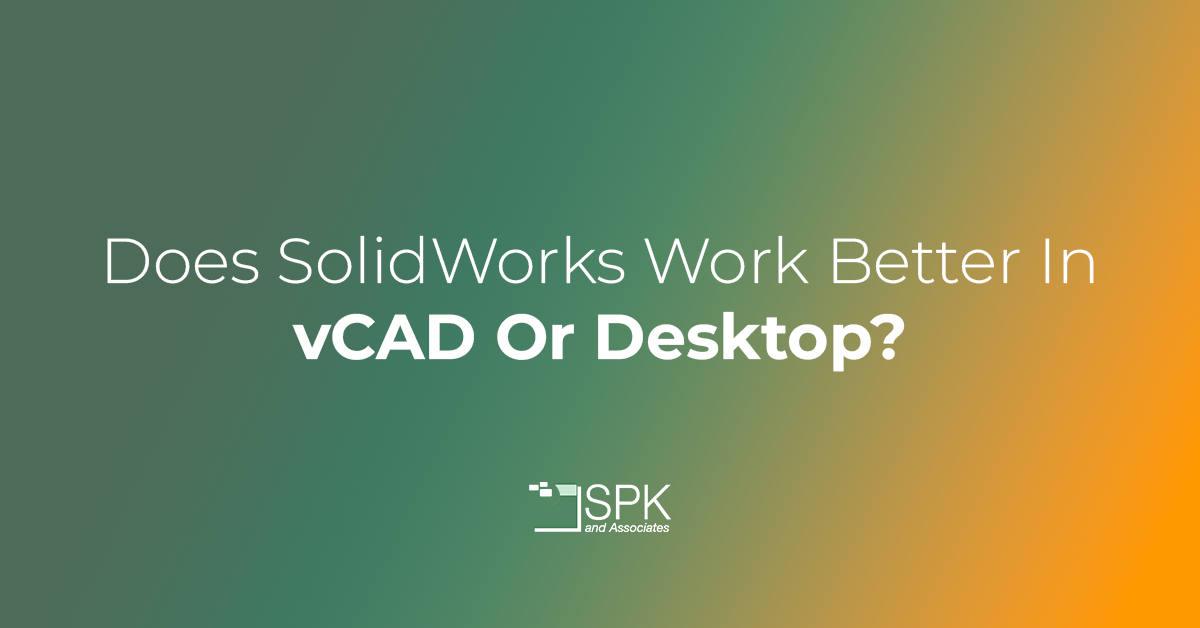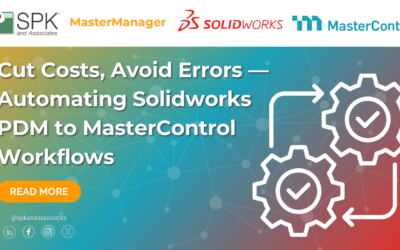Hi my name is Daniela and I am the SolidWorks PDM SME for SPK and Associates. In today’s SolidWorks tutorial, we’ll be exploring “Does SolidWorks. work better in vCAD or desktop?”
Does SolidWorks Work Better In vCAD Or Desktop?
vCAD is a product that allows you to create a virtual workstation within your web browser.. vCAD is configured to support CAD software like SolidWorks and others..
Today we’ll be focusing on SolidWorks. Here is an example of SolidWorks inside vCAD. I have 2022 loaded up and I’m going to open up a pretty regular assembly. As you can see, the interface of SolidWorks has not changed. It is the exact same software.
I’m able to maneuver in and out at my leisure zooming in and zooming out. it’s pretty responsive.
Let’s go ahead and do some rotating. Again very responsive. Everything is very much the same as it would be on your desktop. I also have SolidWorks 2022 loaded up on my desktop. Let’s open up the same assembly for comparison.
Fantastic loading times very similar. Let’s go ahead and give this assembly a whirl. Very much the same responsiveness. I can zoom in and out.
Conclusion
vCAD allows you to spin up a virtual machine where you can already have SolidWorks pre-loaded. This allows you to really access SolidWorks from just about any machine.
So does SoliWorks work better in vCAD or desktop? Solidworks on vCAD operates seamlessly. it’s very similar to your own desktop at the office or at home.
We hope you found this Solidworks tutorial helpful.
Subscribe to our YouTube channel for even more Solidworks PDM tricks and tips!
Looking for further support with SolidWorks? Contact our experts today.