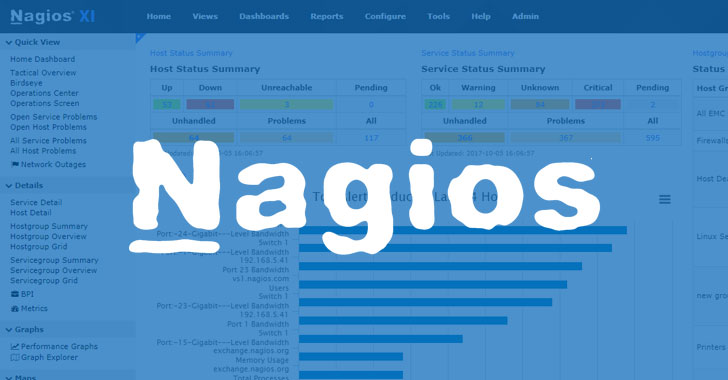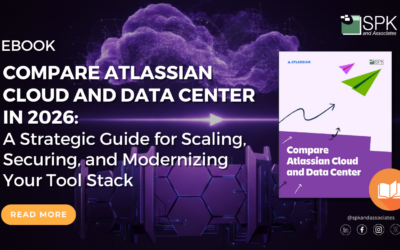Nagios is an invaluable tool to help monitor a customer’s infrastructure. Last year, I explained how easy it was to be able to integrate Network Appliance health checks. In fact, Nagios provides a plethora of out of the box plugins. Additional plugins are available via the Nagios Exchange site. The most common applications and protocols can be monitored without any additional software or custom coding. However, Nagios is just as easily extensible for any checks that you’d like to perform that aren’t readily available.
As part of SPK’s network management service, we find that all customers have very specific environments. Not only is it common to find custom applications, but customers may also require a varying level of visibility into those apps. For instance, the out of the box check_http script not only can verify connectivity to a web server, but it also can verify a specific string that should be returned. But what we if we want dive much deeper? Can we tell if the application throws any critical back-end errors during the login attempt? What if logins never fail, but performance slowly degrades? How can we be alerted to such situations?
These situations call for functionality beyond what the out-of-the box plugins can provide. Writing a custom plugin might sound like a daunting task, but if you follow my simple guidelines and troubleshooting steps, you’ll be off and running in no time. Read further on how you can create your own custom Nagios plugins.
Have a special situation that requires monitoring? Let me know how I can help you integrate a Nagios monitoring solution.
Mike Solinap
Sr. Systems Integrator
SPK & Associates