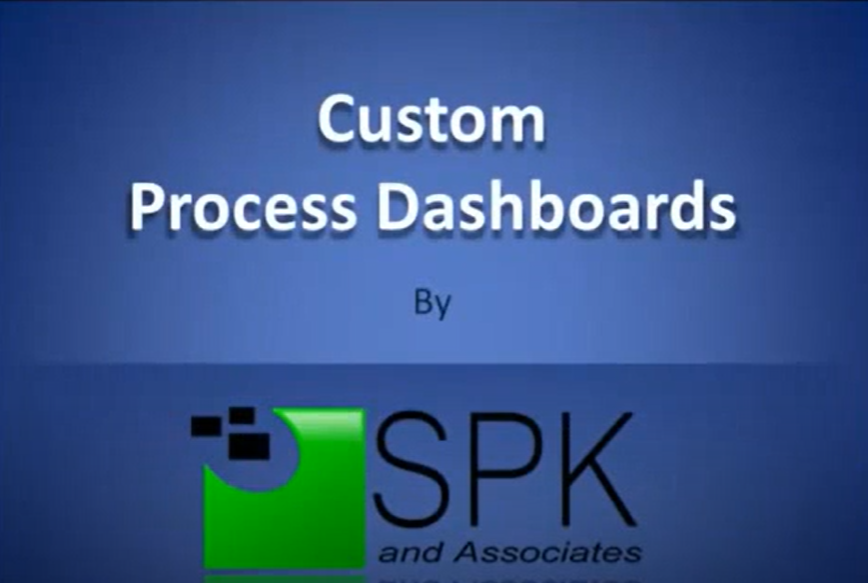Video Transcript:
Here at SPK, we strive to mold technology to the particular needs of your business so you can spend less time configuring your tech infrastructure and more time getting your product to market. And process dashboard is means of achieving this for users of your Electric Commander (now part of CloudBees CD) build automation system. I’d like to tell you about one of our customers and show a demo of the type of process we built for them. Let’s get started. Meet Joe. Joe is a junior developer at a large web-based organization. Their existing build test and deploy process was a homegrown solution. It did the job but it was a little messy and required a deep understanding in the organization’s way of doing things. Joe wanted to improve the system and saw Electric Commander the best way to solidify their build process into something reliable, informative, and fast. Joe created a test environment and integrated Electric Commander (now part of CloudBees CD) into their process. The improvements he saw were great but now he had a problem. He needed to get the rest the organization on board with implementing his new system. Joe’s solution was to create a simple custom user interface that provided it familiar experience for the average user. Rather than trained everyone else to do things in a new way make the software do things in a way compatible with the company’s existing methodology to make it more easily accepted. This is where SPK came in. We listened to Joe’s description of how his process operated and what he wanted for his new UI. We took that information and developed a custom dashboard that allowed users to visually select a product to patch, initiate the commander work fully responsible for patching the live product and provide real-time feedback about whether the patches applied successfully or not – all using the company’s existing labeling conventions and terminology. Now, I’d like to show you a demo version of the process dashboard.
One of the first things you’ll notice about the dashboard is the simple layout. Removing distractions and breaking in the interface down to the basic operations ensures the user isn’t overwhelmed with unnecessary information. So to actually deploy a patch using this dashboard the user would select one of the products from the drop down menu and click the fetch button. This menu is populated dynamically when plug-in page loads by values stored in commander. When the user clicks fetch the patch workflow begins and gathers the information used to populate the two tables below. The values you see represent configuration values, host names, and the two columns represent patch applied and patch verified. Down along the bottom, deploy patch signals the workflow to continue with the patching process while cancel avoids the workflow and resets the tables. As the workflow progresses icons appear in the two columns indicating a status. Green checkmarks mean the specific patch was successfully applied or verified. Red Xs mean the process failed.
Successfully applying all patches displays a completion message.
If any steps along the way fails, the underlying workflow begins a rollback procedure and the dashboard notifies the user and displays the progress of the rollback.
If we try to patch this second example product, we can see a rollback take place.
Notice the message to the user saying that an error occurred in a red X in the row of the failed patch.
After the rollback finishes a completion message is displayed. Finally at the bottom of the page, you’ll notice there is a link to the plugins properties page. This is used to configure various values used by the plug-in and enables the plug-in to be modified within commander if the names of any supporting procedures or projects change. If your organization is need of its own Electric Commander (now part of CloudBees CD) dashboards or customizations contact SPK and Associates today at https://www.spkaa.com