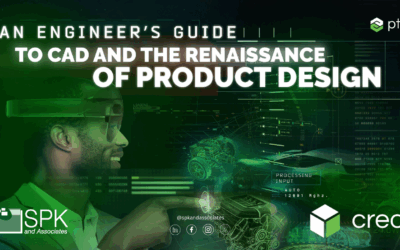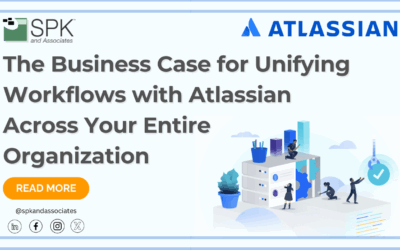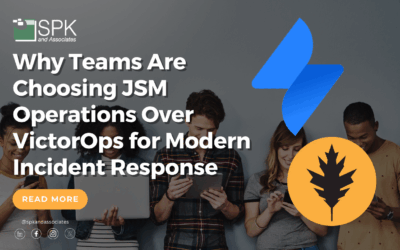With many great options on the market, choosing the best customer service and support system can be challenging. Both Zendesk and Jira Service Management are popular choices for differing reasons. Although Zendesk can work well as a service desk tool, we often see people looking to migrate to JSM to garner the benefits that many Atlassian solutions have to offer. To that end, we have compiled a list of reasons why JSM may be the better solution for your business. Here is why we believe integrating from Zendesk to Jira Service Management is beneficial.


Zendesk and Jira Service Management Features
As a Zendesk user, you may not want to sacrifice its features when you make the switch to JSM. Fortunately, both products offer reports and dashboards, a ticketing system that prioritizes issues, an external portal for requests and feedback from users, and an internal portal for stakeholder feedback. Additionally, both tools offer add-ons to customize workflows and provide additional capabilities. At first glance, these tools seem to offer similar features. Let’s explore why we believe it’s beneficial to make the switch.
10 Reasons for Moving from Zendesk to Jira Service Management
1. Seamless Integration with the Atlassian Ecosystem
One of the most appealing reasons to switch to JSM is it is deeply integrated with the entire Atlassian ecosystem. Atlassian provides many incredible tools from project management solutions to code-hosting software. Tools such as Confluence, Trello, BitBucket, and Jira Software can easily integrate with JSM to create a seamless workflow. This leads to better collaboration amongst all members of a team.

2. ITIL-Certified Processes
The next reason to switch to Jira Service Management is it comes with ITIL-certified processes right out of the box. Its incident, problem, and change management tools make JSM perfect for IT teams who need to adhere to industry best practices. These tools along with JSM’s integration capabilities ensure frequent incidents and changes are properly managed. Teams can easily collaborate across solutions to resolve issues quickly. Zendesk does not offer these features natively.
3. Enhanced Customization and Flexibility
Zendesk and JSM are both customizable with add-ons but JSM is more flexible. One of the ways it is more flexible is it can be offered as a standalone solution or as a Jira Software add-on. Depending on your business needs, you can utilize JSM as a completely separate tool, or integrated with Jira Software. JSM also allows users to create custom workflows, automate processes, and integrate with third-party applications.

4. Advanced Reporting and Analytics
Another benefit of Jira Service Management is its powerful reporting and analytics tools that provide insights into your IT operations. JSM’s dashboards and detailed reports track performance and identify issues more effectively than Zendesk, allowing your business to make better data-driven decisions. Also, Atlassian’s marketplace is rich with plugins that provide every option you’re looking for. From eazyBI to Tempo Software, many vendors have options.
5. Integration with Monitoring Tools
JSM can integrate with monitoring tools such as Datadog. These tools provide real-time visibility into system performance, enabling teams to quickly detect and mitigate issues. These integrations are particularly beneficial for DevOps and IT operations teams, as they automatically create tickets for incidents within JSM. Teams can then solve the issue, resolving the ticket.
6. Native DevOps Support
While Zendesk primarily focuses on customer support, JSM supports the continuous delivery and integration pipelines that are central to DevOps. JSM easily integrates with CI/CD tools like Bitbucket and GitHub, enabling teams to automate workflows, track deployments, and monitor the status of changes directly within JSM. Zendesk on the other hand does not natively support DevOps workflows like CI/CD, automated change management, or incident response.

7. Scalability and Performance
Jira Service Management is not only flexible but scalable as well. It is built to grow alongside your organization, allowing you to have high ticket volumes without compromising your company’s performance. This feature makes it a better choice for large organizations as opposed to Zendesk.

8. Cost-Effective Licensing
JSM’s pricing structure is designed to provide the most value for every organization based on needs and size. It offers several pricing tiers, even with a free tier for teams of up to 3 people. Based on the value it provides, JSM is relatively cost-efficient, especially for growing businesses.
9. Advanced Security Features
Jira Service Management’s security features include granular permission settings, audit logs, and compliance with industry standards. These capabilities ensure your sensitive data and operations are well protected.
10. Simple Migration
Lastly, Atlassian has made migrating from Zendesk to Jira Service Management simple. Atlassian Marketplace offers a Zendesk to Jira Service Management app that automates much of the data transfer and ensures that critical information is preserved. This app helps overcome the common challenges associated with complex data migrations, resulting in a smooth transition.
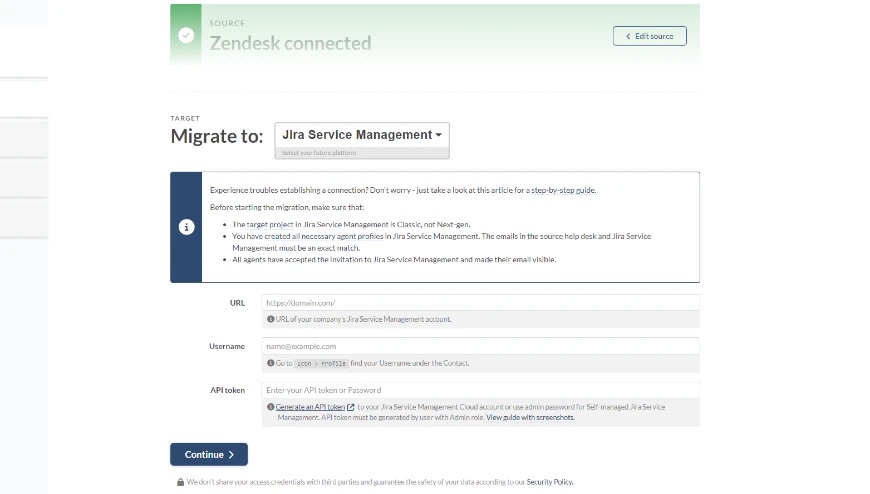
Ready to Make the Move from Zendesk to Jira Service Management?
If all of these reasons have convinced you of the benefits of migrating from Zendesk to JSM, SPK can help. Unlock the capabilities of the Atlassian ecosystem, and improve your workflow efficiency. To get started with this migration, contact our experts today.