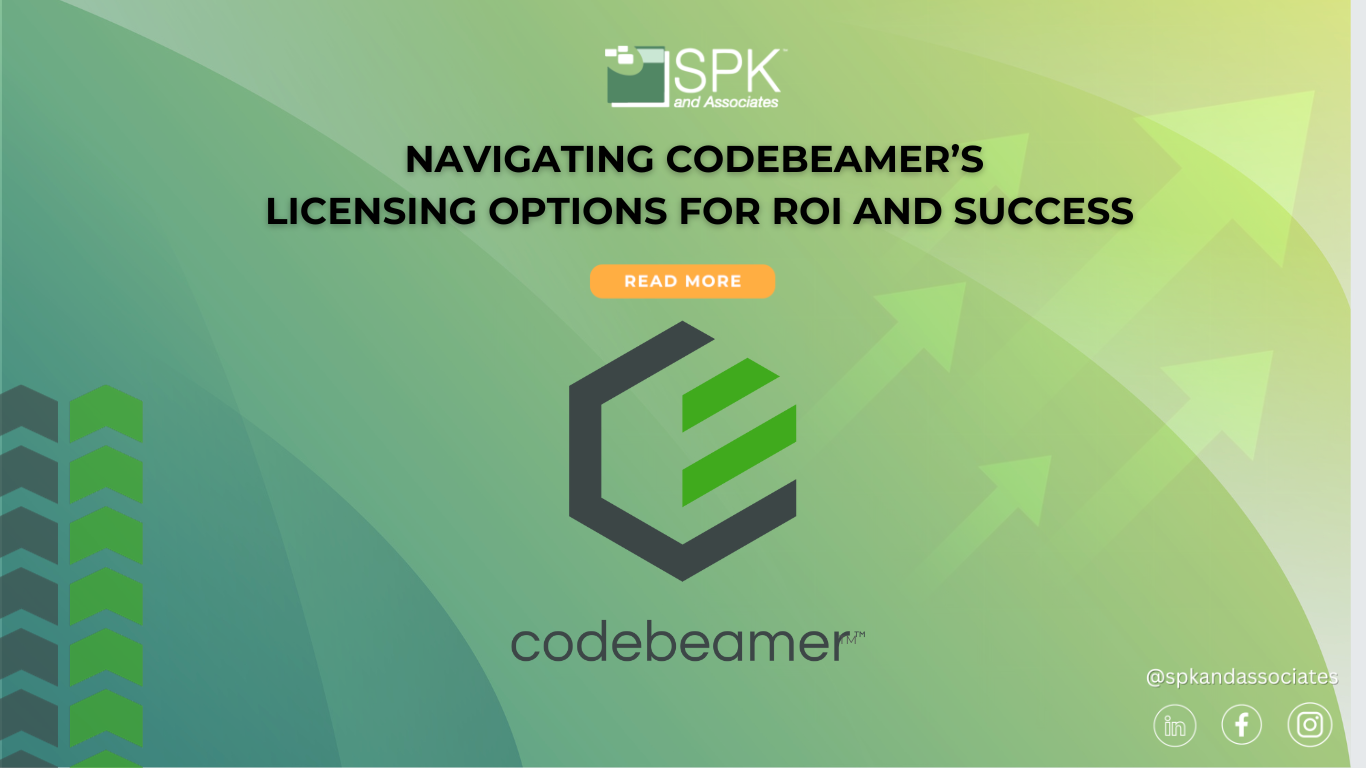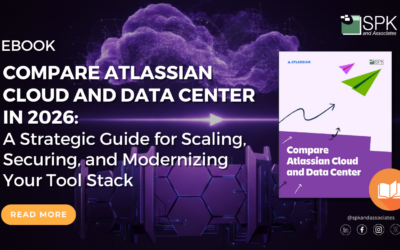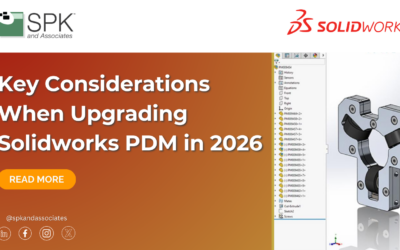Understanding Codebeamer licensing options will better enable you to align your software with your specific needs. Codebeamer offers two main license types: Concurrent and Registered. Equally, understanding your usage patterns is also key – whether you’re hosting internally or with a provider like SPK. This blog post explains the license types and how Codebeamer features align with each license.
Navigating Codebeamer Licenses
If PTC’s licensing, like Windchill, is familiar, this section will be pretty straight forward for you. However, if this model is new to you, pay attention. Distinguishing between Codebeamer’s license types is crucial for finding the right fit. Regardless of your organization’s size, there’s a tailored Codebeamer license to meet your specific needs.

Types of Codebeamer Licenses
Codebeamer has two types of licenses:
- First is the Concurrent license type: Often called floating in the software world, Concurrent licenses offer an organization a specific number of ‘seats.’ This means a set number of users or devices can access Codebeamer simultaneously. For instance, if a company has 20 people each in the US, Europe, and Asia, they might choose 15 Concurrent Codebeamer licenses, allowing up to 15 simultaneous logins.The phrase “follow the sun” often comes up with discussions of Concurrent license types. If users with a Concurrent license close the web browser without logging out, the session lingers for the next 90 minutes, tying up the license. After 90 minutes of inactivity (no transmission), Codebeamer automatically logs out users, freeing up a license. Additionally, using two login sessions on the same machine consumes one Concurrent Codebeamer license, and accessing Concurrent licenses from different machines for two login sessions uses two licenses.
- The counterpart to Concurrent: the Registered license type, often known as named licenses. With Registered licenses, a specific number of users are granted exclusive rights to use Codebeamer. This means only a predetermined group can access Codebeamer simultaneously. Named licenses, also called single or user licenses, ensure that only the designated number of users—let’s say 60 in the case of an organization—have access to Codebeamer, aligning perfectly with their specific needs.

Understanding Codebeamer licenses goes beyond knowing the types; you also need to gauge individual usage. You’ll need to consider your hosting scenario too—internal or with a provider like SPK. If hosting internally, your IT staff might require occasional access for system administration. In such cases, leveraging Concurrent licenses for IT staff, even if not used extensively, proves beneficial. Additionally, various use cases arise when comparing Concurrent and Registered license types for Codebeamer. Consult your SPK representative to tailor the best option or a mix that suits your specific needs.
Features Aligned with Codebeamer Licenses
To make the most of Codebeamer, match your chosen license with the features that suit your projects. Whether you need collaborative workspaces, regulatory-compliant templates, or other capabilities, each Codebeamer license offers unique perks. Check out SPK’s Codebeamer License Overview for details on how PTC categorizes these licenses. While we’ll cover some dos and don’ts below, you can also head to the page for specifics. PTC offers four Codebeamer licensing options:
- Codebeamer Collaboration
- Codebeamer
- Codebeamer Advanced
- Codebeamer Premium
Codebeamer Licensing In Detail
Codebeamer Collaboration License
The first Codebeamer licensing option is the Codebeamer Collaboration license. It can be purchased using a Concurrent or Registered license type and is just for individuals to view or review change documentation. This is optimal for managers or those that will not be making code changes in the system.
Codebeamer License
The Codebeamer license option is the base option for Codebeamer. Basically, it supports features such as:
- Requirements management
- Test management
- Risk management
- Kanban and scrum boards/projects
- OSLC client and server
- API access and more

Codebeamer Advanced License
The Codebeamer Advanced licenses support all of the features the base Codebeamer license supports. Plus it has a few extras including: working Sets, integrations for IBM DOORS, Jira, GitHub, and more. Additionally, the Codebeamer Advanced license comes with one or more templates that PTC has provided for alignment to regulatory requirements. These include templates for:
- ISO26262 and ASPICE (automotive industry),
- DO-178C and DO-254 (avionics industry),
- GAMP 5 (pharmaceutical industry) medical audit and CAPA, medical device software engineering, and ISO9001 (quality management).
Codebeamer Advanced also comes with Document Management support.
Codebeamer Premium License
The final Codebeamer licensing option is Codebeamer Premium. This license supports all of the Codebeamer Advanced features, plus the support for clustering of Codebeamer instances to support high availability, and an automated deployment (continuous deployment) capability. The Codebeamer Premium license is also great for existing RV&S clients. Plus,for a limited time, PTC is allowing the purchase of Codebeamer Premium licenses to support both RV&S and Codebeamer. Essentially, this allows RV&S clients to begin using PTC’s modern UI and feature set without having to buy licenses for both platforms.
Codebeamer Licensing Limitations
However, there are a few restrictions to note. For example, customers can’t mix Codebeamer, Codebeamer Advanced, and Codebeamer Premium licenses; it must be one of these three. The exception is Codebeamer Collaboration licenses, which can be added in any number. Additionally, each Codebeamer customer gets 1 Concurrent and 3 Registered licenses for Test and Development environments at no extra cost, eliminating the need for separate licenses. As a PTC partner, SPK and Associates offers discounts for one and three-year commitments. Contact our team to determine discounts available.
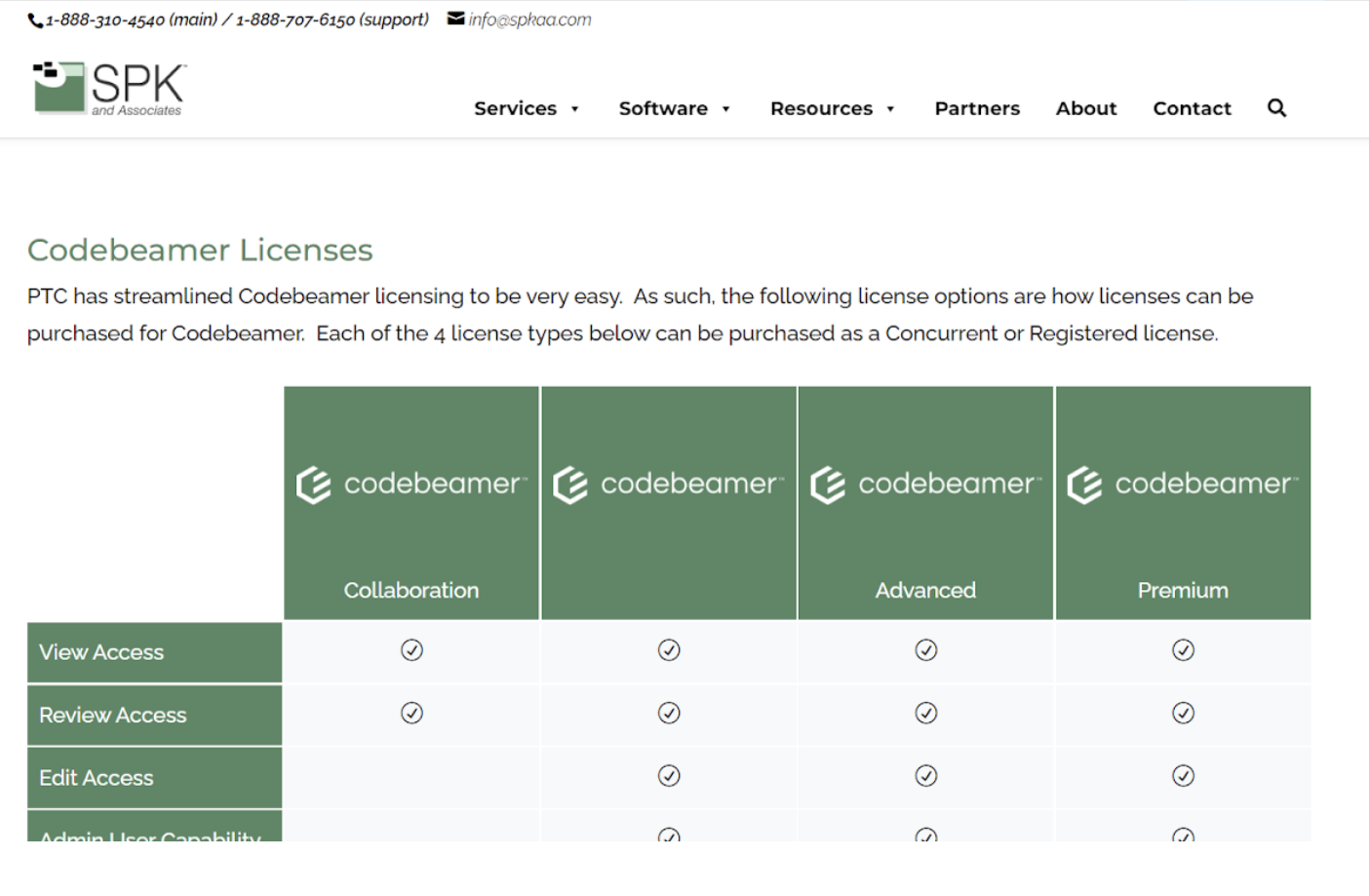
Choosing the Right Codebeamer Licensing Option for the Best ROI
Choosing the right Codebeamer licensing option goes beyond the current moment—it’s about safeguarding your operations for the future. Consider how each license option scales with your business growth and meets the changing demands of your projects.
Codebeamer licenses come with different price points, and grasping the cost implications is vital for budget optimization. Although we can’t provide specific license costs here due to changes over time, we can offer general ROI use cases based on clients who have embraced Codebeamer.
As a first example, which you can read in this Codebeamer case study, DATATRAK’s experience with Codebeamer was one of immediate value. After evaluating various solutions for five years, they found that the value and total cost of ownership made PTC Codebeamer a superior choice compared to other tools. What’s remarkable is that Codebeamer’s user-friendly learning curve allowed DATATRAK to start reaping the benefits from day one, adding to the platform’s overall appeal and effectiveness.
DATATRAK’s early realization of value in the adoption process stemmed from selecting the right license model, enabling users to effectively utilize the software. There is definitely a mix of Concurrent and Registered licenses that need to be considered, and which Codebeamer license options you need also directly ties to the features that you need. Be sure to review the Codebeamer License Overview provided by SPK.
Elevate Your Software Development Practices with Codebeamer Licenses
Understanding the Codebeamer licensing options help you to make better decisions when moving to this modern ALM platform which provides business outcomes like better quality products, being faster to market, and better efficiency. Additionally, by aligning your needs with the right license, you embark on a journey of seamless collaboration, enhanced productivity, and unparalleled project success. Choose wisely, implement strategically, and unlock the full potential of Codebeamer for your team. As always, SPK is here to help navigate these complexities. If you have questions, or would like our team to provide you with a Codebeamer license quote, contact our team here.