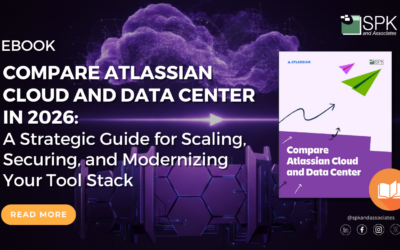Overview
Here is the VLOG transcript for Chris McHale, CEO of SPK and Vish Reddy, co-founder of Revyz discussing the importance of cloud backup and recovery solutions.
Your hosts
Chris McHale – Co-founder and CEO of SPK and Associates
Vish Reddy – Co-Founder of Revyz
Introduction To Revyz – A Cloud Backup Solution
Chris: Hi I am Chris McHale, co-founder and CEO of SPK and Associates. Today, I’m here with Vish Reddy. Do you want to introduce yourself quickly, Vish.
Vish: Thank you for having me on this call today Chris. So, my name is Vish Reddy. I am the founder of a company called Revyz. A company that helps customers protect their data.
Chris: I have so many questions for you. Because it’s an area I’m really excited about. It sounds funny to say you’re excited about a cloud backup solution. But it is true. Firstly, we’re here to basically talk about Revyz which is your company. And we have a partnership with Revyz since SPK deals with a lot of data, Atlassian applications and are a trusted provider of managed services related to Atlassian products. So, first of all, why don’t you tell us about Revyz. Tell me a little bit about your story. And the key business problems you’re addressing.
Revyz History
Vish: Yes, absolutely. So, around September 2021, I was working for an email security company. It had recently been acquired by another large company. It was a private equity acquisition, and the outcome for employees was not the best. Essentially none of the employees, including myself, were too happy about it. Now my background is a product manager. And, I use Jira and Confluence day to day as a means of tracking things, making sure things are getting built and so forth. After the acquisition, I noticed some of the product development related tickets started disappearing. Now, I was wondering if it was just my eyes. Or, is it something else?
That led me to explore further. And I realized that if you don’t set up your Atlassian tenant correctly, with the right permissions, people have the right to go and delete it. But if you delete something it’s gone. Forever. You won’t get it back.
The Shared Responsibility Model
Chris: So, I want to pause you there for a minute to repeat that. Because I don’t think a lot of people really know that is true. Because when they have a SAS application like Jira or Zoho CRM they think everything is backed up.
Vish: Yes. That’s a big problem in terms of understanding or education which exists right now. There’s this thing called the ‘shared responsibility model’. All SAS vendors follow it. Whether it’s Microsoft, Salesforce or others. All of them follow the same thing which is the vendor. The vendor is responsible for all their infrastructure including ensuring their infrastructure is running the data security from their perspective.
Imagine this. You’re the user of the application and the administrator. You accidentally press the wrong thing and things get deleted. Who is responsible for that? That action was taken by you as the customer. Now, that could have been a legitimate action. You want to actually go delete something. Microsoft can’t go and revert whatever you want to actually delete and get rid of, right. That’s where the shared responsibility model comes into play. It means you as the customer are responsible for certain things which are protecting your data. Microsoft, Atlassian or Salesforce, will give you the structure or the mechanisms to protect the data but you have to do it yourself. The Cloud Security Alliance updated their questionnaire, or their assessment mechanism, to include the shared responsibility model related questions. Because they found that this understanding of every administrator out there was, as people assume, in the cloud. That people don’t need to worry about it. Therefore, they don’t need a cloud backup solution.
Chris: I just wanted to make sure you highlighted this misunderstanding a lot of people have which is the shared responsibility is there. So, now let’s go back to that company story. You started noticing these things disappearing, what did you do?
Vish: So, I talked to the administrator, I wasn’t the administrator, I was a user there. I learned two things from the administrator:
- This is more specific to Jira. But, If you delete something in the Cloud it is gone. Meaning you will not find it again.
- This one is very critical, You don’t have a trail of who actually deleted it.
Find, Fix And Restore Cloud Data
Vish: Now typically you’ve lost some information. You know it’s not the best scenario but then you want to know why. Why did that happen? Who did it? The typical questions. In Jira’s case, unfortunately you don’t have both of them. The data is gone and you don’t know who did it.
That led to further investigation. Ultimately, I said there a solution in the market. It will simplify the life of an administrator. These events do occur. We were seeing this happening live. We didn’t know who was deleting things. So, that’s what started this exploration. Now we can say there is a solution and we make this a little simpler for the administrator. Make their life more manageable.
The Importance Of Cloud Backup And Recovery Tools
Chris: Right. Also it’s one of those things. A company, a customer of Atlassian or any of these SAS applications, need to know they can do that. It’s an employee inadvertently deleting things that are important or a lot of time. These applications are integrated with other applications. So, there’s some sort of data transfer or even data writing that goes on. And if something goes haywire with that integration, you could end up losing data that way. Additionally, you will not have any access or recourse back to where you were previously.
Vish: Exactly right. Accidents do happen. Earlier this year, on the infrastructure side was Atlassian. Again this happens with every provider including a number of AWS outages. I think the one which is more famous was when they were trying to update a small piece of code. It brought down a whole number of users in the East US. So, in the case of Atlassian there was an outage. Your people are locked out for a period of time. Having a copy of your own data is critical. For iT administrators, when such events occur they say “oh I wish I had a solution”.
Chris: At SPK, had our own incident of this. But not with Atlassian. It was with another SAS CRM application Zoho. I don’t know if it was because someone had deleted this, or we did have an integration and something may have gone wrong. We lost a bunch of data leads. Then, we spent three weeks on the phone, almost daily with a vendor trying to fix it. But they have the same model. It was a shared responsibility model. We just hadn’t realized at the time that this was something that we had to do or figure out. Actually I don’t even think there is a technical solution for it. So, there’s not really much you can do. I think all of us have experienced this. And when we experience it we think “how did I not know that?”
How To: Cloud Backup And Recovery For SAS Products
Chris: So that’s part of why we’re going through this right? To tell people that there is a solution. And particularly with Atlassian. maybe you can tell us, I think it helps people to have specific examples of how they might use your cloud backup and recovery tool to restore capability. What’s an example of something that would happen? Firstly, maybe start with somebody accidentally deleting a bunch of issues or projects. What recourse do they have? And what could they do with your tool?
1. A Point In Time Restoration
Vish: Today if somebody accidentally deletes something or even maliciously, there is not much you can do. Unless you’ve been manually backing up your data. Which is by the way Atlassian recommends. Maybe if I could share my screen a little bit.
Chris: Sure. I was asking what they could do if they had Revyz. But maybe you can answer that in just a moment.
Vish: So, what Atlassian recommends, for every customer is to take a backup. Then when you run into a particular data loss situation, you can revert back to it now. The way Atlassian allows you to backup is all or nothing. What I mean by that is if you backed up your Atlassian or Jira site assuming that you were able to successfully do it, you can then get the entire site back up. Meaning, let’s say you backed up your data on August 1st. Then you realize something went wrong a couple days later. Now, you want to revert things back.
Chris: So just to make sure I understand, you get a complete restore at a point in time but everything no, selection.
Vish: Exactly. So that’s what is available today from Atlassian. However, it’s a long process. And something that somebody has to do manually. What that really means is you get a point in time restore. Essentially that means you took a backup on August 1st and then you’re restoring back on August 7th. If you made any changes between 1st and 7th, you’ve lost all of those. While you’re trying to recover things back you’re going to know you’re going to lose more data too.
Chris: I would also throw in there that your system is unusable. This is because you don’t want anybody making changes at this moment. Now, you’ve pretty much shut it off to everybody until you have this restore done.
Vish: Correct. You’re going to have to do it on the weekend. So, coming back to your question, what we offer is different.
2. Specific Ticket, Workflow And Attachment Restoration With Revyz
With the Revyz cloud backup and recovery tool, we are backing up the data every day. Your IT administrator doesn’t have to worry about this anymore. It’s sort of like having set it and forget it. Now when you want to recover something, you can search for the specific thing which you want to recover or that specific ticket.
Let’s say you deleted a ticket or an attachment. You want that specific thing back. Most customers typically don’t go and mess up their entire site. Typically, it’s a couple tickets, attachments, workflow or other small items. With the Revyz cloud backup and restore tool, our app or add-on, allows you to do is go to that specific day, open up that backup search for the specific thing you want and put only that thing back into your live site.
The Benefits of Using Revyz As A Cloud Backup And Recovery Solution
- There is no downtime for the administrator or for the entire site.
- You do not lose additional data as it’s not a point in time recovery for the whole site – just that specific object.
Chris: Okay got it, which is huge. Basically you solve the problem for everybody. You’re able to complete selective restores of deleted items – whether by accident or on purpose. With no downtime and without a lot of effort for your IT person.
Vish: That’s right. I think if you go back to some of the traditional IT administrators, they talk about this three, two, one rule. This means you have:
- Three copies of data.
- Two of them are close by to you.
- One is off-site.
So they are trying to help customers or IT administrators with that mindset. Trying to help them out because we are essentially making an off-site copy of your data and putting it in our cloud. We are built on AWS with all the security requirements in there. Additionally, the advantage that you have in the Cloud era is that that off-site data is available to you instantaneously.
Chris: Which is fantastic. Yeah, there’s nothing worse than a person who loses access to their business data. Then they realize and then they want it back. And when they want it back, they want it back instantaneously. They’re panicked because it stops them from doing whatever it is they need to do. It’s a big deal.
Vish: In the past I used to be an engineer myself. When something would go wrong, my boss, his boss, everybody would be standing over your shoulder like “when can this get done?”.
Chris: Yes they’re literally breathing down your neck. And that is not just a phrase they actually are breathing down your neck. So your company is called Revyz, Is the software also called Revyz? Or does it have a different name?
Where Can I Buy Revyz?
Vish: Our add-on is called Backup and Restore. Because that’s what we do. So it’s Revyz Backup and Restore. Then the reason why the company is called Revyz is because you can Revyz changes. If you did something wrong you can go Revyz that change or whatever you messed up.
Chris: And is it available now? I’m sure it’ll be AWS marketplace where people can find this, correct?
Vish: Revyz is available now. This is an app which is going to get listed in the Atlassian marketplace.
Chris: It is, I’m sorry not AWS.
Vish: This is the native. We are going to be the first Atlassian native backup and restore application out there.
Chris: Oh wow.
Vish: There is no third party consoles, all your workflows, how they look, and feel, everything is just like Atlassian. So if you’re an Atlassian administrator it’s going to be really simple to navigate and use it just like Atlassian. I love Atlassian because of their transparent pricing. Everything is pretty open and you’re going to find exactly the same thing with Revyz. We’re going to be listed in the Atlassian marketplace. Also, our pricing is listed there. So that is going to be something which is very different.
Chris: At SPK, we’re excited about this too. We manage a lot of Atlassian environments for our clients. We’re experts in Atlassian, Jira, Confluence and so on. We’ve seen this happen. So, when we found out about your product, we were very excited to be able to recommend it. Additionally to use it for our clients when we’re doing active administration of their environment.
Chris: Is there anything else that you want to tell us about your product?
Additional Revyz Features
Vish: Yeah a couple of things. Maybe just to add in my background. my co-founders background is in enterprise data security. What we have built is a lot of enterprise class features. We have audit logs. You can actually see what is going on with your cloud backup and recovery. There are reports which are available which you can include, print and include it as part of your compliance requirements. It’s easy for you to prove compliance to your IT auditor. Lastly we are going through the SOC 2 audit process. By Q1 2023, we should be SOC 2, type 2 certified. But if somebody wants to try our product out and if that is the thing which is stopping them, please let me know. We can get you a letter from our auditor because we’ve started the process.
Chris: Okay wonderful. Well Vish, thank you so much for joining us. It’s been a delightful conversation. I really appreciate everything you’ve added. And I can’t wait to see your product out on the marketplace.
Vish: Thank you very much for having me today.
Chris: Thank you, all right we’ll see you later.
Want more tips and insights to accelerate your business?
Visit our YouTube channel for our latest videos.