Let’s Define It
Self service catalog is a powerful tool that allows non-technical people to run reports, and technical people to accelerate setup and configuration.
Why Should I Use The Self Service Catalog?
The self service catalog creates an easy to use UI for running procedures, plugins, or custom scripts in CloudBees CD. Additionally, by using the self service catalog you can prevent users from having access to other parts of the UI (e.g., Devops Essentials where procedures are) while still allowing the ability to execute them when desired. It enables faster delivery while reducing dependencies on other people.
In Action
In the example below, we’re using a procedure that creates a new project, and clones over template pipelines to the new project. This is useful for onboarding a new team quickly and getting their deployment pipeline ready. The self service catalog gives the user a simple UI to use.
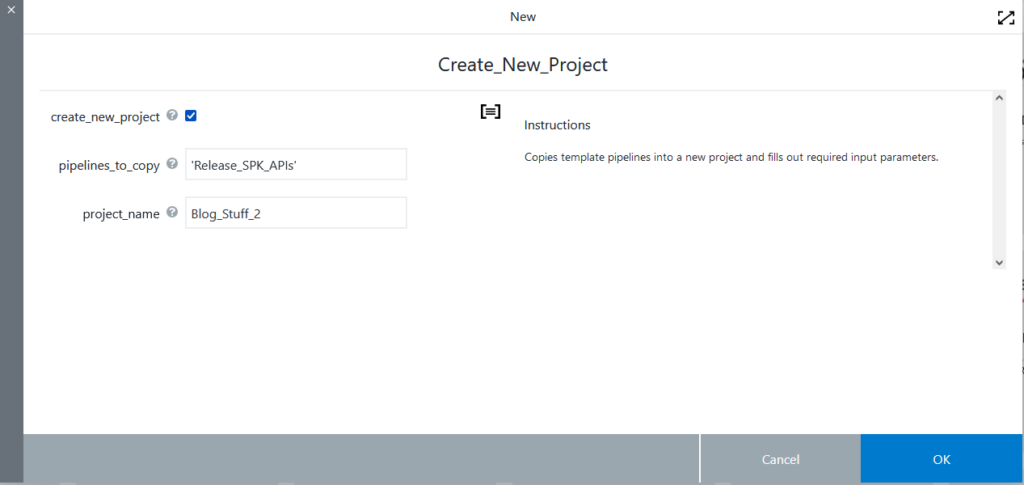
Hitting OK runs the procedure, showing the job status as it runs.
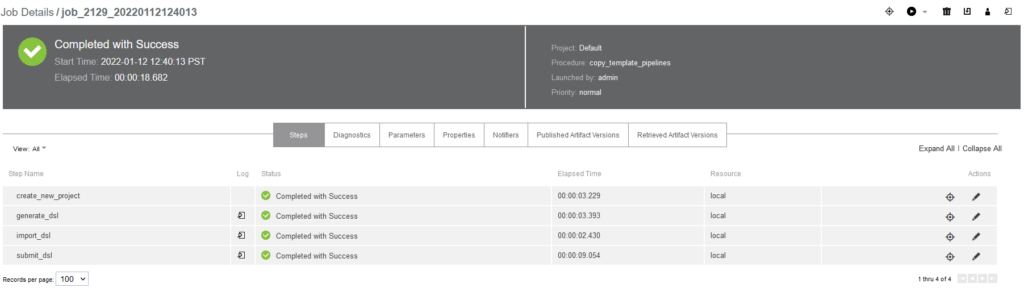
As shown, the job was successful in creating the new project and copying over the pipeline to the new project. Next, in the pipelines we can see that there is a copy of the pipeline from Project “Blog_Stuff” to “Blog_Stuff_2.”
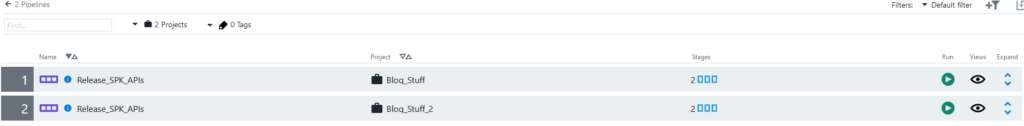
In addition, there are a number of existing self service catalog items that you can use for various other tasks.
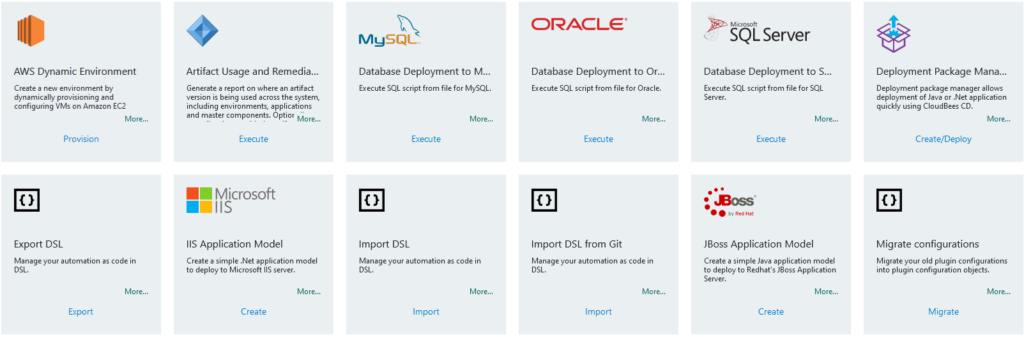
To create a new self service catalog, click on “Service Catalog” at the top, and then click on the “Create New” button in the upper right corner. Give it a name, and select the project you want it to reside in.
Once that’s done, it will ask you to define its steps.
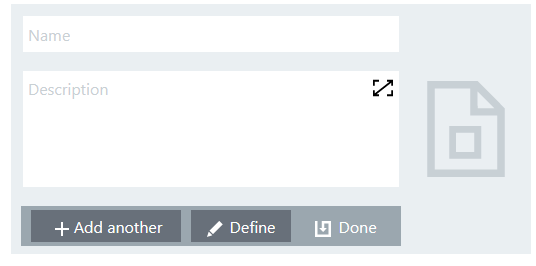
If you hit Define you’ll be taken to the screen where you can create the catalog item.
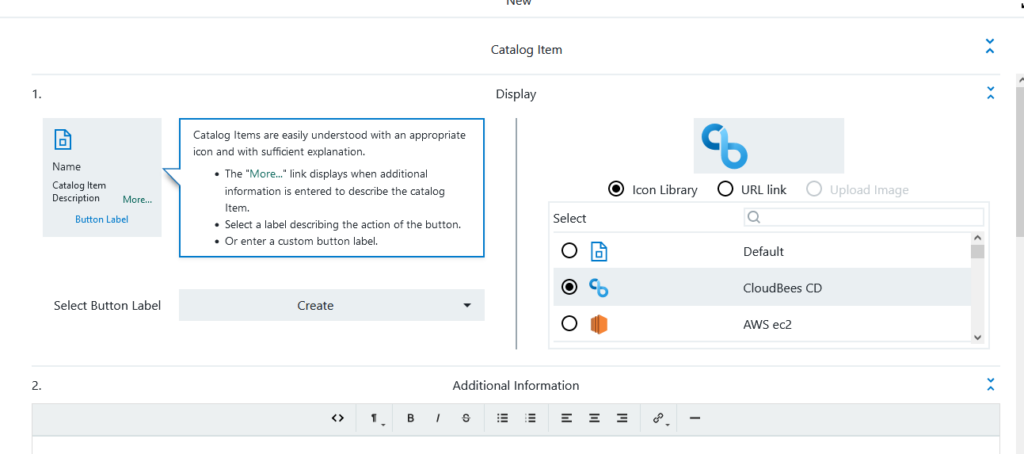
Give it a label, icon, and assign it to a procedure, plugin, or custom DSL.
Reach out to us if you need help getting started!






