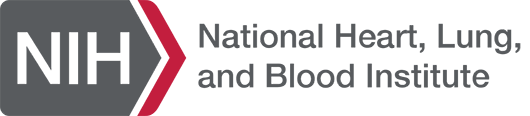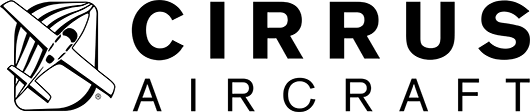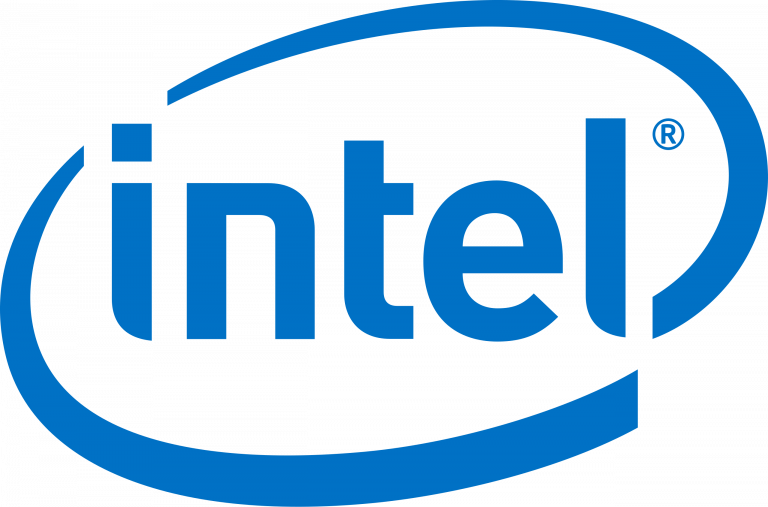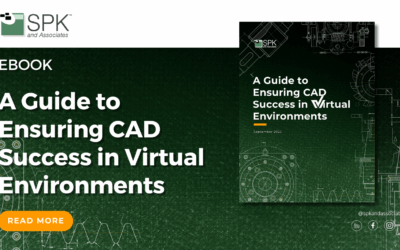SPK vCAD™ Use Cases
SPK vCAD™ is a Software as a Service tool that helps engineers and IT staff provide a valuable, virtual, cost effective engineering platform. Over the time that SPK has offered vCAD, we’ve learned there are even more use cases for SPK vCAD, which are displayed below.
Mechanical Engineering
This is the engineering discipline where vCAD got its start. The best way to tell you about how SPK vCAD benefits MCAD engineers is to show you an example of an existing client. One of SPK’s medical device clients was doing a CSV (computer system validation). In a CSV, you have to run a series of tests using a new version of Creo (MCAD software). First, the testers were unable to install a new version of Creo over the existing version on a client. After quickly starting a new vCAD client, they were able to install the newer version of Creo without disturbing their existing machine. Second, when you run CSV tests you break your computer. They were able to run these on vCAD clients instead. Finally, some tests cannot be run twice on the same machine, because the first test says to delete something. Then the second time you run it, you can no longer delete the file. By using SPK vCAD, the testers can reset their test bed by themselves without interruption. There is no need to reach out to IT or anyone else.And, it only takes two or three minutes to reset it.
Application examples: Solidworks, Creo, Autocad, FreeCAD, Fusion 360, and more.
Electrical Engineering
Much like MCAD, ECAD engineers can significantly benefit from SPK vCAD. By adopting SPK vCAD, engineers and designers gain access to powerful CAD software and tools from virtually any device with an internet connection. This approach eliminates the need for local installations and hardware constraints, as all computational processes are offloaded to remote servers. Also, SPK vCAD enables seamless collaboration among team members, regardless of their geographical locations, fostering real-time collaboration and version control if several engineers need to look at the same file on the same workstation.
Application examples: Solidworks, AutoCAD, Fusion 360, Cadwork, SpaceClaim, E3.Series, Creo
Software Engineering
There are multiple vCAD use cases for software engineers. The popularity of cloud development environments, or CDEs, has rapidly grown in the past two years. If a software team wishes to offload some of the development processing to the cloud, such as builds and tests, vCAD offers an easy solution. Quick onboarding of new software engineers, using a vCAD template complete with a consistent set of tools used by the team, is another great use case. If a software team uses a monorepo, performance can suffer for engineers geographically far from the repo. vCAD is a great answer for this situation as well, as the vCAD clients can be located in the same data center as the repo. vCAD supports remote engineers, and provides more secure environments, protecting the company’s IP.
Another vCAD use case for software development is to quickly enable software engineers developing on a different platform or operating system than their physical workstation.
Application examples: GDevelop, Autodesk, Stencyl, Construct 2, Twine, Unity, GameSalad, GameMaker Studio 2, RPG Maker, GameFroot, Flowlab.
Graphics Editing
This use case comes right out of the SPK marketing department. One of our marketing specialists had an issue with their laptop and needed to use an older laptop for a few days. We provisioned a vCAD instance so they could continue their work on some very large, high resolution image files for print purposes. Thus, SPK vCAD could be tremendously helpful for advertising and marketing agencies, along with independent graphic designers, to handle difficult projects without having to upgrade their personal/business laptops. Also, having files in their repository of files close to the vCAD instances would reduce latency and “waiting” to do work.
Application examples: Adobe Photoshop, Adobe Illustrator, Adobe InDesign, Adobe XD, Canva, CorelDraw, Corel PaintShop Pro, Adobe Creative Cloud.
Video Editing
SPK vCAD can be used for managing and editing large video files. In order to edit videos, workstations need to be robust because the rendering, size of files, and memory needed would exceed most workstation’s capacity. With a graphics focused GPU and a large amount of memory, SPK vCAD is great for video editing which saves time and allows better productivity.
Application examples: Adobe Premier Pro, Apple Final Cut Pro, CyberLink Power Director, Apple iMovie, VideoStudio Ultimate, Camtasia, Corel VideoStudio Ultimate, DaVinci Resolve.
Mechanical and CFD Simulation
SPK vCAD offers unparalleled advantages for conducting simulations on MCAD designs. By leveraging SPK vCAD, FEA engineers can access high-performance computing resources and FEA software from any device, without being limited by local hardware capabilities.
1. Easy to use and reduced cost.
SPK vCAD looks like a desktop. It looks like your own computer that you can just fire up at any point in time. When you’re done, just close it. So, you only pay for what you need, when you need it.
2. It looks like a computer.
When you open up your FEA application, like Ansys, it’s like you are opening it up and running it on your local machine. That’s a big advantage for FEA engineers because they need the residuals. They need to see the flow field, the skill functions and so on. This is different from many of the cloud applications where you can only submit a batch file. This means you’re not able to see or visualize it as it solves the equations.
Application examples: Autodesk CFD, SimScale, Ansys, OpenFOAM, CFD Module, Simcenter, Flowsquare, ParaView, Altair, Solidworks
Statistical Analysis / Big Data Processing
SPK vCAD offers unparalleled advantages for conducting statistical analysis on large data sets. By leveraging SPK vCAD, researchers and analysts can access high-performance computing resources and specialized statistical software from any device, without being limited by local hardware capabilities. This flexibility allows for faster and more efficient analysis, reducing the time required to crunch through massive data sets. Ultimately, SPK vCAD presents a reliable, cost-effective, and easily accessible solution, empowering statistical analysts to efficiently process large data sets and derive valuable insights without being hindered by hardware limitations. SPK vCAD has been used for financial modeling, fraud detection, predictive analysis, behavioral analytics, and business intelligence.
Application examples: Oracle BI, Jirav, Finmark, Quantrix, Synario, IBM Cognos, Tableau, Microsoft Power BI, Alteryx
What makes SPK and Associates different?
Customer Relationships
Typically, our clients choose to collaborate with SPK and Associates for an extended period, often spanning over 8 years.
Regulated Industries
20+ Years of experience with medical device, aerospace, automotive and other regulated industries
Hardware + Software
Uniquely positioned with years of understanding of both hardware and software product development
Companies that Trust SPK and Associates
Related vCAD Articles
Modernizing CAD Environments with SPK vCAD: Faster Access, Lower IT Overhead, Better Collaboration
You will be taken to another page to registerBy submitting this form, I acknowledge receipt of SPK and Associates' Privacy Policy.As engineering teams become more distributed and product data increasingly lives in cloud-based PDM and PLM systems, traditional CAD...
A Guide to Ensuring CAD Success in Virtual Environments
As the shift to cloud-based CAD increases, businesses are searching for the perfect virtual CAD tool. Discover all about SPK vCAD as well as other virtual CAD options for collaborative design in this eBook.What You Will Learn In this eBook, you will discover: Future...
Transitioning from On-Premise to Cloud-based CAD
Introduction If your engineers can't work smoothly from anywhere or your CAD workstations are slowing down releases, then this video is for you. Today we're talking about moving from on-premise to cloud-based CAD and what that journey really looks like. My name is...