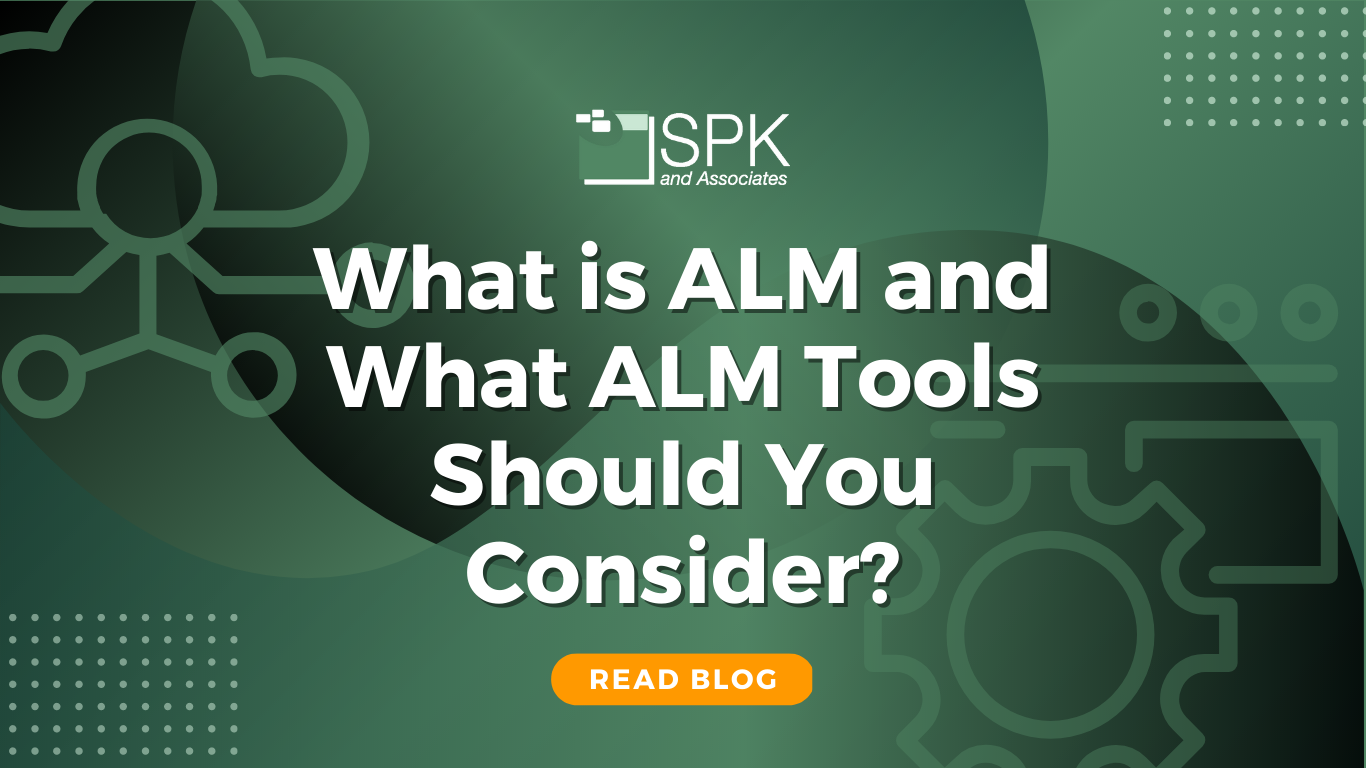There are so many acronyms in our industry, it can be hard to keep up if you are still learning the ropes. So in this blog, we’ll answer the question…..” What is ALM?”. Additionally, we’ll introduce you to the basics of how it helps companies to achieve more benefits than before.
What Is ALM?
Before we understand what ALM is, first we need to understand what the Application Lifecycle is. As Microsoft describes it:
The application lifecycle is the cyclical software development process that involves these areas: plan and track, develop, build and test, deploy, operate, monitor, and learn from discovery.
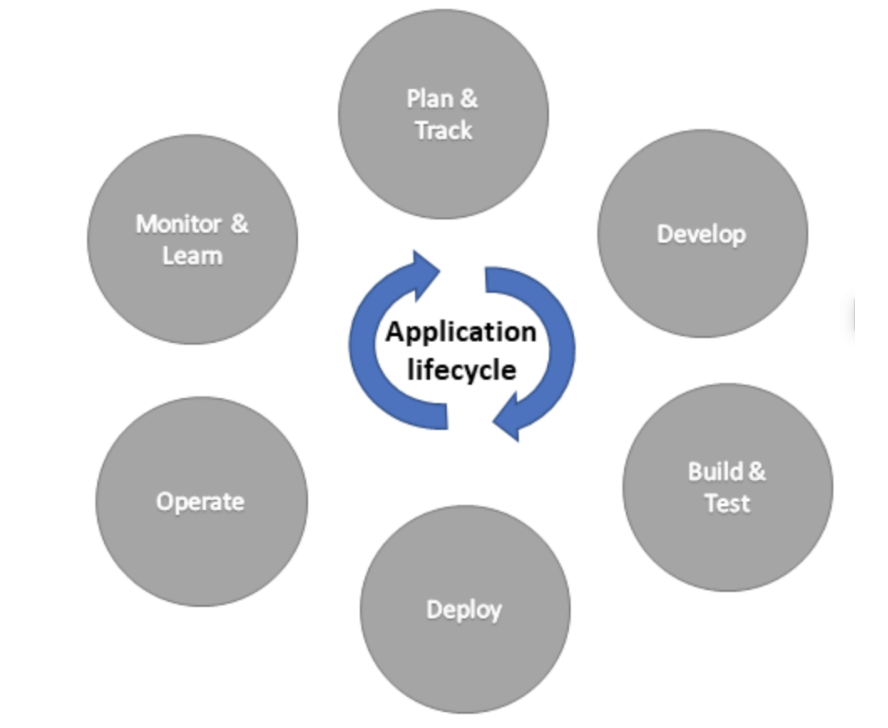
Why You Should Use An ALM
ALM stands for Application Lifecycle Management. And ALM is a set of practices and tools used by software development teams to manage the entire lifecycle of an application. From conception to retirement. An effective ALM:
- Improves collaboration.
- Increases efficiency.
- Drives better product quality.
- Improves development visibility.
- Assists in improving regulatory compliance.
The Best Benefits Of Using An ALM
So, an ALM helps organizations improve the speed, quality, and efficiency of their software development process, which can lead to better products and more competitive advantage.
- Improved collaboration: ALM tools enable developers, testers, project managers, and other stakeholders to work together seamlessly, improving collaboration and communication throughout the development process.
- Increased efficiency: By using ALM tools, teams can automate many manual tasks, reducing the time and effort required to perform them. This leads to increased efficiency and productivity.
- Better quality: ALM tools include features like testing and debugging that help teams ensure the quality of their applications. By catching bugs and issues earlier in the development cycle, teams can prevent more serious problems from occurring later.
- Better visibility: ALM tools provide teams with greater visibility into the development process, allowing them to track progress, identify bottlenecks, and make data-driven decisions.
- Regulatory compliance: ALM tools can help teams comply with regulatory requirements by providing documentation, audit trails, and other features that ensure that applications meet the necessary standards and regulations.
Which Are The Best ALM Tools Available?
There are many Application Lifecycle Management tools on the market. But, the “best” ALM tool depends on the specific needs and requirements of your organization.
Popular tools include:
1. Jira Software:
Jira ALM provides a range of features to support each stage of the software development process. For example, Jira allows teams to create and manage user stories, tasks, and bugs in a single system. So, it makes it easy to track progress and collaborate with team members. Additionally, Jira also provides a range of agile project management tools. For example, agile boards, sprint planning, and burndown charts, help teams manage their work and stay on track.
2. PTC Codebeamer
PTC Codebeamer is a comprehensive solution offering a wide range of features. For example, project management, issue tracking, document management, test management, and collaboration tools. Codebeamer also supports various methodologies including Agile, Waterfall, and Hybrid.
3. Microsoft Azure DevOps:
Microsoft Azure DevOps is a suite of development tools provided by Microsoft. These help software development teams plan, build, test, and deploy software applications. Also, it provides a set of tools and services that enable collaboration between development and operations teams throughout the entire software development lifecycle.
4. GitLab:
GitLab is a complete DevOps platform. It enables teams to collaborate on code, test and deploy applications, and monitor their performance from a single, integrated interface. Additionally, GitLab allows users to create and manage Git repositories. Furthermore, teams can also track changes to code and collaborate with other developers. Finally, GitLab provides a wide range of tools for managing the software development lifecycle. For example project management, issue tracking, and continuous integration/continuous deployment (CI/CD).
Conclusion
An ALM is used by software development teams to manage the entire lifecycle of an application, from conception to completion. If you need any support or training for a new ALM tool, you can contact our team of experts here for further support on the above tools.