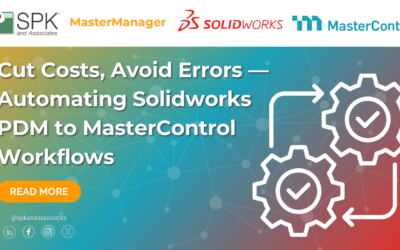Have you noticed that Rational ClearQuest 7.0 now comes with a new default Eclipse client? Wonder what is happening to the old Windows client and what the difference between the two is? Then this post is for you! Download the attached PDF file below to get the details.
In this post we talk about the two different ClearQuest clients, some different capabilities offered by the new Eclipse client, and why you should consider converting now to the Eclipse client. It turns out that IBM has slated the older ClearQuest Windows client for discontinuance. Rational version 7 has both ClearCase clients to allow for the transition, but this will not always be the case. Rumor has it that with the upcoming Rational 8 release, the Windows client will be withdrawn.
It also turns out that the ClearQuest Eclipse client has some extra features related to managing database connections that can prove quite useful. We take a look at this and demonstrate how it works. The older ClearQuest Windows client is limited to one database connection at a time, so this is definitely a feature worth having a look at if you ever deal with more than one ClearQuest database connection.
![]() Download our PDF SPK_ClearQuest_Eclipse to learn useful information about the New Windows ClearQuest Eclipse Client.
Download our PDF SPK_ClearQuest_Eclipse to learn useful information about the New Windows ClearQuest Eclipse Client.
Subscribe to our IT blog to learn more about ClearQuest and other Engineering Applications