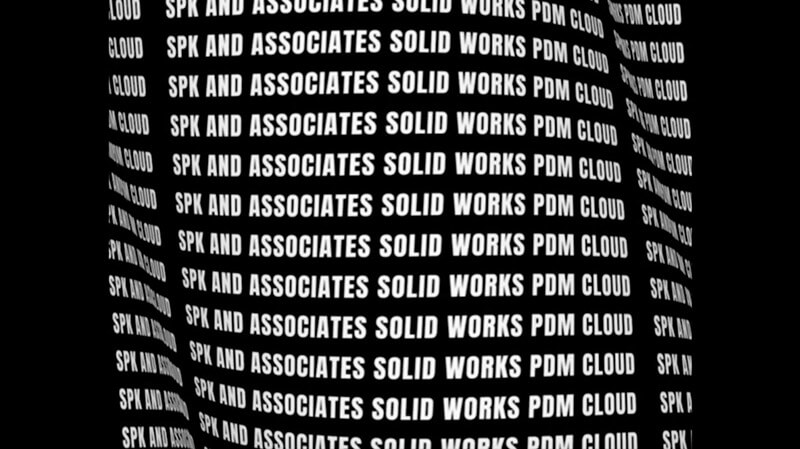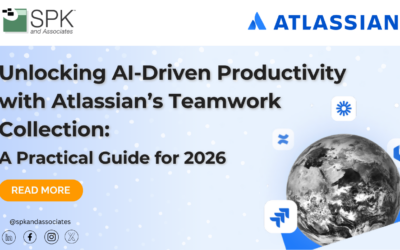Tired of dealing with in-house PDM issues, unreliable VPN connections, and struggling with remote file access? Perhaps you’re looking for a solution that addresses your company’s specific needs. Look no further: SPK and Associates SolidWorks PDM in the Cloud presents a unique, secure solution to each of your company’s concerns.
What are the benefits of SolidWorks Cloud PDM?
Working in the cloud provides instant access to teams and partners without tedious client installations or training programs. The challenges of global time differences, language barriers, and mismatched versions of product information greatly reduce. In addition, companies can then centralize, control, and analyze their data. Furthermore, prioritizing the accessibility of the data allows engineers to collaborate efficiently.
Perhaps most importantly, the file transfer is very secure. As we know, transferring large files in the cloud between engineers, contract manufacturers, and acquired companies is essential, but must be done as safely as possible.
Why should we consider SolidWorks Cloud PDM?
- Easy to implement and scale for your company’s specific needs
- Fast, secure upload process
- Eliminates issues with unreliable VPN to support remote work
- Offers real-time collaboration across all time zones and locations
- Unites your entire product record, reducing costly errors
Moreover, this cloud-based system accelerates communication between manufacturers and their supply chain partners, while also providing increased visibility for all teams. Additionally, SolidWorks Cloud PDM increases your control and ultimately, your quality. This not only saves you time, but saves you money with low up-front costs!
Ultimately, SolidWorksPDM in the Cloud provides a distinctive opportunity: you not only connect your data, but also connect your people.
For more information, check out our latest video.
Next Steps
- Contact SPK and Associates to identify how we can help your engineers with CAD and PDM in the cloud, as well as other secure, unique solutions.
- Read our White Papers & Case Studies for examples of how SPK leverages technology to help our clients advance engineering and workflow productivity.
- Subscribe to our blog to stay informed on product development and engineering efficiency topics.