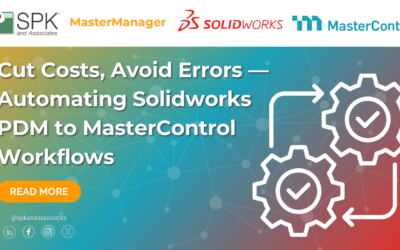In a previous article, I discussed Automatic Processing of Content on SolidWorks Workgroup PDM Server. This free PDF download is a continuation of this earlier article and will cover Configuring SolidWorks Workgroup PDM for Email Alerts with PDF Attachments.
Deliver High Velocity HR Service for Your Employees with JSM
HR teams can struggle to manage all of their demands without the right tools. Discover how HR teams can utilize Jira Service Management (JSM) to achieve success. What You Will Learn In this eBook, you will discover: JSM’s high velocity approach to HR management How...