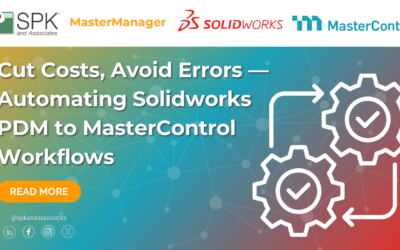Put it in the cloud. You’ve heard this catch phrase over and over again, more so in recent years with the proliferation of online technologies and services. As more and more PLM software vendors choose to move their application to the cloud, should you consider moving your application to the cloud as well? Product lifecycle management (PLM) is a mission critical application that needs to be built well in order to maintain optimal performance, reliability, and security.
Here are 5 reasons why you want to move your PLM application to the cloud:
1. Data Proximity
This is probably the biggest benefit the cloud has over traditional on premise solutions. Say you’re a medical device firm with headquarters in Florida, and branch offices in Boston, Raleigh, and Houston. But you have a large supplier based out of California, as well as a large number of remote users scattered throughout the west.
With a cloud based solution, it’s trivial to expand your File Caching Server (FCS) or Distributed File Manager (DFS) footprint to as many geographic locations as needed, and WAN accelerators can only help to a certain extent. When you have to check in a large CAD assembly, there’s no substitute for having sufficient bandwidth to a low latency server.
2. Disaster Recovery
Large firms have the luxury of complete disaster recovery solutions. But what about small to medium sized firms? Can they justify the cost of building out a DR solution? For small and medium sized organizations, disaster recovery in the cloud is a no-brainer.
3. Isolate and Integrate
These terms sound like oxymorons, but by isolating your PLM environment into the cloud, you can easily allow access to suppliers, outside developers, and contractors. IT organizations typically make this difficult — HR involvement, AD accounts, VPN access, etc. This is for a good reason too, once you’ve obtained access into an organization, it is difficult to limit exactly what you can and cannot access. Isolation makes this a non-issue.
Integrations to the cloud aren’t any more difficult. In fact, you could argue that there’s increased security, as each integration is setup only on an as-needed basis. By having the environment isolated, defining authorization between applications is more clear-cut.
4. Minimal Capital Investment
As part of your PLM implementation, you’ve made significant investments into CAD software licenses, PLM seats, even database licenses. The last thing on your mind is worrying about what the server costs will be. Or perhaps IT requires more VMware vSphere licenses to support your application, as well as additional storage overhead costs. These could take a significant bite out of your budget. With a cloud hosted solution, you pay only for as much as you need, with no up front costs. Cloud providers are now providing options to include MS SQL Server and Oracle database licenses as well.
5. Scale Down
There is lots of talk about cloud and the ability to scale. But consider scale in terms of an on premise solution. Take for example, you have a key project milestone on the horizon. You hire a large number of temporary CAD designers to help get your product to market faster. Do you have the ability to scale up in time? What about after the project is complete? Can you scale down and recoup those additional investments? Unfortunately, you can’t return those extra vSphere licenses or Oracle database licenses.
Next Steps:
- Contact SPK and Associates to see how we can help your organization with our ALM, PLM, and Engineering Tools Support services.
- Read our White Papers & Case Studies for examples of how SPK leverages technology to advance engineering and business for our clients.
Mike Solinap
Professional Services Manager
SPK & Associates