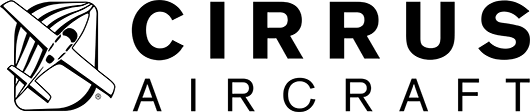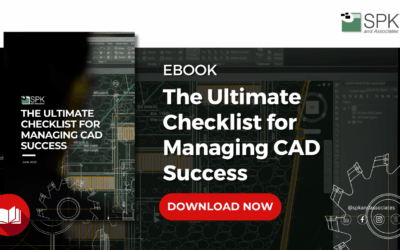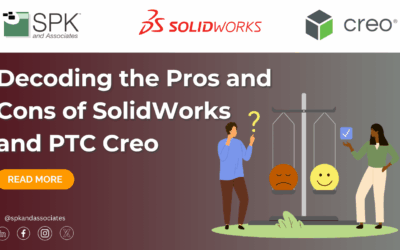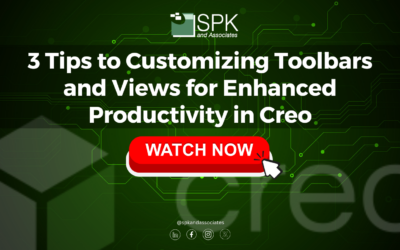SOLIDWORKS Training
With years of experience helping clients get SOLIDWORKS installed, configured and set for their compliance needs, our team is very skilled at also providing educational and learning services to fit our clients needs. Whether you are new to SOLIDWORKS or are starting to depend more heavily on different features due to your maturity, our team has the expertise to provide you with quality training.

SOLIDWORKS Training, 3DEXPERIENCE Training and more! Talk with our experts!
What Our Clients Say
"SPK has been an invaluable partner in transforming our software development process. With SPK's guidance, our team embraced efficient methodologies and cutting-edge tools, significantly improving our development cycle and product quality."
Joshua Talbert
CEO, mysherpas
"Working with SPK feels like working with co-workers in my company, not like interacting with a typical technical support vendor. SPK staff are responsive and partner with me."
Jay DiToro
Director of Systems & Technology, Veranex
"The personalized attention and detailed communication we receive working with SPK and Associates is pretty special. The accessibility of SPK team members is impressive."
Evan Bruck
Director, Active Device Research and Development, BBraun Medical Inc.
SOLIDWORKS Training Delivery Options
Live, In-person
Live, Virtual
On-demand eLearning
Related SOLIDWORKS Resources
An Expert Guide: Choosing the Right CAD Tool for Your Needs
Choosing the right CAD tool isn’t just a technical decision, it’s a strategic one. Whether you're in product development, manufacturing, or engineering design, the right tool can help you accelerate innovation, reduce rework, and bring better products to market...
Ensuring Information Quality and Version Control with the Top 10 ISO 9001 Practices
Achieving compliance with ISO 9001 requires making quality and version control a priority. This eBook explores our experts’ ten best practices for ensuring ISO 9001 compliance.What You Will Learn Discover tips for achieving ISO 9001 certification such as: Establish a...
The Ultimate Checklist for Managing CAD Success
CAD data management is not always easy. This checklist explores how a structured process can help ensure all data is secure and accessible. Let’s dive more into what drives CAD data management success.What You Will Learn In this eBook you will discover how to: Select...
Decoding the Pros and Cons of SolidWorks and PTC Creo
CAD engineers and product designers rely on powerful tools to turn innovative ideas into a manufacturable reality. Two CAD systems, PTC Creo and Dassault Systèmes SolidWorks, stand at the forefront of this landscape. Each tool offers a suite of features tailored for...
Accelerating Product Development the SPK Way
Developing high-quality products quickly can be a challenge without the proper tools, processes, and partners to help. Dive into this eBook to discover how partnering with SPK can help you achieve product development success.What You Will Learn In this eBook, we will...
3 Tips to Customizing Toolbars and Views for Enhanced Productivity in Creo
Introduction: Creo Customization Hi everyone, I am Daniela. I am the CADME at SPK and Associates. Today I'm going to be giving a high-level overview of three tips for customizing toolbars and enhancing your views in Creo. Tip 1: Customizing Your Ribbon and Quick...