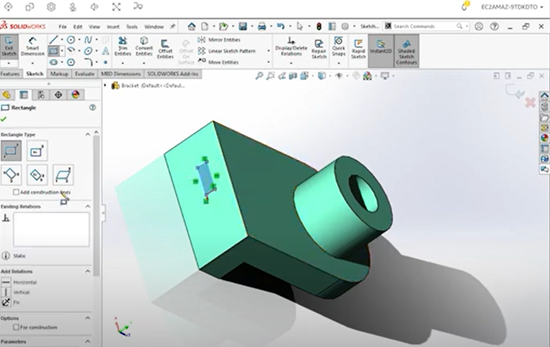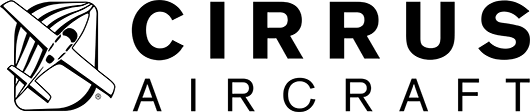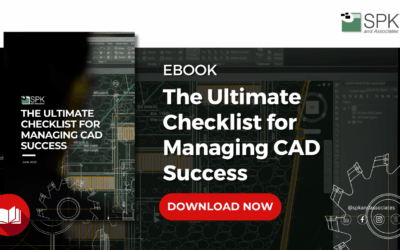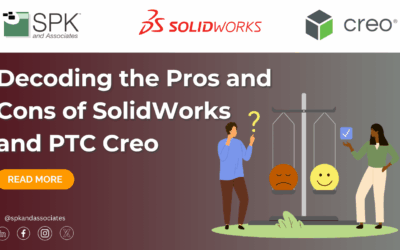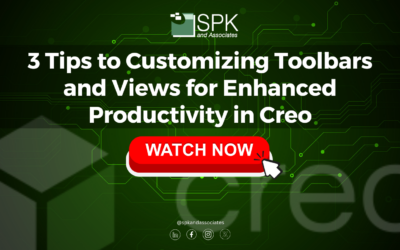CAD in the Cloud
Many companies still deploy their SOLIDWORKS CAD and PDM on local laptops and server, which encourages engineers to be at the same physical location for optimal performance. Unfortunately, in today’s hyper-competitive world of product development, this is like tying a ball and chain around your ankle as you prepare for a sprint.
Some companies have attempted a work-around by employing a VPN to connect remote SOLIDWORKS users to the office, only to discover that their remote CAD and PDM performance is less than ideal, and in many cases unusable.
Recognizing the trend among companies to rely on remote design teams for agility and innovation, SPK and Associates developed a secure cloud hosted SolidWorks CAD in the Cloud and SolidWorks PDM in the Cloud solution that enables these teams to work remotely without interruption 24/7.
Our cloud based virtual CAD Workstation (vCAD) is capable of running a heavy graphical processing load required by CAD designers. Coupled with SPK’s PDM in the Cloud, this cloud solution removes the pains of designing, validating and distributing CAD data for remote engineers.
Learn more about how CAD in the Cloud can help you!
How does CAD in the Cloud help Engineers?
In addition to enabling a remote workforce with the CAD performance they require, this cloud solution also simplifies and reduces the cost of your current CAD infrastructure, while delivering instant ROI and increased productivity.
This CAD/PDM in the Cloud solution is available from any device with an internet connection, anywhere in the world. In fact, we have the capability to enable an entirely remote CAD team – at the minute you say go!
With SPK’s cloud solution, companies are guaranteed rapid deployment, secure hosting, predictable costs, and 24/7 application management and support, optimization and updates from SPK’s experienced application specialists.
What makes SPK and Associates different?
Customer Relationships
Typically, our clients choose to collaborate with SPK and Associates for an extended period, often spanning over 8 years.
Regulated Industries
20+ Years of experience with medical device, aerospace, automotive and other regulated industries
Hardware + Software
Uniquely positioned with years of understanding of both hardware and software product development
Related CAD Resources
The Ultimate Checklist for Managing CAD Success
CAD data management is not always easy. This checklist explores how a structured process can help ensure all data is secure and accessible. Let’s dive more into what drives CAD data management success.What You Will Learn In this eBook you will discover how to: Select...
Decoding the Pros and Cons of SolidWorks and PTC Creo
CAD engineers and product designers rely on powerful tools to turn innovative ideas into a manufacturable reality. Two CAD systems, PTC Creo and Dassault Systèmes SolidWorks, stand at the forefront of this landscape. Each tool offers a suite of features tailored for...
Accelerating Product Development the SPK Way
Developing high-quality products quickly can be a challenge without the proper tools, processes, and partners to help. Dive into this eBook to discover how partnering with SPK can help you achieve product development success.What You Will Learn In this eBook, we will...
3 Tips to Customizing Toolbars and Views for Enhanced Productivity in Creo
Introduction: Creo Customization Hi everyone, I am Daniela. I am the CADME at SPK and Associates. Today I'm going to be giving a high-level overview of three tips for customizing toolbars and enhancing your views in Creo. Tip 1: Customizing Your Ribbon and Quick...
Optimizing Solidworks PDM Implementation
When multiple employees of a Fortune 100 medical equipment manufacturing company reached out to us for support with workflow functions and permissions, we knew there was a better way. Rather than fixing the issues that would inevitably keep occurring with their...
Preparing for a Smooth Transition from Solidworks to Next-Gen CAD Platforms
Introduction Hello and welcome to Preparing for a Smooth Transition from SolidWorks to NextGen CAD Platforms. My name is Michael Roberts, Vice President at SPK and Associates. I'm here with Daniela. Uh, Daniela, feel free to introduce yourself. Hi everybody, I'm...