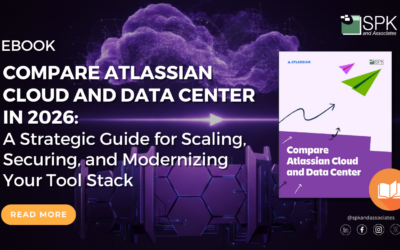Hi everyone, I am Daniela, and I am the CAD SME for SPK and Associates. Today we’ll be discussing version control in CAD.
Why Version Control in CAD Matters
Version control in CAD is mission-critical for maintaining your CAD resources. It really ensures stability, traceability, and enhanced collaboration. Please join me as we’ll cover some reasons why version control really is key, as well as some horror stories that I’ve encountered over the years.
1. Traceability
So first is traceability. You absolutely want to capture the who, the why, the when it comes to your design changes. And having that traceability will open up that door for you. Every saved version will have that data. Usually in the PDM and PLM space, it will capture the user who made this change, why—and that might be captured in the form of a comment or an ECR or an ECN number—and also when, with an automated timestamp. So when you’re looking back and you are wondering why this change was made, who made it, and when, you have that data readily available.
Now, this is really key when you tie it into the regulatory and compliance space for some of those regulated industries. For example, FDA validation or compliance, I should say—they will definitely want to see that. That historical data is kept somewhere, so that is where version control absolutely shines. It’s not only helpful for you internally and for your engineers, but also meets regulatory standards.
2. Preventing Overwrites and Data Loss
Now the second, which I’ve seen, is preventing overwrites and data loss. So, in CAD, multiple people are often working on different files. But with that, you can see the same file has irreversible overwrites. Version control ensures that only one user can modify a file at any particular time. And if this user does not check this file back in, this file is unavailable for modifications.
Now, I have seen this quite a bit in my time, unfortunately, and it is usually with files that are saved outside of PDM or the PLM system. It is saved outside, you have a couple of users working on it, and what typically happens is that one user will make a change while another user has that open and has been perhaps saving here and there, making small edits. By the time someone finally saves their work, someone else’s changes will be overwritten.
I’ve seen that time and time again, and it is a tough one, particularly when there is already a PDM solution in place. That is painful to have to go through. So if you do have a PDM system, please work within it. If you need a sandbox environment, if you don’t want to save in certain folders, please talk to your admin, talk to your engineering manager—but please utilize their PDM system.
If you don’t have a PDM system or other forms of version control, please keep watching and use this as leverage. Use my horror stories to make that change.
3. Safe Iteration and Experimentation
Now my third reason here is safe iteration and experimentation. Tying into sandbox and maybe having a place to store files that you may not fully go into production—that maybe you won’t manufacture, maybe you’re just experimenting—designers can and often do reuse certain files in order to create something brand new.
I have done this in the past myself. “Hey, this part I need to make is very similar to what I already have. I’m just going to make a copy or modify and save it out.” The thing here is I’ve seen this become, “Oops, I clicked save rather than save as,” and now I modified this part that is in production. Yep, this is where having that version control would be extremely helpful, because you can roll back if you need to remove that version and go back to the correct version in production.
And you also have some tools at your disposal. I know SolidWorks PDM offers Copy Tree, where you can create a copy of an assembly, and this will stand alone. You can rename it, you have your copy to experiment with, and production is kept separate and not modified. You also have Pack and Go, so you have some more tools at your disposal—especially that rollback, which I don’t advocate using very often, but in cases where that’s accidental and you don’t need this version, that is a tool that is available for you.
4. Team Collaboration
Now, team collaboration—this is a great one. How do you make sure your engineers and your reviewers, your stakeholders, your manufacturing partners are working with the correct version of the file? I have seen this happen as well of, “Hey, this engineer made a change, they modified it locally on their computer, sent it off to their manufacturer, and they’re off for vacation.” They’re out of office. Someone else steps in to modify that work. Hey, they don’t have access to this engineer’s computer. They’re going to look in PDM or they’re going to look in this drive they always use. They’re going to look elsewhere, find a file with that same name, and—there we go—that must be the file that was sent over to that manufacturer. “Let me modify, let me get this back to them.”
I’ve seen that quite a few times. So, using a version control system, whether that’s PDM or something similar, you know that when you search for that file, that is it. It’s available for everybody, and everybody can collaborate knowing they’re using the correct version of the file.
5. Supporting Release and Manufacturing Processes
Now, the next point I will bring up is supporting release and manufacturing processes. This one ties into what I just spoke about. You can lock released files. This is to make sure that once a file is released—or a model, a product—no one will inadvertently make changes. Accountability and review is also a big one. You make it easier for a structured review of who is actually going to look at these documents, and who has looked at these documents.
With version control and the associated software, you can really customize these workflows to stop an engineer from proceeding further unless their drawing has been reviewed by the appropriate party. So you have so many options here. And again, that would be tracked: who is reviewing this, who is approving this drawing?
6. Disaster Recovery
Finally, the last reason why version control is so important—I have seen this come into play heavily as well—and that is disaster recovery.
Now, we have some great reasons we’ve covered up until this point, but this one is just another great reason, and that is: in the event of a crash, or a computer that suddenly doesn’t turn on, or a file becomes corrupt—which I have also seen—you have a next version (or a previous version, I should say) to refer back to.
Now, using that rollback, you can go back and access that as well. And that way, if you do need to rebuild your file, you are not starting off from scratch. You’re starting off from the last save, right? That’s infinitely better—especially with the larger assemblies—than having to start over from scratch.
And I’ve seen this with OneDrive and SharePoint in particular: “Hey, this assembly was saved there, it didn’t get added to PDM for whatever reason, it was in progress, and oh, it became corrupt. We don’t have an earlier version to roll back to.” I do not like giving that news of, “Hey, we don’t have any recourse here. It is going to have to take recreating the full assembly or the corrupt part.” I believe in this case, within the assembly, it was one part that became corrupt. However, if they were in PDM or a similar system, you have that version control. You can look at that previous version and use that as a starting point. You already have a leg up in recovery.
Using Version Control in CAD
So overall, these are my reasons: version control is key. Please use version control for your CAD resources.
Number one: traceability—know what changed and why.
Two: collaboration—you can safely work in teams.
Three: safety—preventing data loss. Like I had just mentioned, you don’t want to start from scratch.
Number four is control—lock released designs, make sure that what is released stays untouched until it’s time to make another iteration.
And five: speed—easy rollback when needed, and iteration.
So thank you for joining me on this conversation on version control. For more CAD-related news, tricks, and tips, please stay tuned.