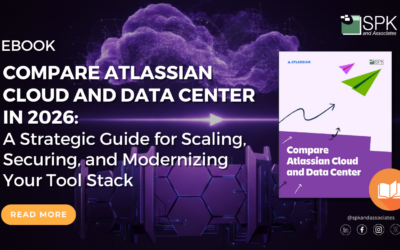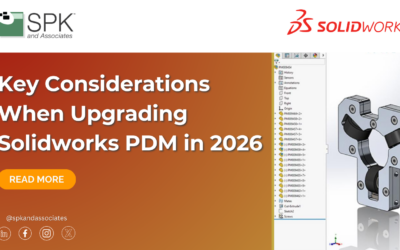When choosing a Product Lifecycle Management (PLM) software, it is important to thoroughly compare the solutions on the market. You have likely heard great things about the two we will be covering today. To aid in your decision, we will detail the unique features and pitfalls of each solution. Here are the specifics on which PLM software is better: PTC Windchill PLM or Autodesk Fusion Manage.
PTC Windchill
First, let’s cover a few key features of Windchill. PTC Windchill is a premier PLM program that manages all facets of product development and production processes. It offers protection and traceability for intellectual property by documenting modifications and development requirements. Windchill also provides user-friendly collaboration tools that foster communication and increase efficiency.

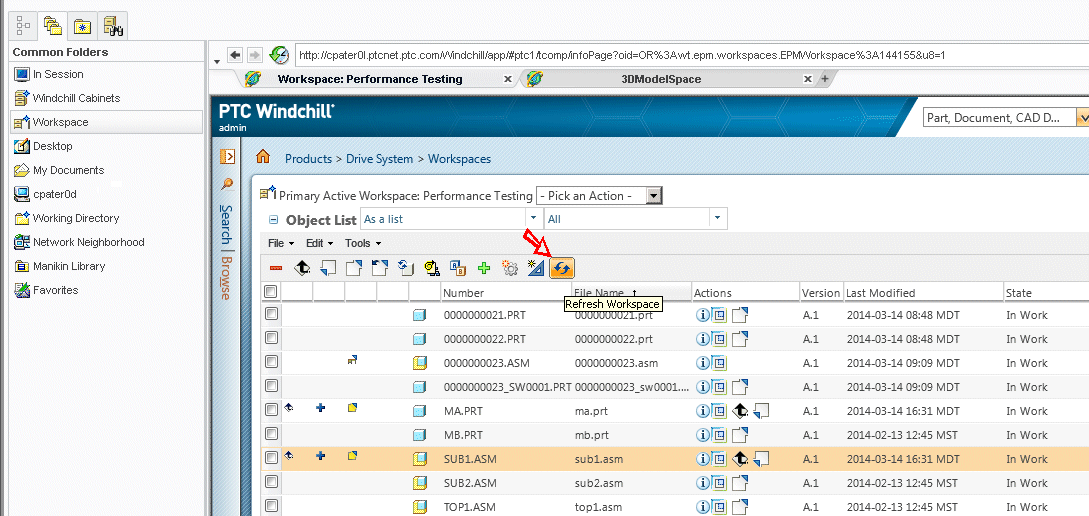
Autodesk Fusion Manage
Autodesk Fusion Manage is a cloud-based PLM solution. Originally called Fusion 360 Manage with Upchain, Fusion Manage combines the former PLM solution Upchain (acquired by Autodesk in 2021) with their established solution, Fusion 360. Similarly to Windchill, Fusion Manage is used to improve collaboration and increase productivity among product development employees.

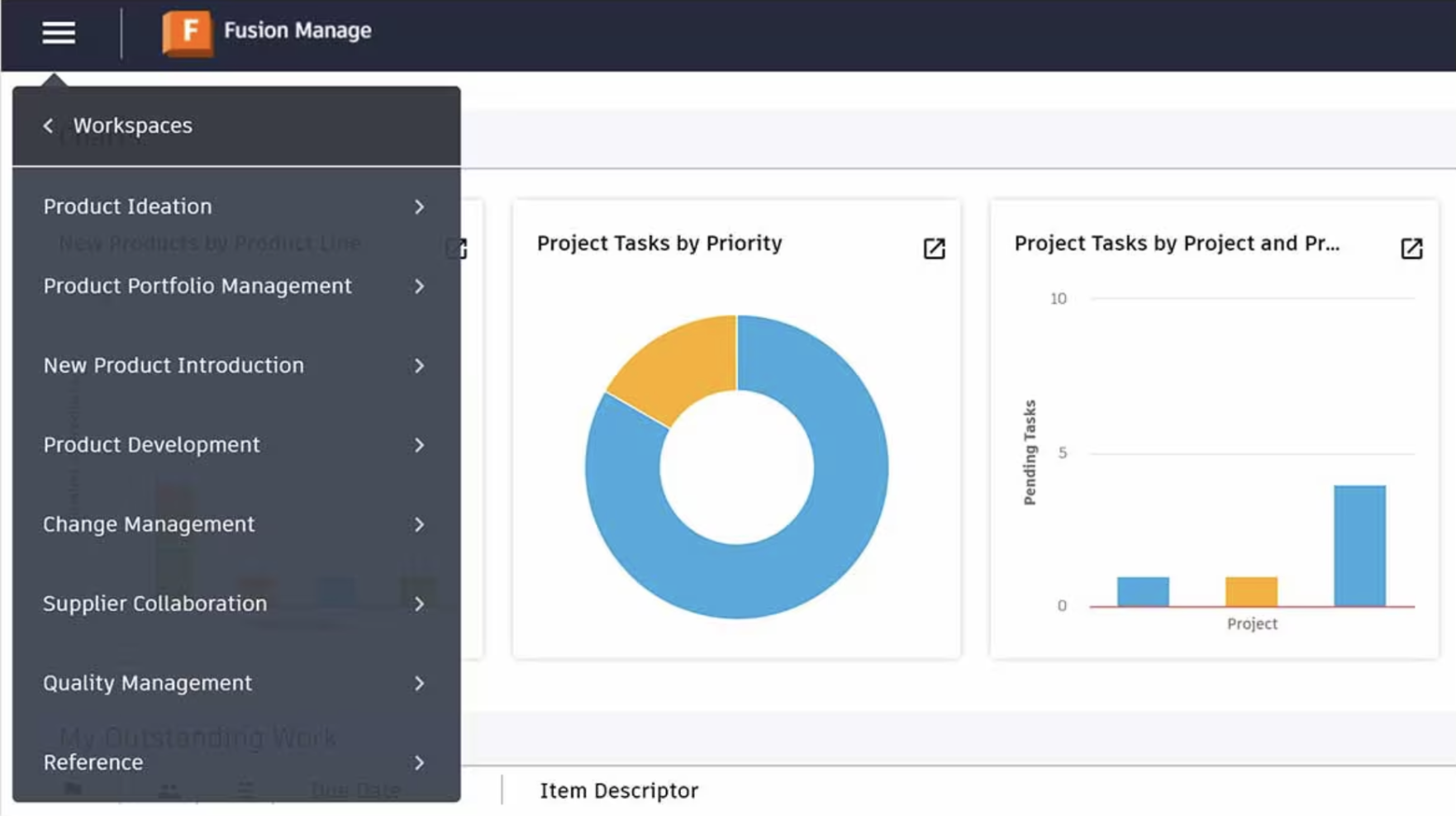
Windchill and Fusion Manage Capabilities
While the two PLM solutions have many differences, they have a lot of the same features. Here is a list of those shared capabilities:
- BOM Management including EBOM and MBOM that offers 3D visualization.
- Collaboration Tools for facilitating communication.
- Product Data Management (PDM) capabilities for monitoring data, documents, and CAD models
- Quality Management processes including a closed-loop system.
- Supply Chain Management features for managing supplier relationships and tracking supplier performance.
- Customizable Reporting and Analytics tools for monitoring KPIs and leading organizations in the right direction based on insights.
- Manufacturing Process Management features for creating customizable workflows and improving efficiency.
- Resource Management tools for tracking resource usage, performance, and productivity.
- Scalability and Performance features proving both software are designed to scale from small teams to large enterprises. Both have the ability to handle large data volumes and thousands of users.
- CAD Integration with varying CAD software.
With these similarities comes a list of stark differences that may shed some light on the better solution. Let’s explore those.
Value of Windchill
Once you put the two software head-to-head, it becomes clear that Fusion Manage has fewer capabilities than Windchill. While they both manage product lifecycles at the surface, Fusion Manage focuses more on product management whereas Windchill has features for the full product lifecycle. Windchill’s unique features make it a powerful solution for organizations hoping to streamline lifecycle management and product development procedures.
Get Started with Windchill
If you’ve come to the same conclusion as our experts and would like a 48% decrease in time to market, we can help you utilize PTC Windchill as your PLM solution. Contact us today to get started.