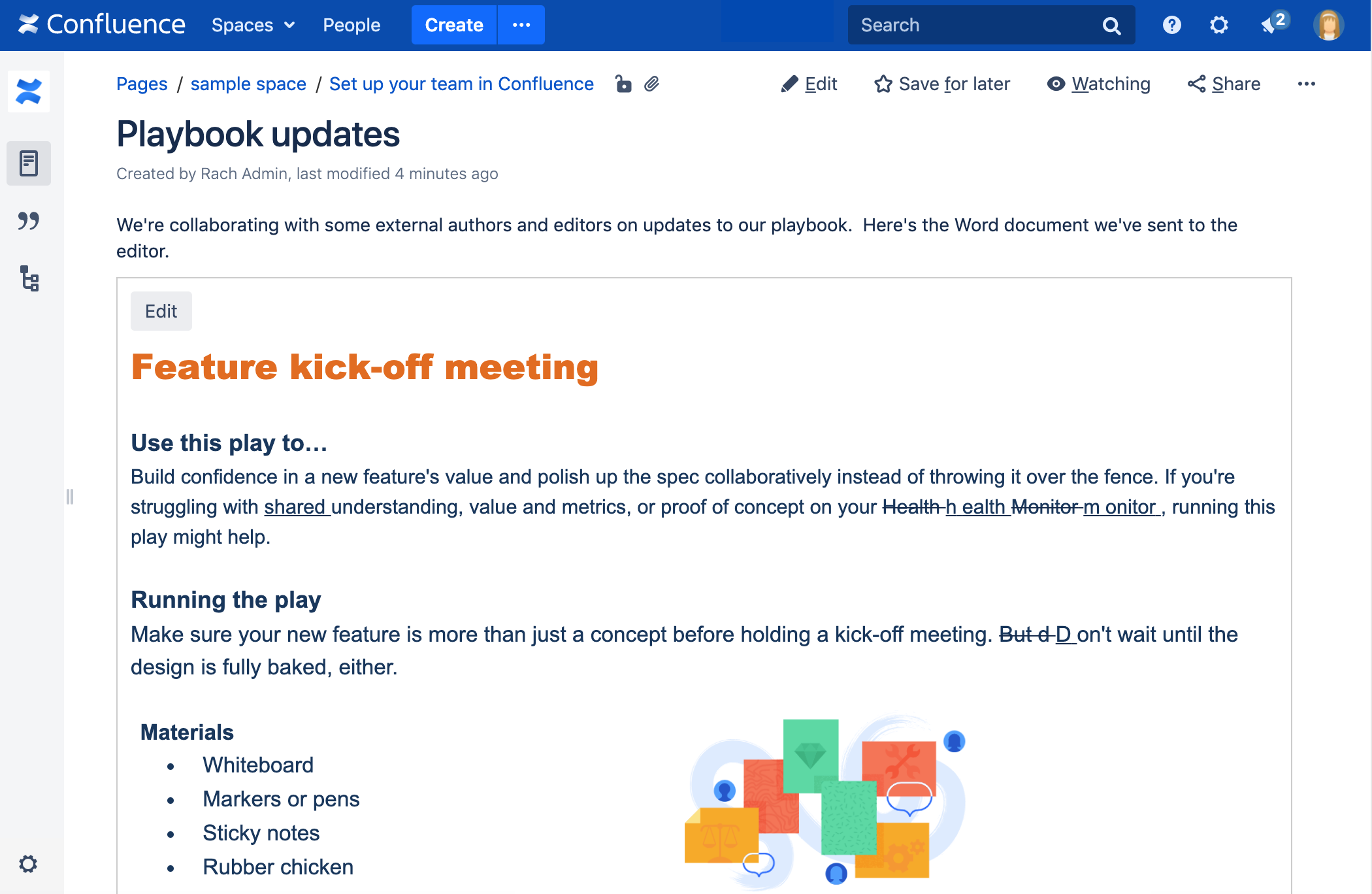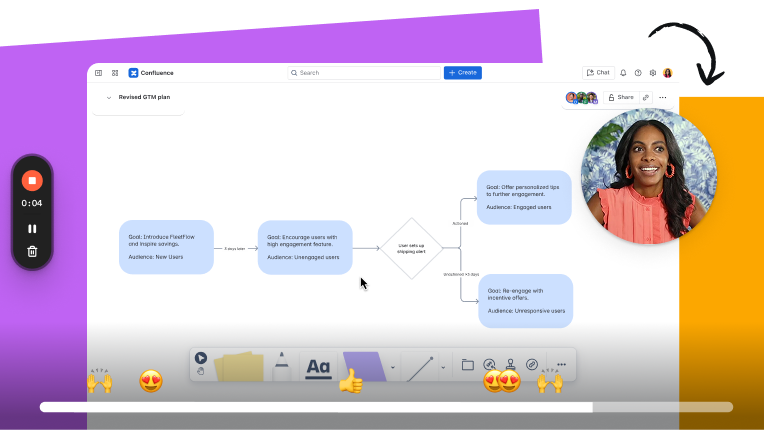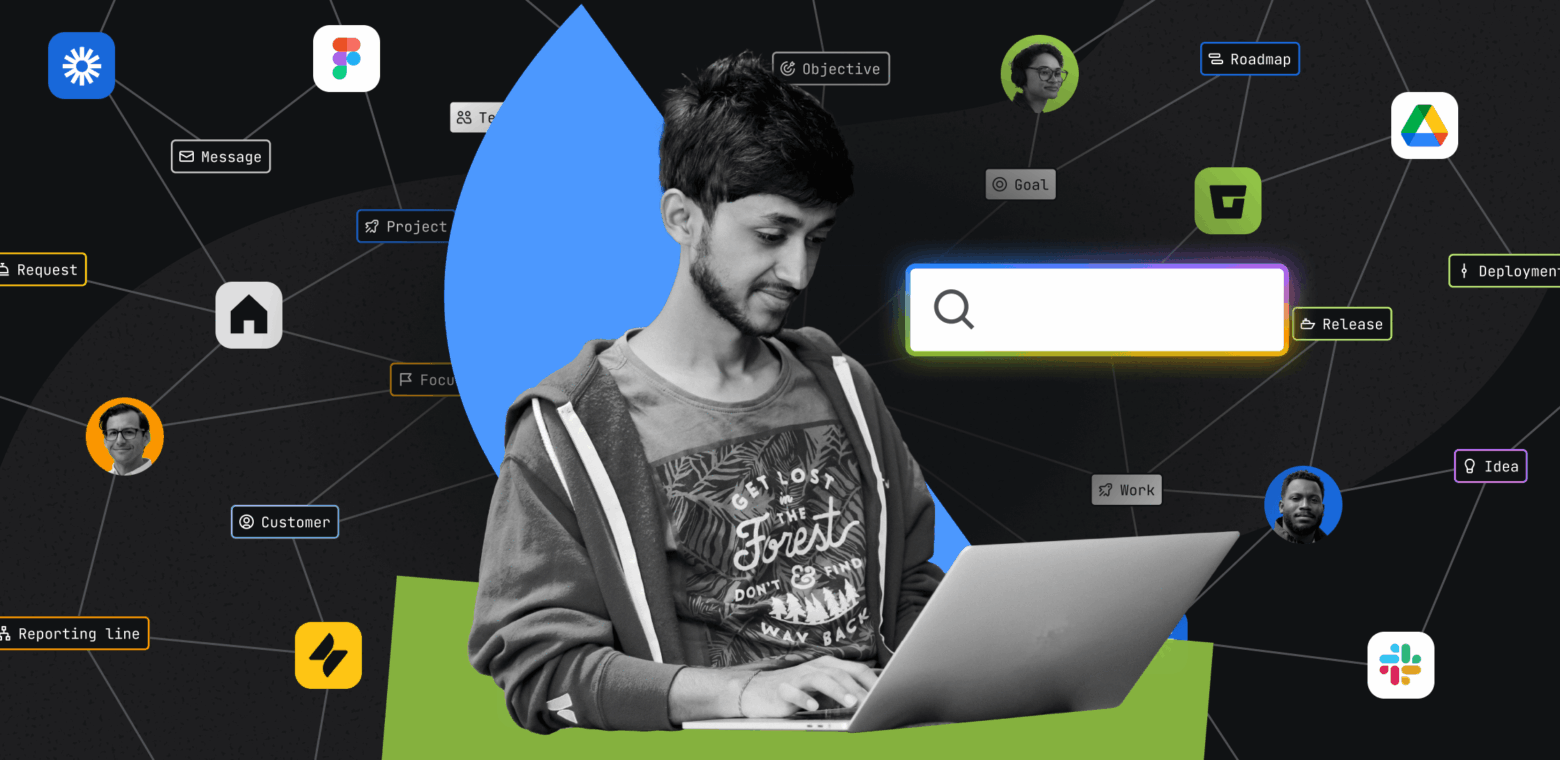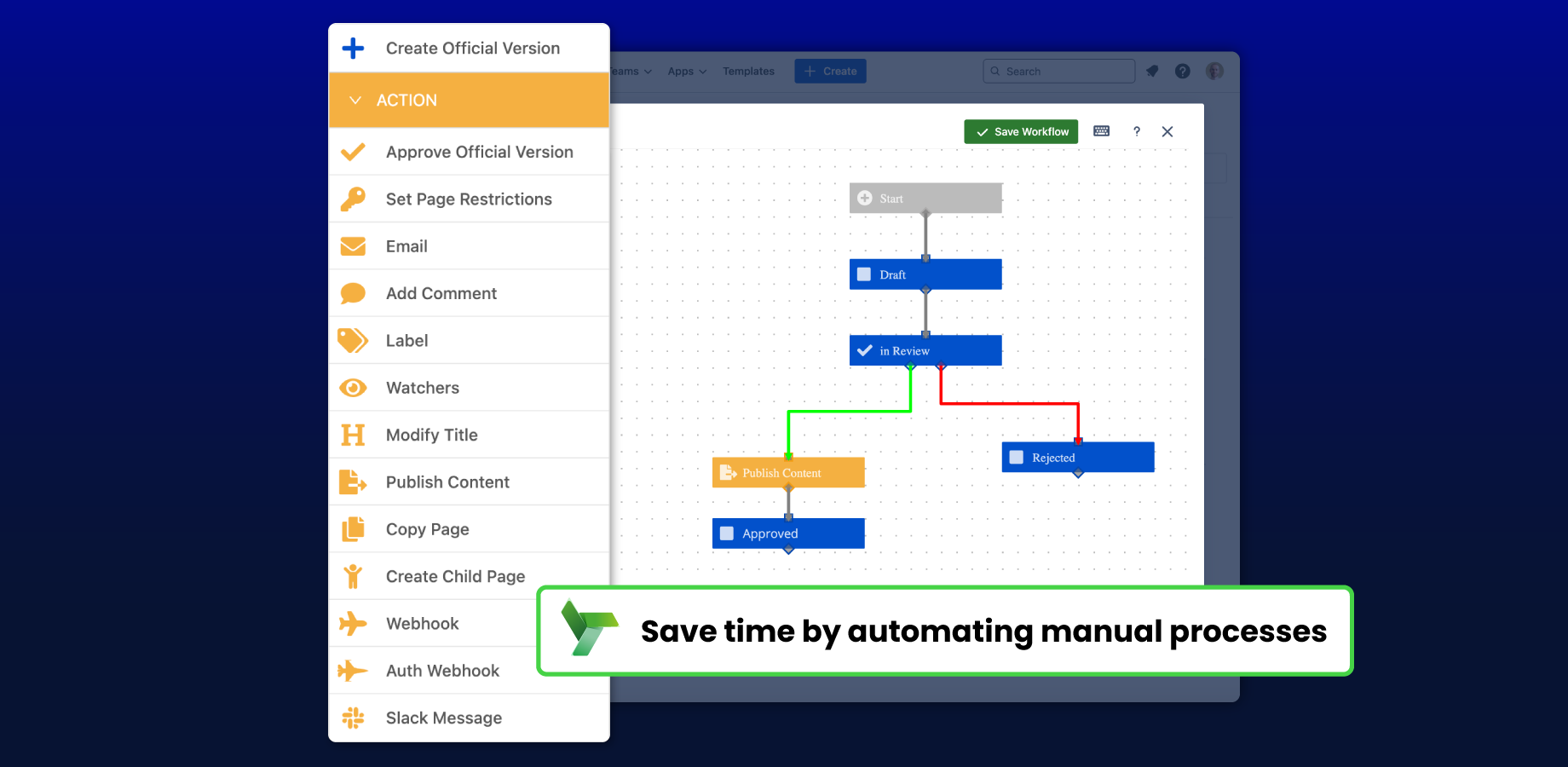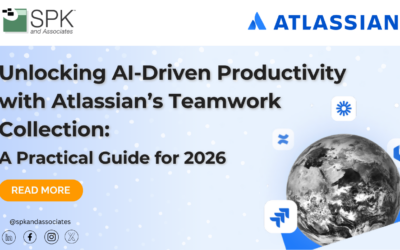If your day feels like a relay race between status calls and Slack pings, you’re not alone. Most teams still default to “let’s meet” when they can’t find an answer quickly. However, the cost of this is real. Slow decisions, fragmented knowledge, and “do-overs” because the context lives in someone’s head or in a message thread they’ll never find again lead to lost productivity. As someone who is normally in back-to-back meetings all day, I long for the ability to find some level of asynchronous collaboration that actually works. Over the past few years, these areas have helped me, my team, and our clients bring a smarter, more efficient approach to meeting, change, and innovation.
Meeting Overload, Slow Answers, No Time To Innovate
The most important guiding principle is to design your work around these 2 fundamental ideas:
- Findability – The ability to find something easily without tons of work or digging through documents or links.
- Asynchronicity – The ability to not need everybody involved in every single decision because finding 15 minutes on 5 people’s calendars nowadays can be daunting.
More often than not, I’ve found solutions with Atlassian tools. With Atlassian’s New Teamwork Collection—Jira, Confluence, Rovo, and Loom—you can turn information into a shared asset, make answers discoverable in seconds, and reserve meetings for decisions, not updates. Here are a few ways that you can use the Teamwork Collection to become more productive.
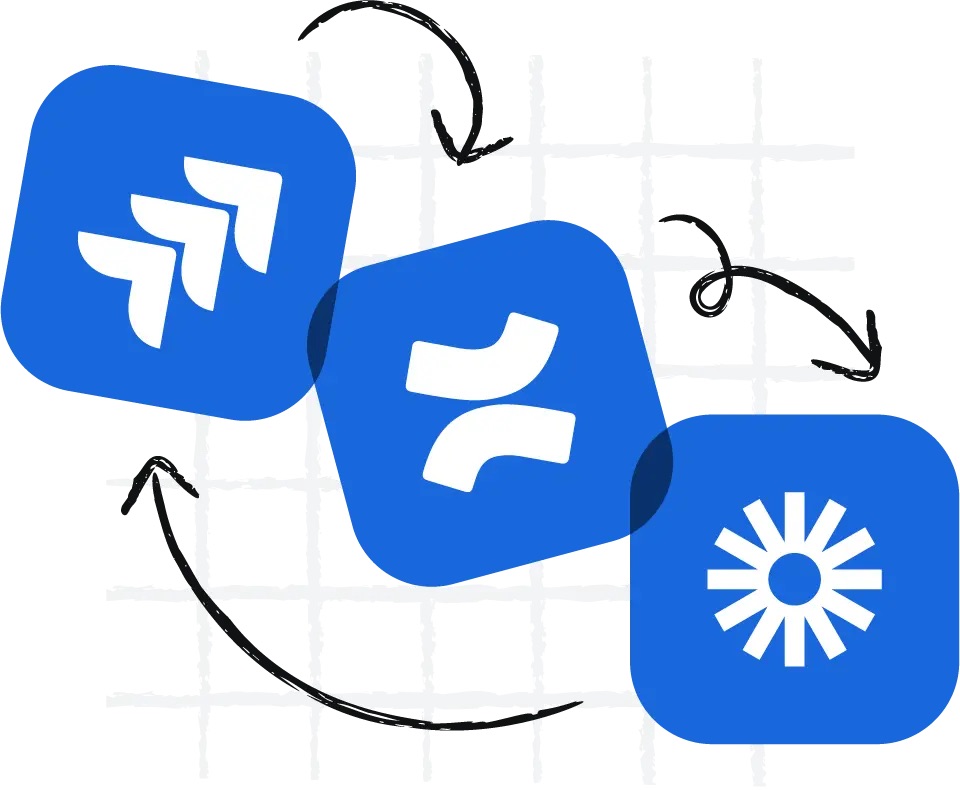
Smart Culture Tip: Document Once, Discover Forever
A smart knowledge culture has two habits that are found in nearly every knowledge worker in the company.
1. Docs-first: Decisions, updates, and how-tos are captured in Confluence, linked in Jira, or recorded with Loom when visuals help. The more documentation, the better. I’ve had so many success stories of employees finding something helpful that guides their decision-making and yields good outcomes. However, when things aren’t documented, it’s an immediate failure for advancing knowledge across the company.
2. Discovery-first: The most efficient way for people to work is to find the information themselves. Self-service is always more efficient than asking others.
- The problem with this approach: However, people need to be supported and not get frustrated. So this is normally where problems with technology lie. Users can’t get what they need, and if the company culture doesn’t support keeping workers from frustration, then the technology isn’t supporting them.
In my experience, if you can do the above two items consistently, you’ll shrink status meetings, stop hunting links, and move faster with less noise. This directly impacts innovation and helps build a smarter culture.
Practical Ways to Better Documentation with Teamwork Collection
Atlassian has recently released a bundle of products called the Teamwork Collection (TWC). Let’s dive into how your team can use it for great documentation.
- Use Jira to plan and track work and link issues to the work being documented.
- Utilize Confluence to capture decisions, context, and reusable knowledge with page templates.
- Use Loom to replace one-to-many meetings with quick, skimmable video updates (with transcripts). See how Atlassian saved over 5000 hours in 2 weeks.
- Utilize Rovo Search to find the right page, clip, or task instantly across tools with permissions respected.
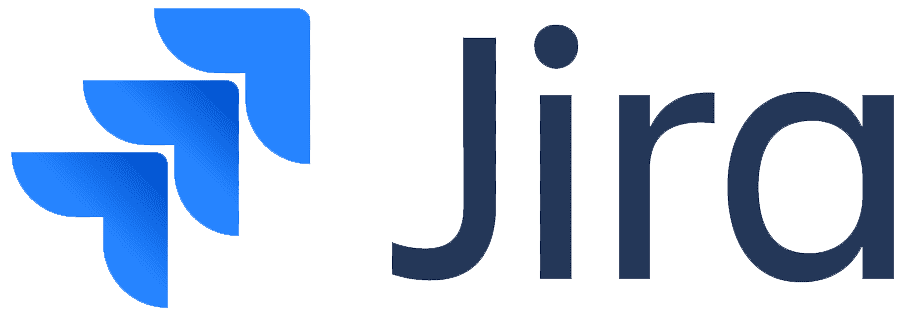



Replace “Status Meetings” with Loom
Not every conversation needs a calendar slot. Use Loom for:
- Status updates & demos: 3–7 minute videos with screen share beat 30-minute calls.
- Project kickoffs: Record a walkthrough of goals, scope, and timeline; drop the link into the Confluence page.
- Leadership broadcasts: Monthly priorities, OKR progress, or org announcements should all be async by default.
How to make it stick:
- Keep it short and titled for search: “Q3 Launch – Risk Update – 2025-09-11”.
- Add chapters (timestamps) for skimming.
- Embed the Loom in Confluence; Rovo will index the title, description, and transcript so it’s discoverable later.
Win you’ll see: Fewer recurring status calls, more focused time, and a documented trail new teammates can catch up on in minutes.
Run page-led meetings (when meetings are necessary)
For working sessions that truly require interaction, switch to page-led meetings in Confluence. These page-led meetings have a template that is easily implemented in Confluence Cloud and provides a very simple, streamlined format for almost every meeting.
- Before the meeting: Create a Confluence page using a Decision or Meeting Notes template with context, options, and what you need to decide.
- During the meeting: Spend 10 minutes silently reading and commenting. Then debate the tradeoffs.
- After the meeting: Record decisions on the Confluence page. If helpful, attach a short Loom summarizing and aligning outcomes and next steps. This also helps people to review before the next event, action, or meeting.
Pro tip:
Pin the Confluence page to the Jira epic and label it with canonical tags like decision, risk, or runbook. Rovo will boost ranked results for teammates searching for those tags later.
Confluence Templates and Other Best Practices
Great knowledge isn’t long; it’s findable. Use Confluence page templates and naming rules to keep quality high and search clean. You can also create starter templates to entice standardization. Some examples of standardized templates include…
- Project One-Pager: Problem, goal, scope, timeline, owners, success metrics. See a template here.
- ADR (Architecture/Action Decision Record): Decision, context, options considered, consequences. See an example template here.
- How-To: Purpose, prerequisites, steps with screenshots/GIFs, troubleshooting, last reviewed date. See an example template here.
- Status Update (async): Goals, what changed since last update, blockers/asks, next steps, links to Jira issues. See an example here.
By using these types of templates, you can also add minimal metadata (adding too much will cause people not to use them). You can add page properties such as Owner, Audience, System, Confidentiality, and Last Reviewed. These fuel dashboards and nudge reviews.
Another problem I often see concerning Confluence is not having a standard naming convention. It is best to ensure pages have a standard naming convention that works for your team. Otherwise, things get lost. Titles of pages mean nothing when coming up in a search result (which is massively important for Rovo Search). Here are some example naming conventions you can use:
[Type] – [Topic] – [YYYY-MM-DD] – [Owner]
Example: ADR – API Rate Limits – 2025-09-11 – A.Patel
Or
[YYYY-MM-DD] – [Topic]
Example: 2025-09-11 – Meeting about API Rate Limits
Search first, ask last with Rovo
Rovo Search is the glue. It pulls answers from Confluence, Jira, and Loom (transcripts) while respecting permissions. Here are some ways to help drive adoption.
- Put “Search first” in your team charter. If the answer isn’t found, the seeker logs a comment on the closest page creating a content backlog.
- Add quick links to Rovo in Jira and Confluence sidebars.
- Review failed searches weekly. If people search “rollback steps” and click nothing, you need a runbook.
Usage tip:
Teach teams to search with natural questions (“How do I promote to staging?”). When pages use clear H2/H3 headings and FAQs, Rovo surfaces them faster.
Connect Jira to the knowledge backbone
Jira is where work flows; Confluence is where context lives. Link them.
- Link epics to the project one-pager and ADRs.
- Use issue templates that require a reference link to the main Confluence page.
- Auto-embed a recent Loom on epic descriptions for quick orientation.
- Create a Definition of Done item: “Documentation updated and linked.”
Outcome: New contributors resolve 80% of questions by reading, not pinging people on Slack or Teams, which causes context switching.
Culture and Rituals for Keeping Content Fresh
Knowledge rots without care. Lightweight rituals keep it useful. Updates to Confluence must be a part of your daily, weekly, monthly, or quarterly workflow. If you wait to update it yearly, it’s probably too much to do, which means it won’t happen. When people stop using Confluence, smart cultures suffer. Here are some helpful ideas.
- Freshness Friday: Owners scan their pages; if Last Reviewed > 90 days for critical docs, update or archive. The goal will be to update at least 1 each week. Keeping information updated is the goal, not fixing all the world’s problems.
- Quarterly clean-up day: Merge dupes, redirect retired pages, close stale comments.
- “Docs or it didn’t happen”: Every decision gets a Confluence update; every meeting ends with a link to the page.
- Use the Marketplace: Use Workflows for Confluence by AppFox to help determine what documents need to be reviewed and how frequently.
Measure What Matters
Track a few metrics and share them as a Confluence dashboard:
- Time to Answer (TTA): Median time from question to verified page/clip. Goal: ↓ 30–60% in 90 days.
- Search Success Rate: % of searches that end in a click + <60 seconds to resolution.
- Freshness Ratio: % of critical pages reviewed in the last 90 days.
- Meeting Hours per FTE: Target a 20–30% reduction by replacing updates with Loom.
- Deflection Rate: % of support/internal questions answered by existing pages.
What “Good” Looks Like
Here are a few situations where applying these tips can yield big results.
- A new PM joins and gets context in an afternoon by reading three Confluence pages and watching two Looms, no meeting required. They now have context they didn’t have previously.
- An incident hits. An on-call staff member opens the Runbook they found via Rovo. They follow the steps and add a Loom postmortem. They embed the Loom in a Confluence page that summarizes the incident for future training and sharing with the team at large.
- A leadership priority shifts. Teams are asked to do something they haven’t traditionally had to do. A long email would be too complicated for everyone to read and fully understand, so a leader records a Loom that provides voice, tone, context, and visuals to the priority shift. This helps them get buy-in quickly. Staff members are empowered to update Jira tasks for tracking what they feel is important about the change, and async status pages roll the change through teams in days, not weeks.
Common Pitfalls to Avoid
- Chat ≠ knowledge: Pin great answers to Confluence, not Slack archives.
- Template bloat: Start with four templates in Confluence; expand only when needed.
- Orphaned videos: Looms without a page and title are lost islands. Embed them and ensure titles are correct.
- Shadow sources: Kill duplicate Google Docs, only use tools outside of Confluence for specific task context.
- Over-permissioning: Read-open, edit-controlled. Clarity beats chaos. You don’t need everyone requesting access to something they should know exists already.
Want Help Implementing Teamwork Collection?
If you’d like a turnkey rollout—templates, governance, and training tailored to your teams—we can help design and launch your Teamwork Collection playbook and measure the impact in the first 90 days. Contact our team today to learn more about this approach to communication and Teamwork Collection.