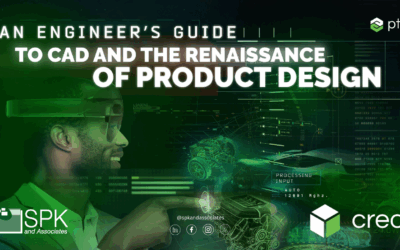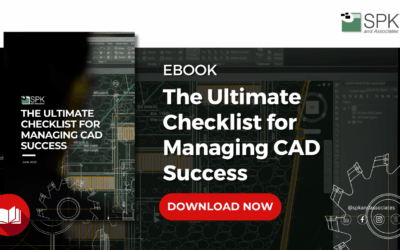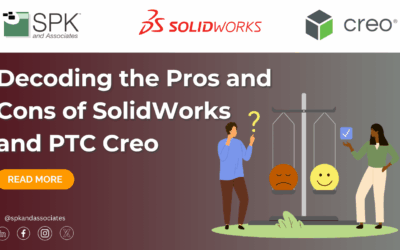An engineer for one of SPK’s clients needed to regularly use features in the SolidWorks PDM application, which enables the design of complex products. The engineer found his method to log-in to access special file folders had started to fail, and he couldn’t get the system to respond.
After repeated troubleshooting, the engineer asked for a fix from the maker of the application, Dassault Systèmes. Such a request can take weeks to address, and in the meantime, the engineer needed to access file folders in the SolidWorks system.
That’s when an SPK engineer investigated the problem and discovered the cause of the login failures. The solution only required importing special files from another server.
Read more customer success stories here.