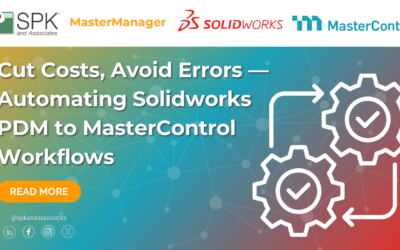The concept of letting employees bring their own phones and devices to work has become more and more common. Employees want to use their personal devices in the workplace without having to carry around a second device for personal use. While this helps with cost cutting and end-user happiness, it can lead to some security issues.
End users of personal Android phones can customize and modify the OS to get around some company policies set in place. One set of policies in particular deals with the Exchange device. Most companies require a pin or pass code as well as the ability to remotely wipe a device before allowing work email to be retrieved on the phone. While these can be useful security features, easy-to-access apps allow users to ignore both settings, getting emails on an Android device that will leave everything in the open if stolen.
Thankfully, the pain of this is getting easier with Android L. The new OS set to release later this year is introducing multiple profiles, a feature custom ROMs already have. This should allow users to have a separate, pin-locked work profile to access work email while their personal account is unlocked and readily available. The ease of switching between the two may lead to fewer users using third party work-arounds that block functionality.
Android is a great OS that can have locked down custom operating systems created for enterprise solutions, but unless that device is provided by the company a user has full control of their own phone. As a result, a bring your own device policy with Android devices that isn’t policed will be a security risk.
Next Steps:
- Contact SPK and Associates to see how we can help your organization with our ALM, PLM, and Engineering Tools Support services.
- Read our White Papers & Case Studies for examples of how SPK leverages technology to advance engineering and business for our clients.
Kaveh Nasouti
Systems Integration Engineer