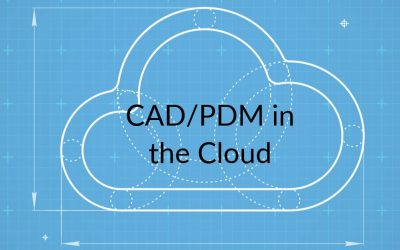In this Vlog, Chris McHale, CEO of SPK and Associates, is joined by Mike Solinap, Director of DevOps and Cloud Operations who has 17+ years of experience in cloud infrastructure and application management. Together, they discuss the advantages of SolidWorks PDM...
SolidWorks
Top Takeaways from SolidWorks 3DEXPERIENCE World 2024
The 3DExperience (3DX) World 2024 displayed the convergence of innovative technologies and creative ideas in design and engineering. Hosted by Dassault Systèmes, it is an epicenter for SolidWorks users, third-party app suppliers, gold partners, and major workstation...
Mastering vCAD- A Step-by-Step Guide
Hi everyone, I am Daniela with SPK and Associates. Today, I’ll be showing you how to work with your vCAD instance so you can start working with applications like SolidWorks. I'll cover how to create an instance, login to vCAD, stop and restart a session, and how to...
Troubleshooting SolidWorks: Can’t open .STP files
Hi everyone, I am Daniela, the SolidWorks PDM SME for SPK and Associates. Today, I’ll be sharing a helpful guide for troubleshooting SolidWorks .STP files and importing a STP (referred to as "STEP" files) assembly as SolidWorks parts. This technique has proven...
4 Advantages of SolidWorks Cloud PDM (Updated 2023)
Considering the leap to cloud-based CAD and PDM solutions? A move to platforms like SolidWorks 3D CAD in the cloud paves the way for unmatched flexibility. Imagine accessing intricate engineering data from anywhere at any time. And, the benefits don’t end there. In...
SolidWorks Blank Feature Tree: How to Fix It Fast
Hi everyone, I am Daniela, the SolidWorks PDM SME for SPK and Associates. Today, I’ll be showing you the SolidWorks blank feature tree vault and how it fix it quickly. You can watch the video as Daniela walks through the step-by-step tutorial. Alternatively, follow...
SolidWorks Subscription Changes: What You Need To Know
We're thrilled to share that all-new SolidWorks Desktop CAD licenses will now encompass "Cloud services" as part of your subscription. Moreover, for our existing SolidWorks users, a seamless avenue will open up to integrate these secure cloud capabilities. You might...
The 3 Best Tips To Fix SolidWorks (SWPDM) Environment
SolidWorks PDM (SWPDM) is a powerful software used extensively in the engineering and design industries. However, like any program you currently use, it may occasionally experience performance issues that hinder your productivity. In this blog post, we'll explore the...
SolidWorks PDM and MasterControl Integration: Building A System Under Budget
Wondering if you can deliver a SolidWorks PDM and MasterControl integration? Our experts did it. Discover how, and the benefits, in this video with Michael Roberts, Vice President at SPK and Associates, and Ed Chung, Director of Engineering. SolidWorks PDM and...
Virtual CAD (vCAD) Updates 2023, Q2
Our team at SPK are dedicated to continually evolving the virtual CAD (vCAD) user experience and security features. And, we have three new exciting feature releases for vCAD updates 2023. Check them out below. Create Images Are Now Self-Serve In vCAD The ability to...
SolidWorks PDM Error: No Database Attached to this View Part 1
Hi everyone, I am Daniela, the SolidWorks PDM SME for SPK and Associates. Today, I’ll be showing you how to fix the SolidWorks error message "no database is connected to this view." This video will be split in to two parts. You can watch the video as Daniela walks...
Resolving the SolidWorks Splash Screen Crash
Hi everyone, I am Daniela, the SolidWorks PDM SME for SPK and Associates. Today, I’ll be showing you the SolidWorks splash screen. More importantly, I'll show you how to resolve the splash screen in SolidWorks crashing issue. You can watch the video as Daniela walks...