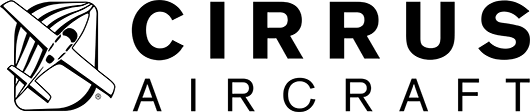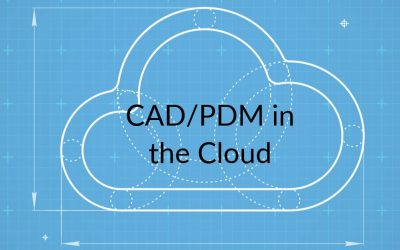SOLIDWORKS Training
With years of experience helping clients get SOLIDWORKS installed, configured and set for their compliance needs, our team is very skilled at also providing educational and learning services to fit our clients needs. Whether you are new to SOLIDWORKS or are starting to depend more heavily on different features due to your maturity, our team has the expertise to provide you with quality training.

SOLIDWORKS Training, 3DEXPERIENCE Training and more! Talk with our experts!
What Our Clients Say
"SPK has been an invaluable partner in transforming our software development process. With SPK's guidance, our team embraced efficient methodologies and cutting-edge tools, significantly improving our development cycle and product quality."
Joshua Talbert
CEO, mysherpas
"Working with SPK feels like working with co-workers in my company, not like interacting with a typical technical support vendor. SPK staff are responsive and partner with me."
Jay DiToro
Director of Systems & Technology, Veranex
"The personalized attention and detailed communication we receive working with SPK and Associates is pretty special. The accessibility of SPK team members is impressive."
Evan Bruck
Director, Active Device Research and Development, BBraun Medical Inc.
SOLIDWORKS Training Delivery Options
Live, In-person
Live, Virtual
On-demand eLearning
Related SOLIDWORKS Resources
Exploring the Advantages of SolidWorks PDM Application Management Services
In this Vlog, Chris McHale, CEO of SPK and Associates, is joined by Mike Solinap, Director of DevOps and Cloud Operations who has 17+ years of experience in cloud infrastructure and application management. Together, they discuss the advantages of SolidWorks PDM...
Top Takeaways from SolidWorks 3DEXPERIENCE World 2024
The 3DExperience (3DX) World 2024 displayed the convergence of innovative technologies and creative ideas in design and engineering. Hosted by Dassault Systèmes, it is an epicenter for SolidWorks users, third-party app suppliers, gold partners, and major workstation...
Mastering vCAD- A Step-by-Step Guide
Hi everyone, I am Daniela with SPK and Associates. Today, I’ll be showing you how to work with your vCAD instance so you can start working with applications like SolidWorks. I'll cover how to create an instance, login to vCAD, stop and restart a session, and how to...
Troubleshooting SolidWorks: Can’t open .STP files
Hi everyone, I am Daniela, the SolidWorks PDM SME for SPK and Associates. Today, I’ll be sharing a helpful guide for troubleshooting SolidWorks .STP files and importing a STP (referred to as "STEP" files) assembly as SolidWorks parts. This technique has proven...
4 Advantages of SolidWorks Cloud PDM (Updated 2023)
Considering the leap to cloud-based CAD and PDM solutions? A move to platforms like SolidWorks 3D CAD in the cloud paves the way for unmatched flexibility. Imagine accessing intricate engineering data from anywhere at any time. And, the benefits don’t end there. In...
SolidWorks Blank Feature Tree: How to Fix It Fast
Hi everyone, I am Daniela, the SolidWorks PDM SME for SPK and Associates. Today, I’ll be showing you the SolidWorks blank feature tree vault and how it fix it quickly. You can watch the video as Daniela walks through the step-by-step tutorial. Alternatively, follow...