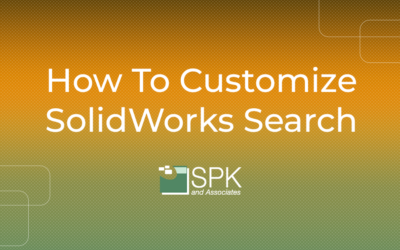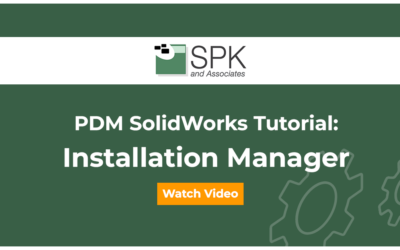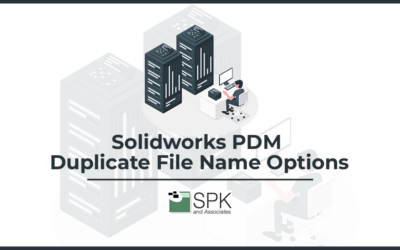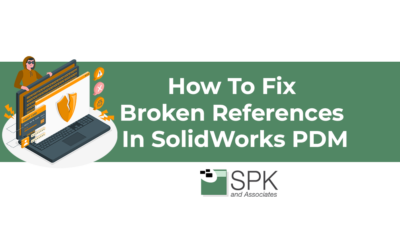https://youtu.be/DshjvfNLwGkHi everyone, I’m Daniela and I am the SolidWorks PDM SME for SPK and Associates. If you design with SolidWorks, you may be interested to know you can improve the usability for yourself and your users. How? You can customise SolidWorks. So,...
PDM/PLM-Product Data and Lifecycle Management
SolidWorks 3D Experience Review 2022
As an authorized reseller of Dassault platforms and software, SPK and Associates recently completed a SolidWorks 3D Experience review to provide a balanced insight into where the 3DX shortfalls and opportunities are. Dassault Systèmes initially introduced the 3D...
Product Design: How to Eliminate 6 Bottlenecks 2022
This product design how to blog explains how virtual CAD can be utilized to eliminate the top 6 design bottlenecks in 2022. Start-ups are emerging every day to disrupt the market. And established enterprises? They’re plugging more into research and development...
Cloud Based Solidworks — Powered By vCAD
https://youtu.be/4bSvsijnGWE Hi my name is Daniela and I am the Solidworks PDM SME for SPK and Associates. Today we'll be covering how to use cloud based SolidWorks inside vCAD. How to use cloud based SolidWorks within vCAD vCAD is a really handy tool that allows you...
PDM SolidWorks Tutorial: Installation Manager
https://youtu.be/iUbfS29lzOo Introduction to the SolidWorks tutorial Hi, I'm Daniella. I am the SolidWorks PDM SME for SPK and Associates. Today I'll be going through a quick PDM SolidWorks tutorial on blank installation managers. How to resolve blank installation...
SolidWorks tutorials: Blue, Gray & Green PDM Folders
https://youtu.be/RQjb4eOTtqE Introduction to our SolidWorks tutorials. Hi Everyone. I'm Daniella, the Solidworks PDM SME for SPK and Associates. Today, I'll be going through the latest of our SolidWorks tutorials focused on decoding blue and grey folders. Why can't I...
Solidworks PDM Tutorial: Duplicate File Name Options
Introduction to the Solidworks tutorial Hi Everyone. I'm Daniella, the Solidworks PDM SME for SPK and Associates. Today, I'll be going through a quick Solidworks tutorial for how to allow, or disallow, duplicate file names inside your Solidworks PDM vault. How To...
Using Product Data For Product Managers And Engineering Operations
Overview Here is the VLOG transcript for Chris McHale, CEO of SPK, and District Manager, Ed Chung, discussing the importance of data, dashboards, PowerBI and visualization tools for Product Managers And Engineering Operations. Your HostsChris McHale - Co-founder and...
How to prevent broken Solidworks PDM references
Introduction Today we'll be discussing Solidworks PDM broken references. I'm Daniela, the Solidworks PDM subject matter expert for SPK and Associates. We'll be discussing how to prevent these broken references in the first place. There are many ways to tackle this...
How To Fix Broken References in SolidWorks PDM
https://www.youtube.com/watch?v=tAZ2CEqerNM How To Update References This is a tricky task that sometimes occurs when you're adding files to the vault from another location, maybe files from a vendor, maybe an assembly from a vendor, maybe collaborating with other...
What Is A Digital Twin And Why Is It Important?
Manufacturing companies, even the ones that are not highly regulated, have no shortage of complexity these days as they build, scale and manage multiple interdependent pieces of equipment, software bundles and networks. All this, while under time and cost pressures....
January 2022 vCAD feature updates
Happy New Year vCAD Users! It was a busy 2021 in terms of vCAD development and feature enhancements. We've been receiving lots of feedback regarding the platform, and we're assembling a roadmap for 2022 based on our users' needs. Here's what to expect in 2022:...