Call me weird, but for whatever reason I find version control really interesting and a crucial part of your build and release model. Maybe it’s because it’s saved my bacon a few times so I appreciate what it does, or maybe it’s because it lets me see how my code has evolved over time, I don’t know.
What I do know is that I use Git quite a bit and I’m always learning something new about it. Recently, a new version of Git was released (1.8.5.1) so I thought it might be interesting to look at some of its new features and fixes.
Some of the new features you’ll find in Git 1.8.5.1 include the following:
Rather than typing “HEAD”, users can make use of the alias “@” Ex: “git checkout @”
Rebase has been modified.
- The length of commit ids will now conform to the length set by the “core.abbrev” value in the .gitconfig file
- You can customize the behavior of “git pull –rebase” to preserve merges instead of flattening them by setting the “pull.rebase” key to “preserve”
Status has been modified.
- No longer prints status information for submodules where “submodule.$name.ignore” is set to “all”
- When using the “cherry-pick” modifier it will show what original commit is being picked
- It no longer outputs a “#” at the beginning of each line. As a result of this change it is being recommended that any scripts that parse the output from “git status” be modified to make use of the “–porcelain” modifier. This modifier formats output for easy parsing and is kept stable between releases.
- Some irrelevant “advice” messages that are shared with “git status” output have been removed from the commit log template.
Check-ignore “git check-ignore” follows the same rule as “git add” and “git status” in that the ignore/exclude mechanism does not take effect on paths that are already tracked. With the “–no-index” option, it can be used to diagnose which paths that should have been ignored have been mistakenly added to the index.
Just like “make -C <directory>”, “git -C <directory> …” tells Git to go there before doing anything else.
Just like “git checkout -” knows to check out, and “git merge -” knows to merge, the branch you were previously on, “git cherry-pick” now understands “git cherry-pick -” to pick from the previous branch.
Diff
“git diff -diff-filter” now allows you to use lowercase letters to signify that you want to see everything except the files that match the filter.
HTTP variables per site
The “http.*” variables can now be specified for individual URLs for which they apply.
For example:
[http]
sslVerify = true
[http “https://some.example.com/”]
sslVerify = false
In this case sslVerify would be disabled when communicating with that particular host.
Blame
“git blame” can now take more than one -L option to discover the
origin of multiple blocks of lines.
Submodule changes
- Submodules can now be relocated and have their relative path information updated according to the .gitmodule file using git mv
- “git submodule init” now validates “submodule.$name.update” settings from .gitmodules before they are copied to .git/config to ensure they make sense.
Another noteworthy change is that “git repack” has been rewritten in C from its previous implementation as a shell script. The purpose behind this is to ensure “a core subset of git functionality [is] built in to git”. This allows Windows users access to core features without a Unix-style shell and allows those deploying to servers to avoid rewriting the #! line and PATH references.
Next Steps:
- Contact SPK and Associates to see how we can help your organization with our ALM, PLM, and Engineering Tools Support services.
- Read our White Papers & Case Studies for examples of how SPK leverages technology to advance engineering and business for our clients.
David Hubbell
Software Engineer
SPK and Associates