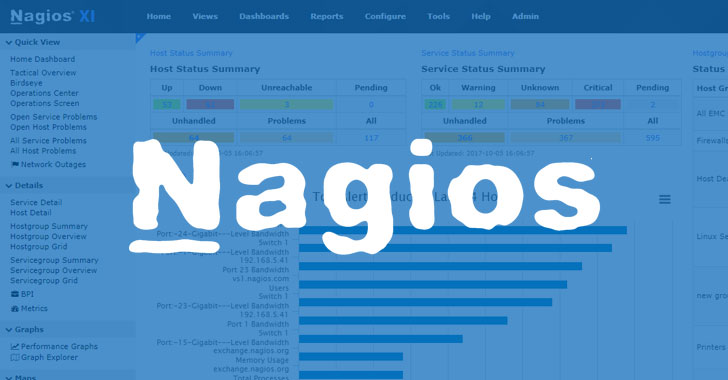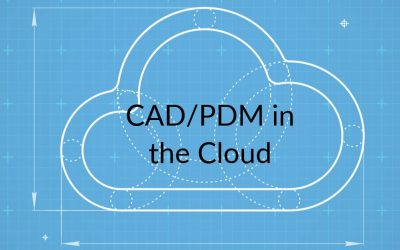In my previous blog post, I talked about how to setup NSClient++ for Windows which is very solid Nagios NRPE client. In this post, I’ll describe how to setup some basic checks for your Windows server within Nagios and hopefully give you some ideas on what you should be monitoring on your Windows servers.
When it comes to monitoring Windows servers, or servers in general, you should come up with a list of items that must be monitored as well as items that would be nice to know about, but maybe not wake you up at 3am. For SPK, we evaluate these items when setting up remote server monitoring. You need to know quickly if something on your server has failed (server is unreachable) or is going to fail (disk running out space).
So, there are 3 basic checks that I always add for every server monitored. They are:
- Connectivity (ping check)
- Fixed disk usage (used space)
- CPU Load
- System service checks
These 4 items can be broken down in several different items for monitoring, but the premise is that they are crucial for proper server operation. So, how do we put these checks in for a Windows-based server? I’ve written up a document on how to do that using Nagios and NSClient. Feel free to download it and take a look. Also, feel free to ask questions, I’ll be more than happy to respond.
Subscribe to our blog for useful How To documents and industry tech tips related to IT infrastructure, Engineering Applications, software engineering tools and methods, and other topics of interest.
Bradley Tinder
Systems Integrator, SPK and Associates