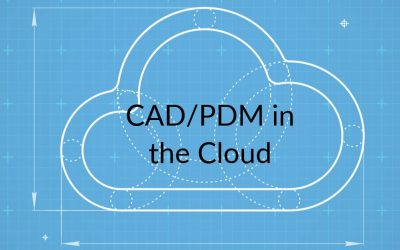The goal of a typical system administrator is to get a job or task done as quickly as possible, without worrying about how elegant a solution might be. Reusing any existing scripts, tools, or utilities are always the first line in tackling the job. Often times, the job involves taking some form of data, and representing it in a more human friendly format. In terms of network management, you may want to display ping times, uptime metrics, or other performance related data. Excel combined with graphs are a common choice — its a quick, flexible, and universal tool that many rely on.
However, with the proliferation of the web, and the fact that most datasets are dynamic and not static, a more elegant solution does exist out there– Google Charts. Google Charts is a web service hosted by Google. You send them your data (in the form of an HTTP GET or POST), and they return back to you an image of the graph. Google Charts is not to be confused with the Google Visualization API. The latter is a JavaScript library that requires much more complex coding.
Google Charts is a quick and dirty way to get your data out there to the masses. You can use any method to get your data re-formatted into an HTTP request. I prefer Python due to its readability over Perl, and I prefer it over shell scripting due to its flexibility. If you’d like to start creating web accessible graphs quickly, check out my How-To document which includes some sample code.
If you have any questions about Google Charts, let me know! Please also subscribe to our blog to learn more about how SPK and help save you time and money.