In a previous article, I discussed Automatic Processing of Content on SolidWorks Workgroup PDM Server. This free PDF download is a continuation of this earlier article and will cover Configuring SolidWorks Workgroup PDM for Email Alerts with PDF Attachments.
PLM and ERP: Their respective roles in modern manufacturing
Integrating engineering with manufacturing doesn't have to be difficult. This downloadable white paper from PTC and SPK discusses how to successfully integrate Enterprise Resource Planning (ERP) and Product Lifecycle Management (PLM) to benefit your business. You will...