Collaborating on an engineering project with team members separated by many miles and multiple time zones can be challenging at times. Telephones, emails, screenshots and online virtual meetings all help but also have their shortcomings. In many ways, screen recording software can make up for these shortcomings but, unfortunately, is a solution that is often overlooked.
In this article, I will present 6 compelling reasons why you should start incorporating screen recordings into your development process and briefly review 6 different applications that can get you started right away:
1. You can share “high definition ideas” quickly.
If a picture is worth 1,000 words, then a quick one minute succession of pictures at…say…30 fps, must be worth somewhere around 1,800,000! The volume of information you can pass to someone through a video recording of your screen is enormous. There are two specific domains in which this characteristic is exceptionally handy:
A) Any time you’re developing UI’s when both the look of the application and the behavior of the application as the user interacts with it are important. Think about trying to describe a list of possible JQuery drop-down effects for a website navigation bar verbally or in writing. “Would you like the transparent effect with the 500 ms delay and a slight recoil at the end? Or would you prefer a gentle fade in over 600 ms with a faster 300 ms fade out?”
Using a video to demonstrate either effect not only showcases the effect, but it can give the larger picture of how the effect fits in with everything else on the page, providing a higher degree of information – not to mention sparing the viewer from having to imaging how a difference of a few 100 milliseconds might affect things.
B) Debugging an application. Sometimes programs produce really odd results that are hard to explain. When debugging an application, more information is always helpful, and often understanding the actions leading up to an error are vital for solving it.
In both cases, sharing a screen recording outshines verbal or written collaboration by the sheer volume of information you can present. Not only are you sharing what you believe to be important, but you’re also providing information you may have overlooked yourself. Similarly, sharing a video of your interaction with a piece of software can concisely inform other about how it behaves, which can be difficult to articulate using simple screenshots.
2. Screen Recordings are Flexible with Busy Schedules and Time Differences
Gathering everyone around a meeting table to review a bug is helpful… if everyone is available. The reason so many people like communicating via text message is because it allows for immediate distribution with discretionary reception — or, saying it differently, you know with a reasonable amount of certainty that the other person received your message, but the other person has the ability to review it at a time that is most convenient to them.
It’s true that you’re sacrificing the immediate feedback you would otherwise receive from a phone call or a face-to-face meeting, or even a WebEx, but I think more often than not it’s actually beneficial. Instead of waiting until all necessary parties have the same meeting time (and duration) available, you can record your information, distribute it, and get back to doing something productive. Meanwhile, the recipients are also able to maintain a higher level of productivity by consuming the information of your message at a time compatible with their existing demands. They can also formulate a well thought out response before replying, eliminating time that would be otherwise wasted in a meeting by statements such as “Hmmm, not sure, I’ll have to look into that…”
3. The Ability to Edit is VERY Handy
By creating a recording of your screen you have the ability to edit your final product, which has some clear advantages over simply sharing your desktop live.
Suppose you need the help of your teammates (who are located on the other side of the country) to debug a weird error on the company website. Furthermore, suppose this error is something like “The site hangs for 5 minutes, then throws a bunch of error message ‘junk’ on the screen for half a second and then it disappears”. You could get everyone together in an online meeting while you demonstrate the error, resulting in lots of wasted time. Or you could create a concise 20 second video demonstrating the error and highlighting the message at the end by recording your screen as you trigger the error, editing out the time spent waiting and freezing the frame on the error message. This option gets straight to the point and is much less frustrating to endure. But why be so “either-or”? Combine the two by making the video and then hosting a meeting to review it, thus gaining the time saving benefits of presenting an edited video with the immediacy of real-time discussion.
4. Repeatability.
Since screen recordings are not live, the viewer has the ability to re-watch important segments as many times as they need. It also means, as mentioned earlier, that the viewer is able to digest the information at a time that is convenient for them. Similarly, the ability to start and stop a recording and gives the viewer the ability to take in the information at a pace that best supports their understanding.
5. Screen Recordings are Redistributable.
Just like forwarding an email, screen recordings can be sent to people not originally included in the initial dissemination. Rather than hold additional meetings to cover old material because a key player was not initially included in the discussion, people can be brought up to speed using existing materials, bringing me to my final point.
6. Screen Recordings can be Archived.
Because screen recordings are storable artifacts, they can be saved alongside product documentation. Many organizations use internal wikis to collect and disseminate information about their products and practices. These centralized repositories of information are excellent for bringing new team members up to speed quickly because information that once might have been trapped in individual email accounts is organized, cataloged and accessible. Adding recordings of application demonstrations, QA testing, or key meetings to this mixture can provide yet another means to help everyone stay on the same page.
6 Recommended Screen Recording Applications:
- TechSmith’s “Camtasia”
This is a commercially available software product that contains both an easy to use screen recording interface and a post-production editing studio. This is a fully featured application capable of producing very high quality results. Available on Windows and Mac. - TechSmith’s “Jing”
Jing is a free application capable of doing basic screen recording and provides a simple means of sharing the results through a variety of mediums, such as IM, email, social media, etc. Available on Windows and Mac. - Camstudio
This is a free application, able to record video and audio to produce AVI and SWF files. While generally good, it has been known to have issues rendering its SWF files in Firefox. Available only on Windows. - DebugMode’s “Wink”
A free application that markets itself as a “tutorial and presentation creation” application. Wink has a variety of tools for easily adding call-outs and extra information to your presentation. Available on Windows and Linux. - Mozilla’s “CaptureFox” plugin for Firefox
While limited to the confines of the Firefox browser window, this plugin may be a convenient solution for anyone developing web-based content and/or applications. Available on any platform supporting Firefox. - Blue Berry Software’s “BB FlashBack” –
A commercially available application similar to Camtasia. It provides a simple, easy to use interface for capturing your screen and a fully featured studio application for producing high quality videos in a variety of formats. Available only on Windows.
Next Steps:
- Contact SPK and Associates to see how we can help your organization with our ALM, PLM, and Engineering Tools Support services.
- Read our White Papers & Case Studies for examples of how SPK leverages technology to advance engineering and business for our clients.
David Hubbell
Software Engineer
SPK and Associates